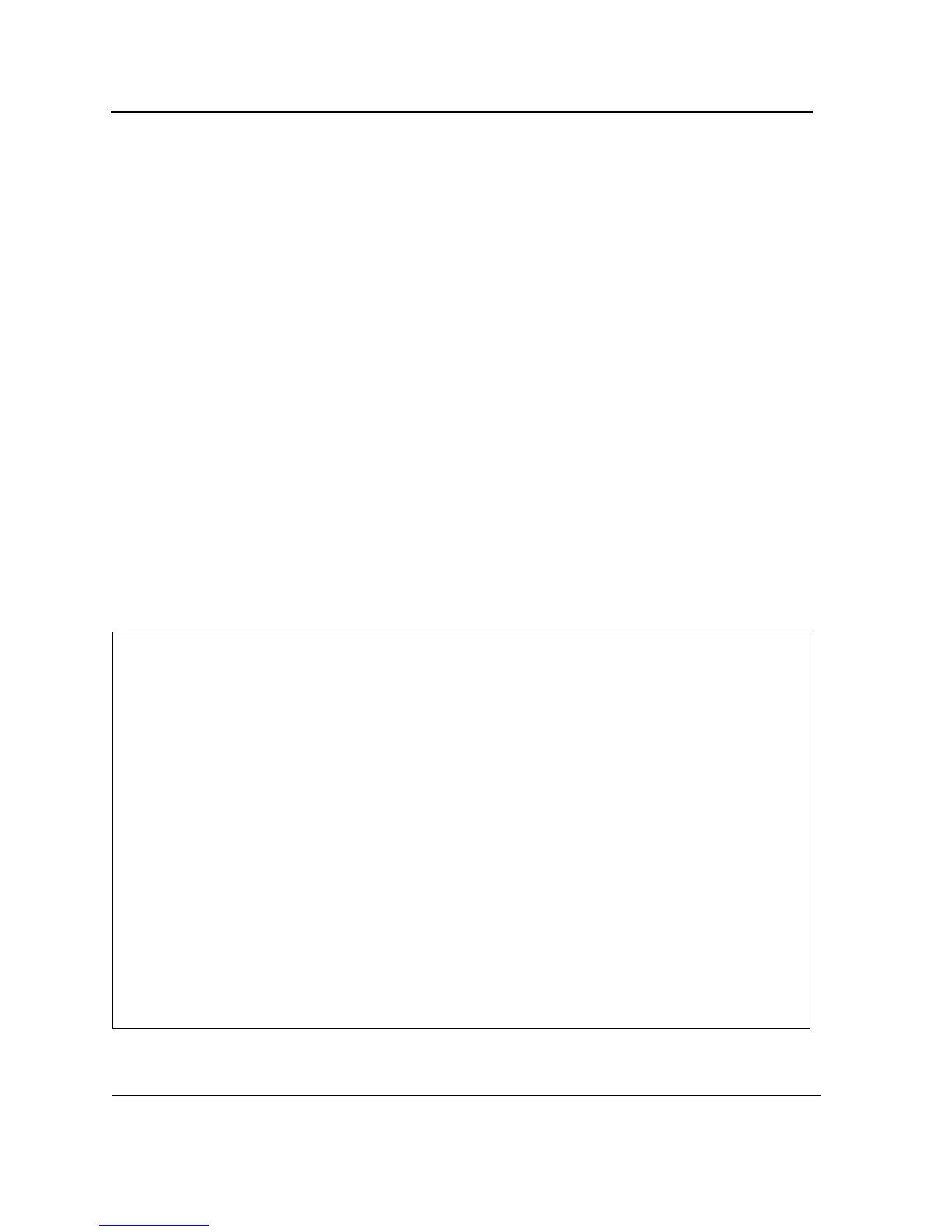D-Link DES-3010FA/GA CLI Reference Guide
Page 141
show line
The show line User EXEC mode command displays line parameters.
Syntax
show line [console | telnet | ssh]
Parameters
•
console — Console terminal line.
• telnet — Virtual terminal for remote console access (Telnet).
• ssh — Virtual terminal for secured remote console access (SSH).
Default Configuration
If the line is not specified, the default value is console.
Command Mode
User EXEC mode
User Guidelines
There are no user guidelines for this command.
Examples
The following example displays the line configuration.
Console>
show line
Console configuration:
Interactive timeout: Disabled
History: 10
Baudrate: 9600
Databits: 8
Parity: none
Stopbits: 1
Telnet configuration:
Interactive timeout: 10 minutes 10 seconds
History: 10
SSH configuration:
Interactive timeout: 10 minutes 10 seconds
History: 10