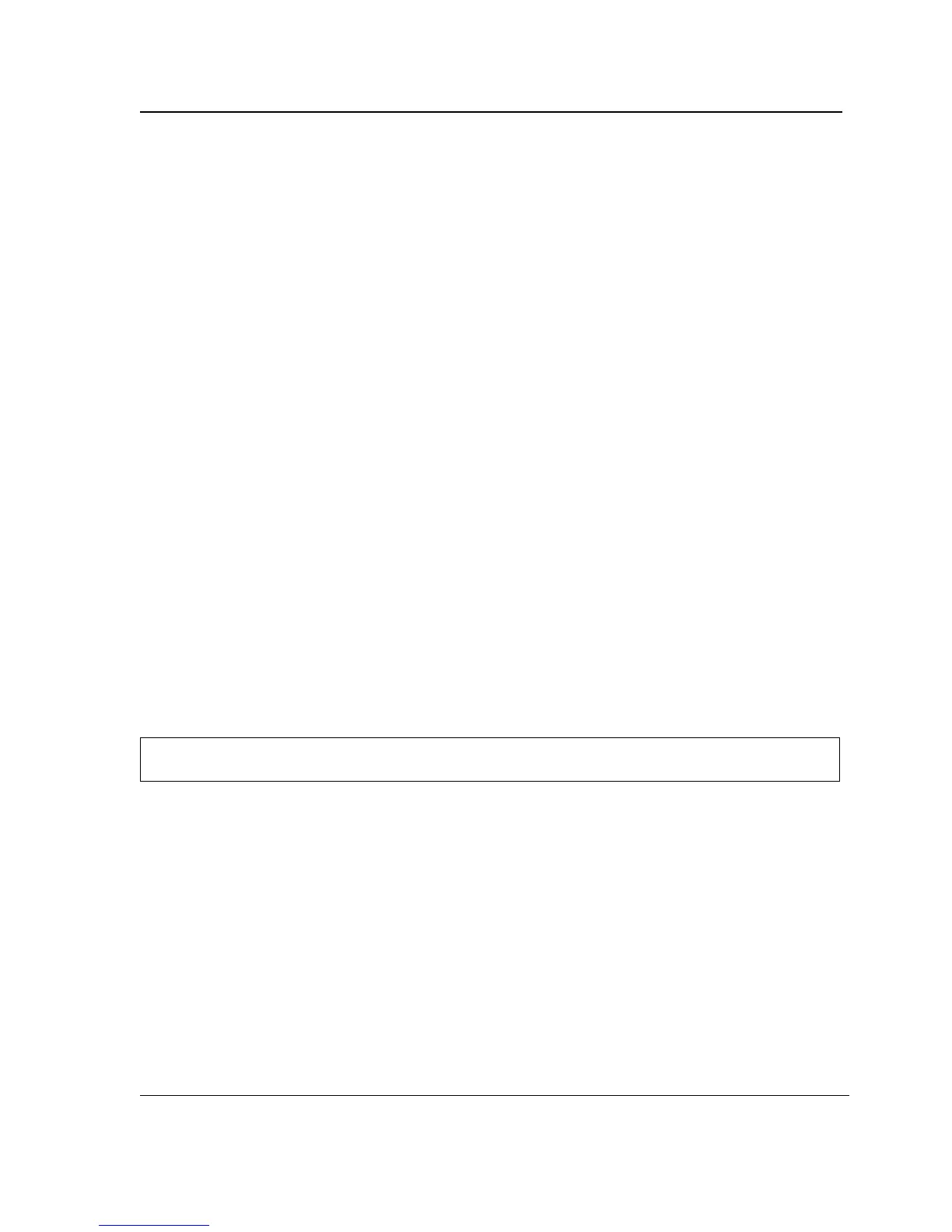Ethernet Configuration Commands
Page 80
mdix
The mdix Interface Configuration (Ethernet) mode command enables cable crossover on a given interface. To dis-
able cable crossover, use the no form of this command.
Syntax
mdix {on | auto}
no mdix
Parameters
•
on — Manual mdix
• auto — Automatic mdi/mdix
Default Configuration
The default setting is on.
Command Mode
Interface Configuration (Ethernet) mode
User Guidelines
Auto: All possibilities to connect a PC with cross or normal cables are supported and are automatically detected.
On: It is possible to connect to a PC only with a normal cable and to connect to another device only with a cross
cable.
No: It is possible to connect to a PC only with a cross cable and to connect to another device only with a normal
cable.
Example
In the following example, automatic crossover is enabled on port 5.
Console(config)#
interface ethernet
5
Console(config-if)#
mdix
auto
