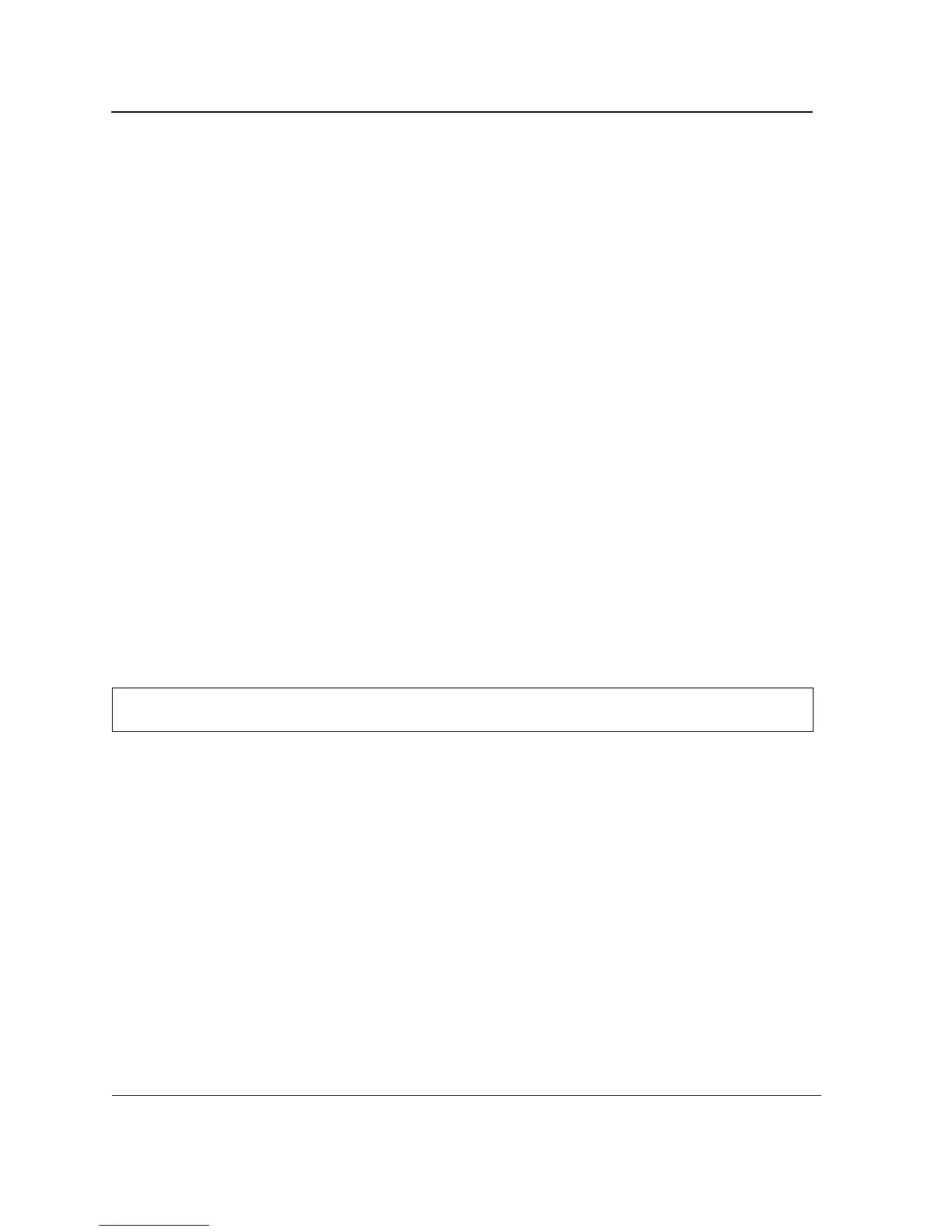D-Link DES-3010FA/GA CLI Reference Guide
Page 241
instance (mst)
The instance MST Configuration mode command maps VLANS to an MST instance.
Syntax
instance instance-id {add | remove} vlan vlan-range
Parameters
•
instance-ID—ID of the MST instance (Range: 1-16).
• vlan-range—VLANs to be added to or removed from the specified MST instance. To specify a range of
VLANs, use a hyphen. To specify a series of VLANs, use a comma. (Range: 1-4094).
Default Configuration
VLANs are mapped to the common and internal spanning tree (CIST) instance (instance 0).
Command Modes
MST Configuration mode
User Guidelines
All VLANs that are not explicitly mapped to an MST instance are mapped to the common and internal spanning
tree (CIST) instance (instance 0) and cannot be unmapped from the CIST.
For two or more devices to be in the same MST region, they must have the same VLAN mapping, the same con-
figuration revision number, and the same name.
Example
The following example maps VLANs 10-20 to MST instance 1.
Console(config)# spanning-tree mst configuration
Console(config-mst)# instance 1 add vlan 10-20
