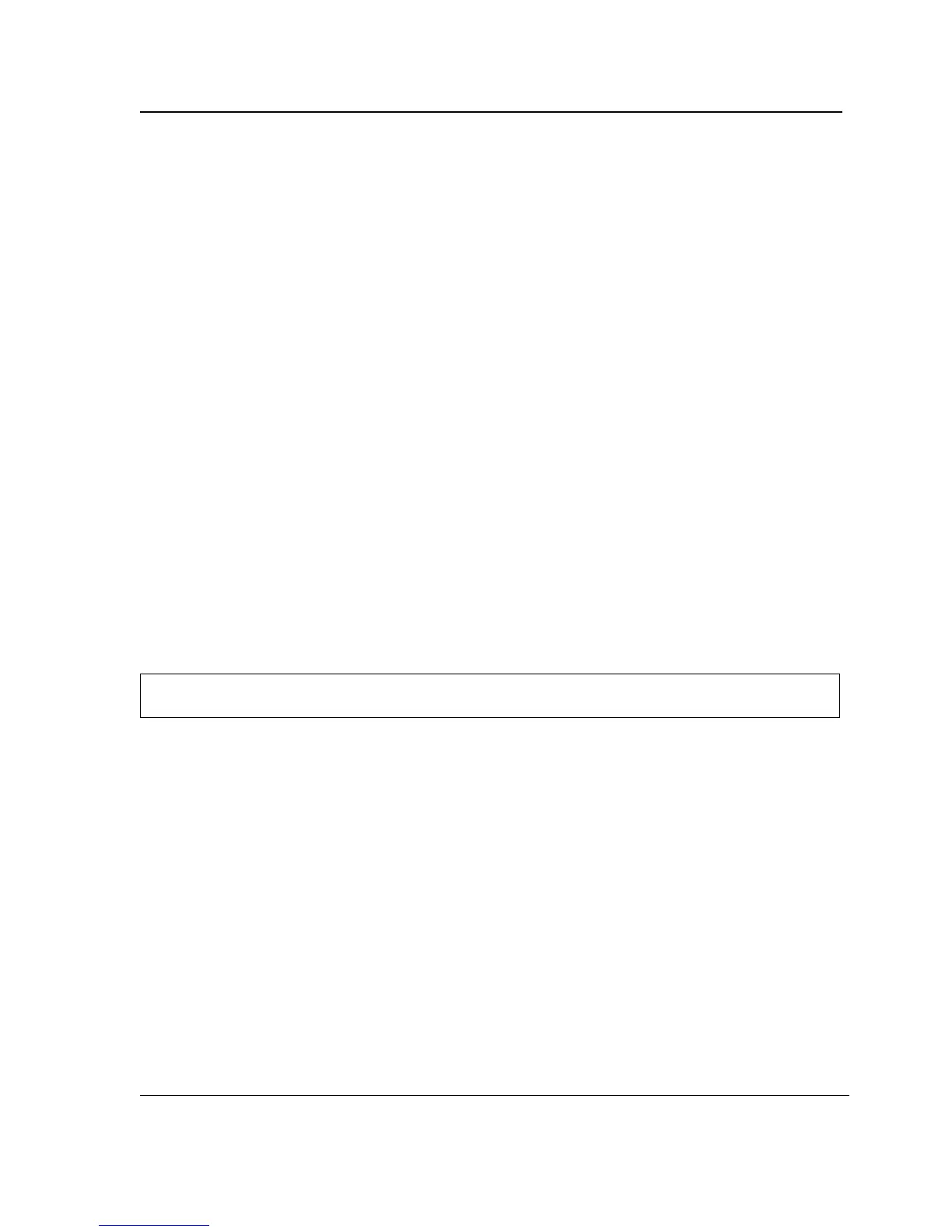Ethernet Configuration Commands
Page 94
port storm-control broadcast enable
The port storm-control broadcast enable Interface Configuration (Ethernet) mode command enables broadcast
storm control. To disable broadcast storm control, use the no form of this command.
Syntax
port storm-control broadcast enable
no port storm-control broadcast enable
Default Configuration
Broadcast storm control is disabled.
Command Modes
Interface Configuration (Ethernet) mode
User Guidelines
Use the port storm-control broadcast rate Interface Configuration (Ethernet) mode command, to set the maxi-
mum allowable broadcast rate.
Use the port storm-control include-multicast Interface Configuration (Ethernet) mode command to enable
counting multicast packets and optionally unknown unicast packets in the storm control calculation.
The command can be enabled on a specific port only if rate-limit interface configuration command is not enabled
on that port.
Example
The following example enables broadcast storm control on Ethernet port 5.
Console(config)#
interface ethernet
5
Console(config-if)#
port storm-control broadcast enable