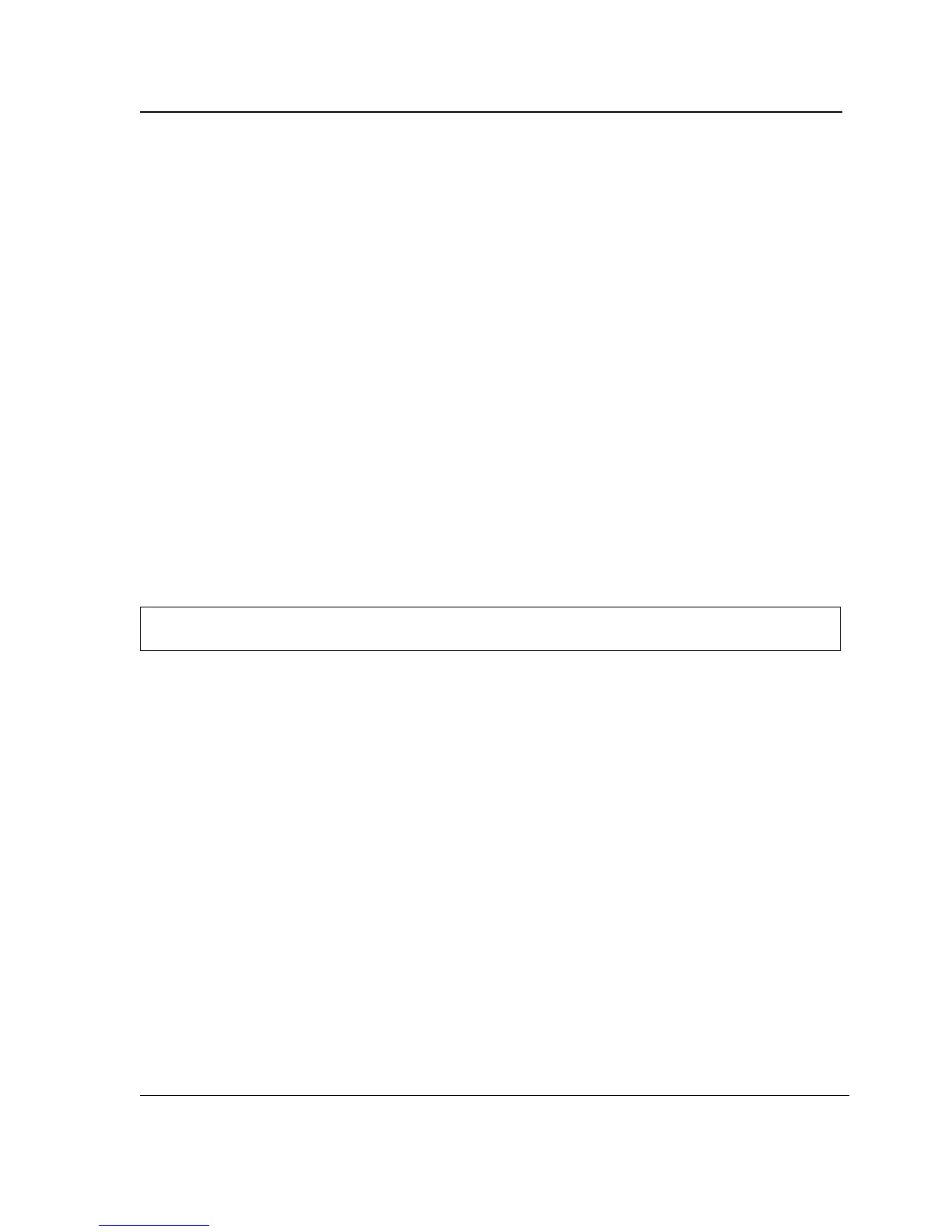Spanning-Tree Commands
Page 230
spanning-tree portfast
The spanning-tree portfast Interface Configuration mode command enables PortFast mode. In PortFast mode,
the interface is immediately put into the forwarding state upon linkup without waiting for the standard forward time
delay. To disable PortFast mode, use the no form of this command.
Syntax
spanning-tree portfast
no spanning-tree portfast
Default Configuration
PortFast mode is disabled.
Command Modes
Interface Configuration (Ethernet, port-channel) mode
User Guidelines
This feature should be used only with interfaces connected to end stations. Otherwise, an accidental topology loop
could cause a data packet loop and disrupt device and network operations.
Example
The following example enables PortFast on Ethernet port 5.
Console(config)# interface ethernet 5
Console(config-if)# spanning-tree portfast
