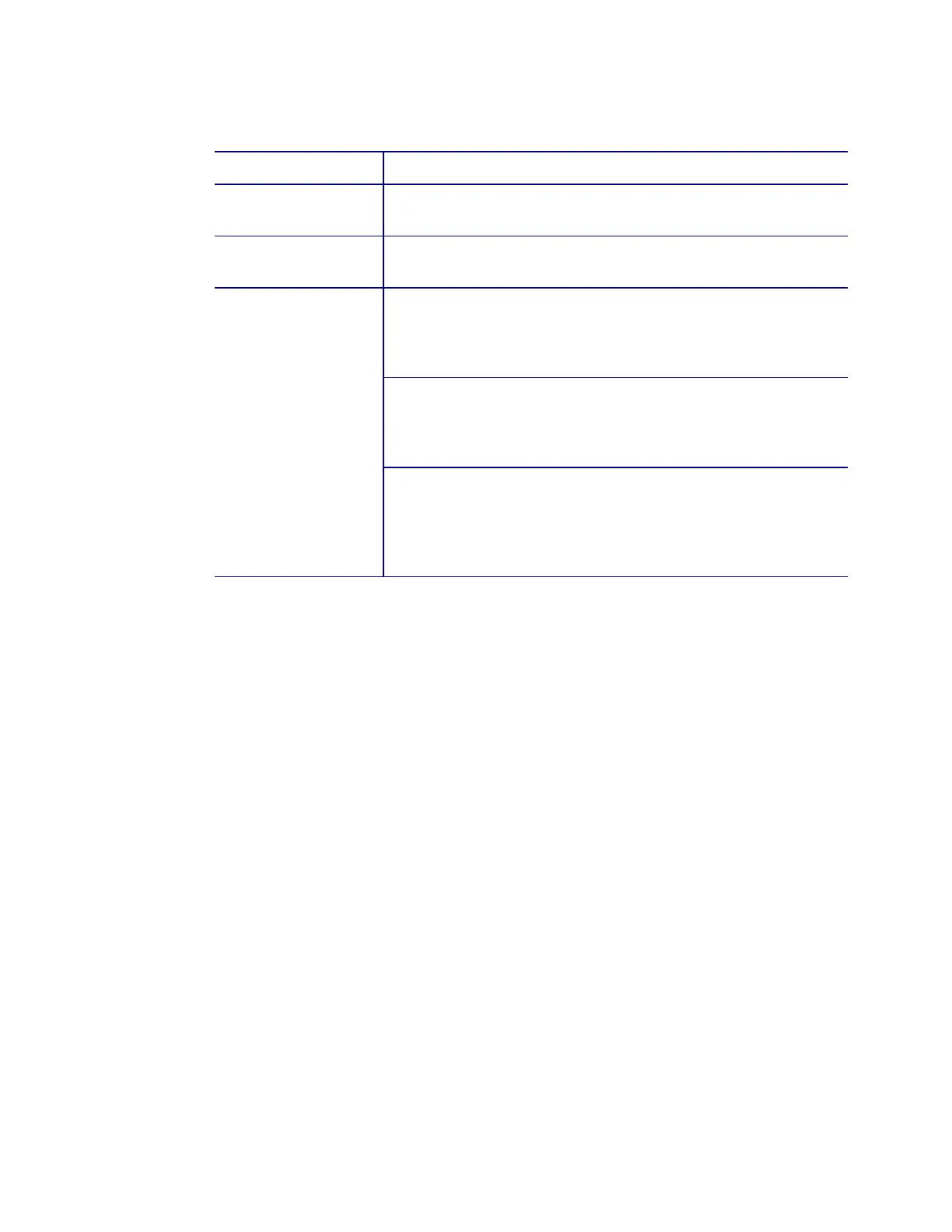5-16 Adjustments
Image Clipping Leading and Trailing
These settings clip (truncate) the image so printing begins in the correct position.
Range
0 to 1000 (in thousandths of an inch)
Increase Value Increases the amount of unprinted space on the leading or
trailing edge of the card.
Decrease Value Decreases the amount of unprinted space on the leading
or trailing edge of the card.
Undesirable white space on the leading edge of the card.
• Reduce the leading edge image clipping.
• Also check the
Card Registration Offset Adjustment (p. 5-
36) to make sure that is not the cause.
Undesirable white space on the trailing edge of the card.
• Reduce the trailing edge image clipping.
• Verify that the card design is not too short to extend to
the end of the card.
Symptom/Solution
Frequent ribbon breaks at the leading or trailing edge of a
card.
• Increase the image clipping to prevent the printhead
from overheating the ribbon before printing should
begin.