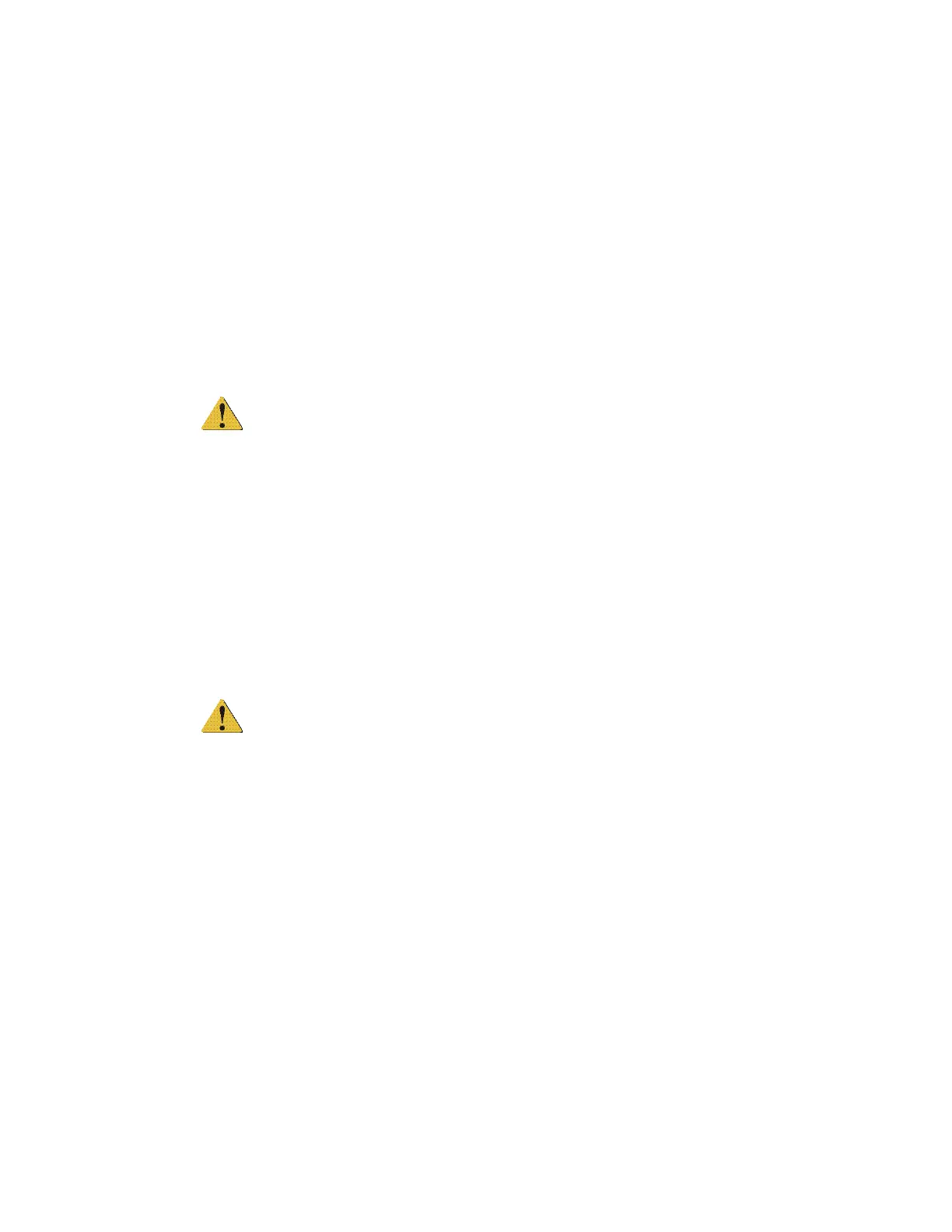4-2 Troubleshooting
General Notes
The CP Series Info Central help file contains a great deal of information for
troubleshooting the system--such as print quality and software
communication problems.
• To open Info Central, click on the icon installed to the desktop when the
SmartDriver was installed on the computer.
• If Info Central was not installed, insert the SmartDriver CD, click on User
Information and then CP Series Info Central and e-Guide to install it.
General Troubleshooting Procedures
CAUTION: This section is intended only for a fully trained technician.
Performing these procedures in an inappropriate manner will damage the
printer. Even a trained technician should use care in applying these
procedures to avoid permanent damage to the printer.
The following procedures are intended to be a rough guideline for isolating the
cause of a failure. These scenarios do not cover every aspect of the devices, but
should provide enough information to isolate the root cause of a failure.
Many of these procedures assume a familiarity with the printer’s diagnostic
software. For brevity, details about the diagnostic software are not discussed
unless required. For further information about Diagnostics, refer to chapter 5 of
this manual.
CAUTION: Unless instructed otherwise, always unplug the printer before
connecting or disconnecting any electrical device from any circuit board.
Non-Clearing Repetitive Messages
If the printer encounters an error that will not allow it to begin production,
clearing the error message may result in the printer continuing to test for the
same error condition. This will result in a repetitive error message which
prevents the customer engineer from performing diagnostic routines to
troubleshoot the error.
Some examples of this type of situation may include a failed duplex motor, cam
motor, card input sensor, duplex sensor, etc.
When the error message is displayed and the printer beeps, do not clear the error
message from the computer's screen. Instead, hold the Ready Button in until the
Ready Light turns red and the printer beeps once more (about 10 seconds). The
printer will clear its errors, but will not reinitialize. The printer ignores the error
until a task is performed to reveal the error again. During the course of your
investigation, you may need to repeat this procedure.