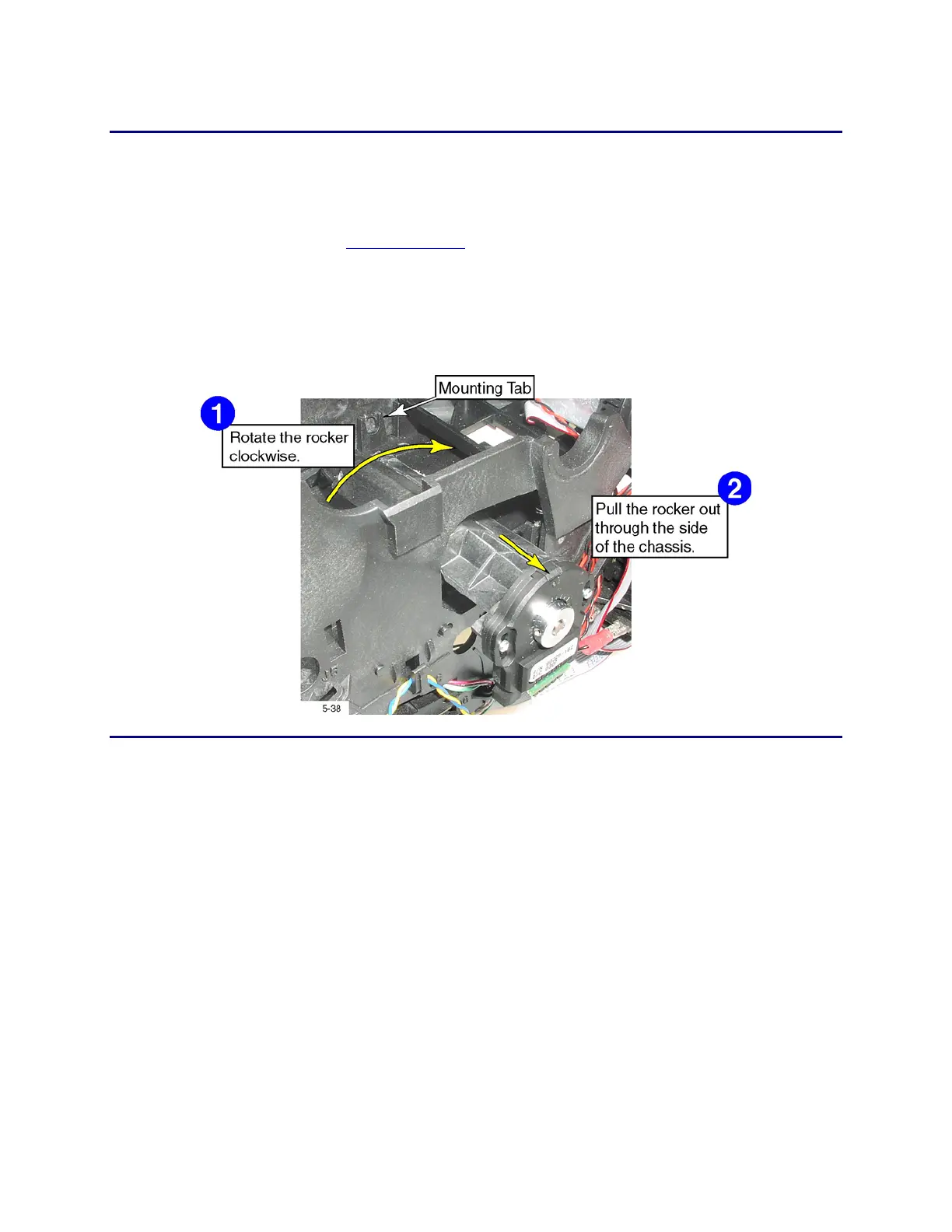6-80 Removal and Replacement
Magnetic Stripe Rocker Assembly
Removal Procedure
1. Unplug the printer.
2. Remove the ribbon cartridge and cleaning roller.
3. Remove the
Main Enclosure (p. 6-8).
4. Using a screwdriver, pry the rocker's pivot pin out of the mounting tab on
the chassis.
5. Rotate the rocker clockwise, and remove it through the side of the chassis
(note that the encoder is pointing straight down during removal).
Replacement Notes
• Note that the violet colored wire on the encoder cable is toward the rear of
the printer.
• Using the Diagnostics in chapter 5, calibrate the magnetic stripe head as
described in Start Sentinel Position.