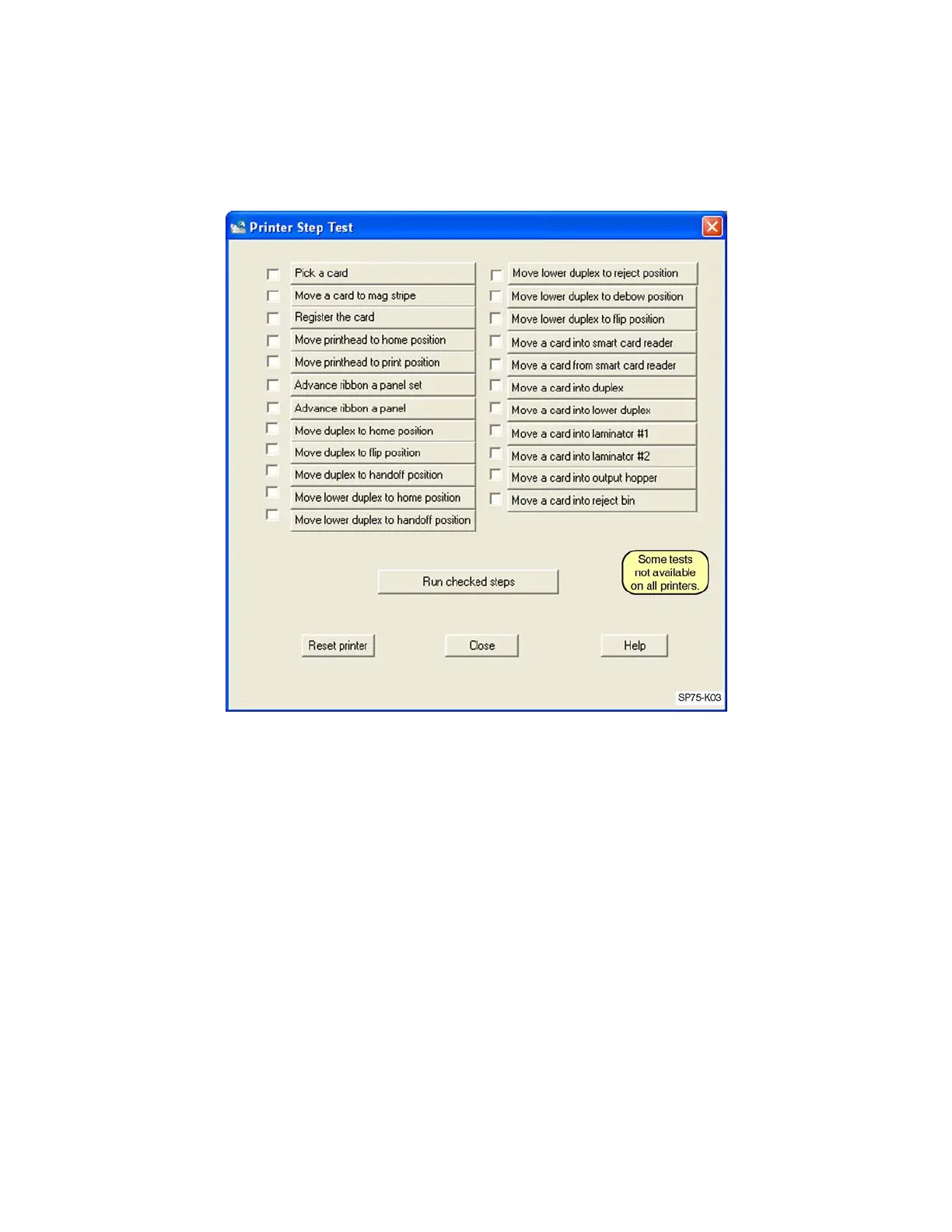CP60 and CP60 Plus Service Manual 5-21
Setting Up Step Tests for the Printer
The Printer Step Test dialog box offers a series of routines from the printer’s
firmware. Each routine can be run individually or as a procedure of successive
routines.
Buttons that are appropriate for the printer model are selectable; the others are
grayed out.
• To run a single routine, click on its name button.
• To create a procedure, check the appropriate boxes of routines to indicate the
steps and then click on Run checked steps.
It is very important that you use the Reset printer button every time you have
completed a test.