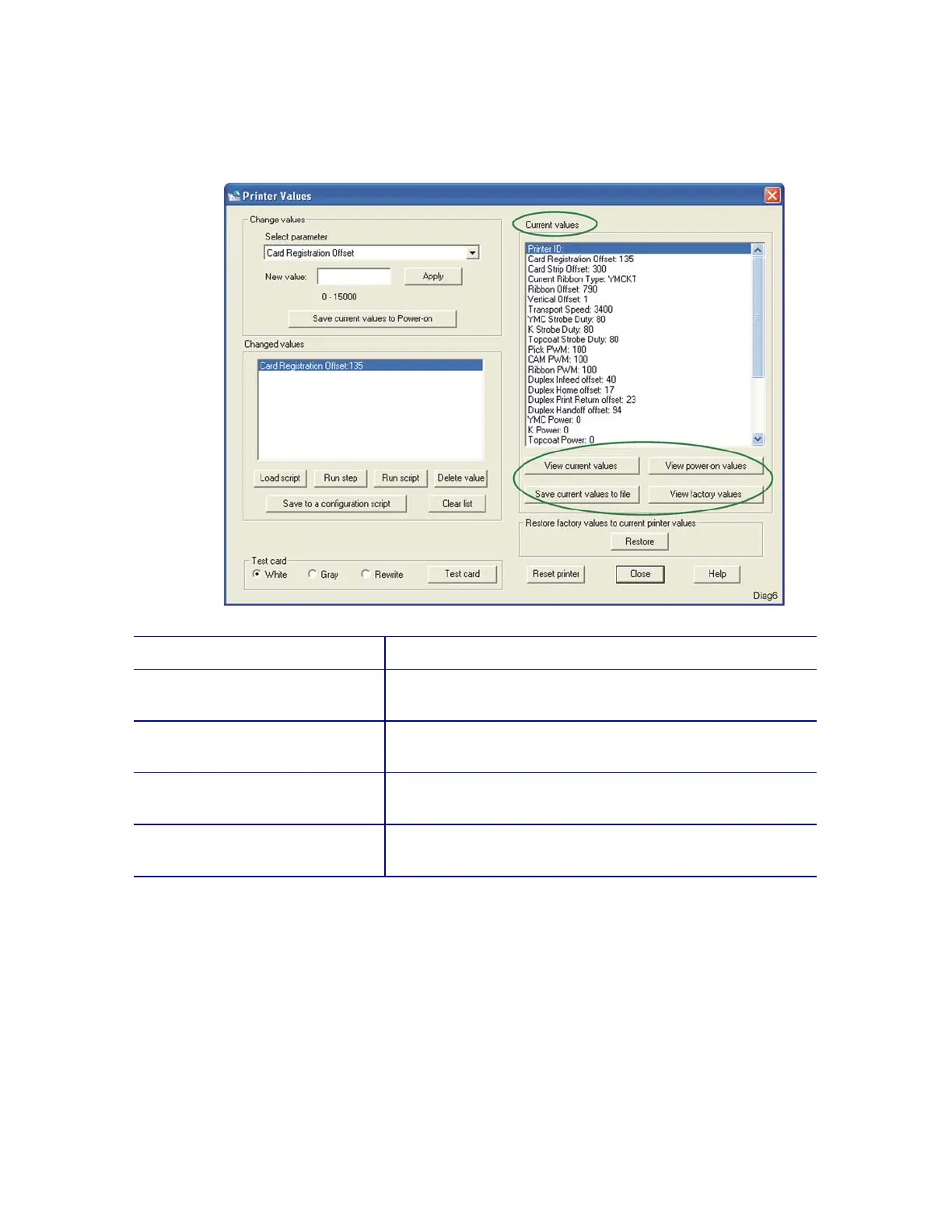CP60 and CP60 Plus Service Manual 5-9
Viewing and Saving Values
The buttons on the right of the Printer Values dialog box are used to choose what
values are listed in the current values window.
Current values
Displays the current parameter values.
View current values Select to display the values that are currently loaded in
the printer’s non-permanent memory.
View power-on values Select to display the values that are currently loaded in
the printer’s permanent, power-on memory.
Save current values to file Writes all parameters and values currently saved in
memory to a text file.
View factory values Select to display the values that were permanently
written into the printer at the factory.