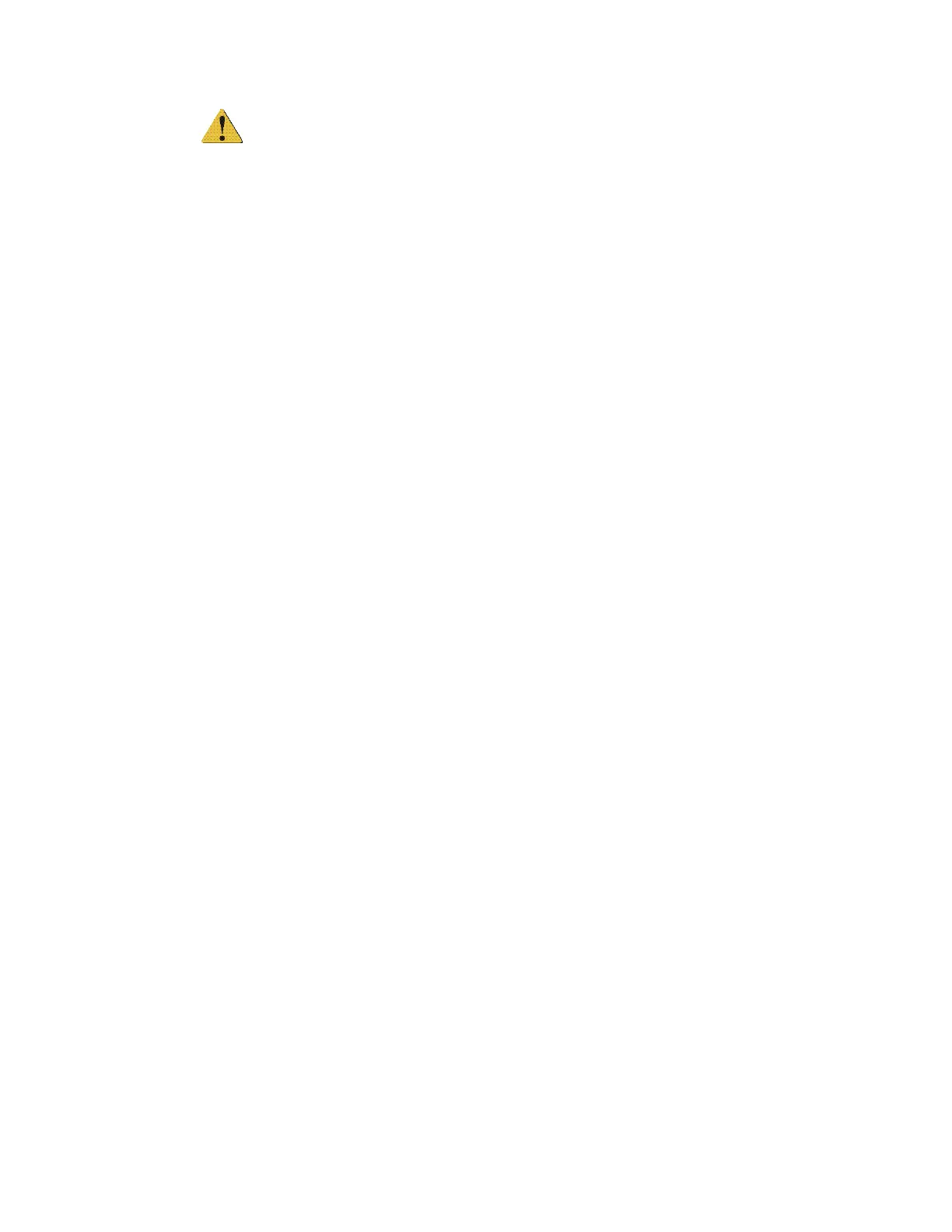4-8 Troubleshooting
Diagnosing the Duplex Interface Board
CAUTION: Connecting or disconnecting the duplex interface cable from the
main control board with the printer powered may result in immediate
damage to the main control board. Never make modifications to the interface
board with the printer powered.
Whenever a problem arises that is related to the duplex module, the first thing to
check is the cable between the duplex interface board and the main control
board.
All of the duplex sensors pass directly through the duplex interface board
without intervention, so if a sensor is non-functional, the most likely cause is the
cable between the interface board and the main control board.
The interface board contains driver circuitry for the duplex clutch and the duplex
motor. If either of these devices aren’t working yet the device itself is not the
cause, the interface board is likely at fault.
Diagnosing the Ribbon RFID Antenna
The circuit board for the RFID antenna is very simple and not prone to failure. If
a failure exists in identifying a ribbon, the most likely cause is with the ribbon
cartridge's ID tag. This is best tested by replacing the supply spool with a new
spool.
If the printer cannot read any ID tag, first check the cable leading to the main
control board. If the cable is connected properly, then the main control board is
likely at fault.
