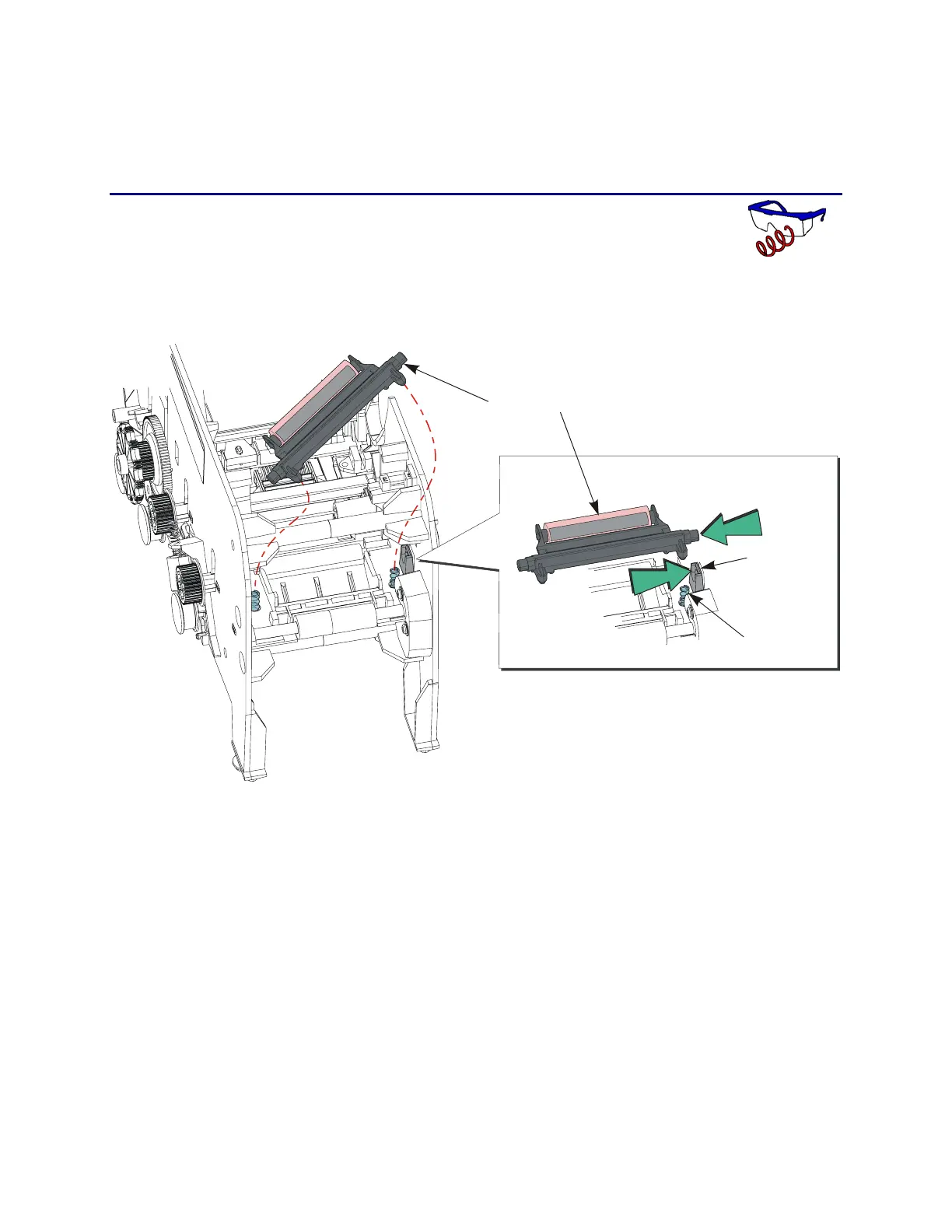CP60 and CP60 Plus Service Manual 6-39
Cleaning Rocker Assembly
When replacing the rocker assembly, it is a good idea to replace the springs as
well.
Removal Procedure
1. Unplug the printer.
2. Remove the ribbon cartridge and cleaning roller.
3. Push the rocker mount one direction and the rocker arm the other direction
and pull up and out. Be careful not to lose the springs.
Rocker Arm Assembly
Rocker Arm
Mount
Spring 2x
Sp35726s
Front of
Printer