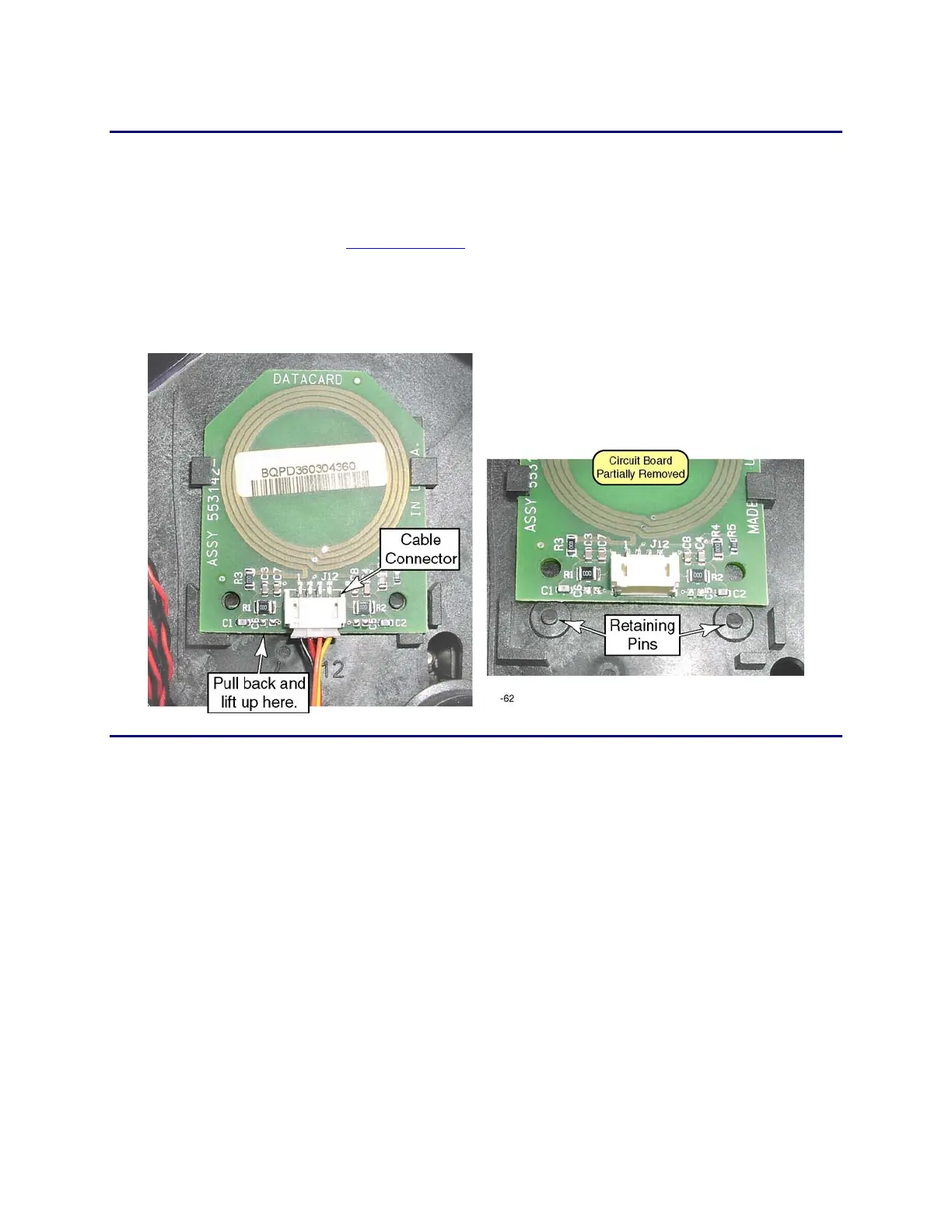6-60 Removal and Replacement
RFID Antenna
Removal Procedure
1. Unplug the printer.
2. Remove the ribbon cartridge and cleaning roller.
3. Remove the
Main Enclosure (p. 6-8).
4. Disconnect the cable connector from the bottom of the antenna board.
5. With the tip of your finger or a screwdriver, pull back slightly on the bottom
of the circuit board, and lift the board out of the slots.
Follow-up Procedure
• Make sure the cable is routed through the opening in the chassis side wall.
• Place a ribbon cartridge in the printer and verify that the printer is able to
identify the type of ribbon.