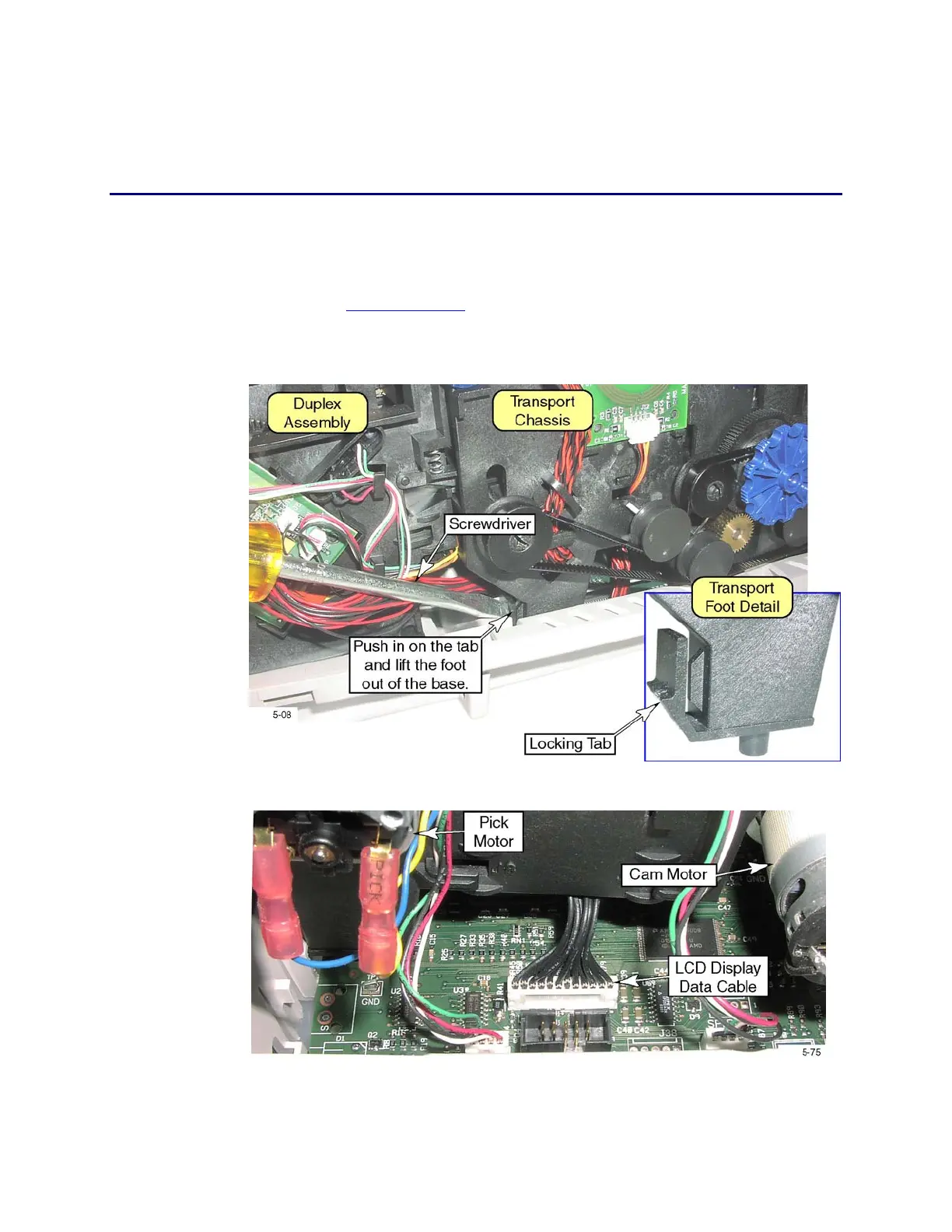CP60 and CP60 Plus Service Manual 6-11
LCD Display
Printers with a Network option will have an LCD display in the lower card
hopper.
Removal Procedure
1. Unplug the printer.
2. Remove the ribbon cartridge and cleaning roller.
3. Remove the
Main Enclosure (p. 6-8).
4. Press in on the transport chassis locking tabs, and lift up on the back of the
transport assembly.
5. Disconnect the LCD cable connector from the main control board.