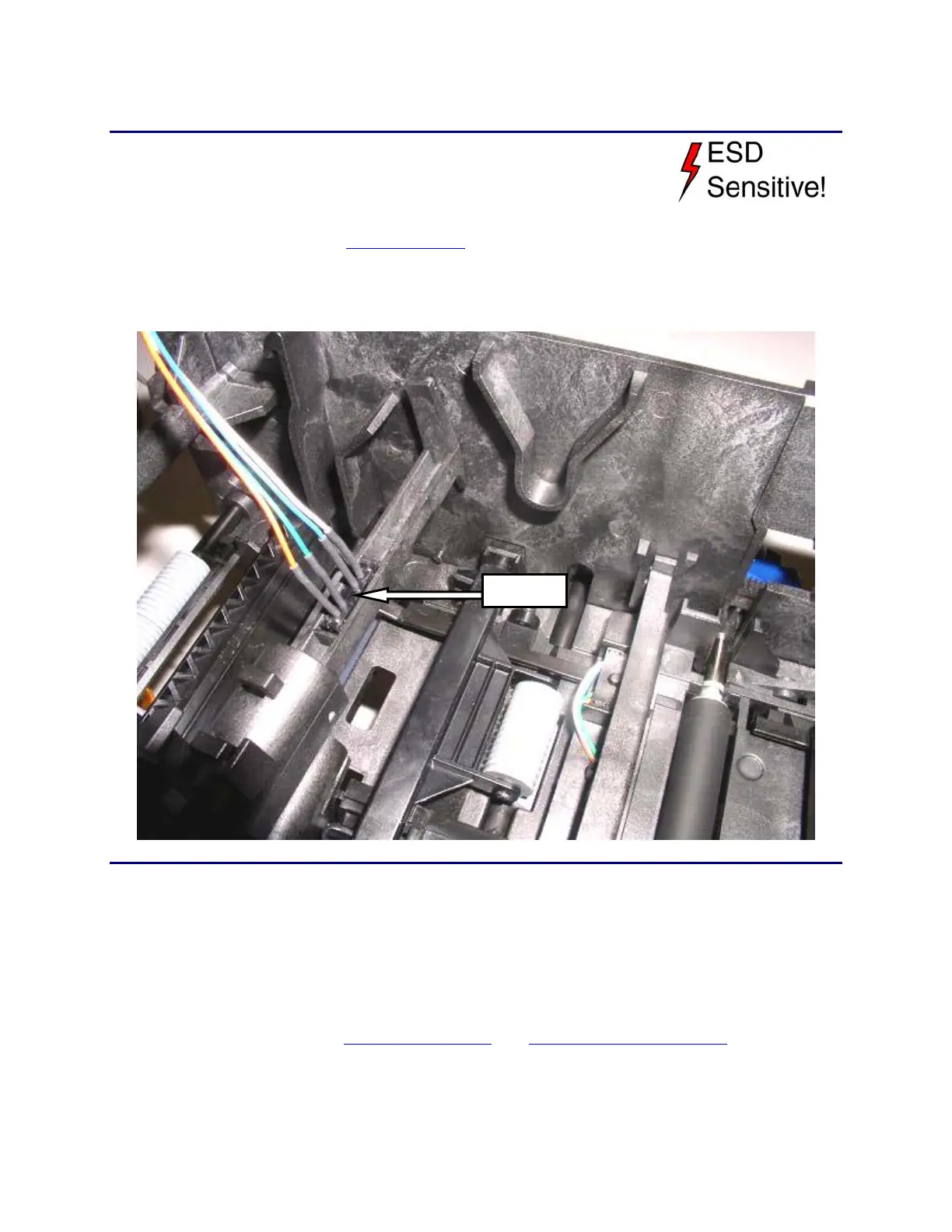CP60 and CP60 Plus Service Manual 6-17
Card Input Sensor (With Clear Card)
Removal Procedure
1. Unplug the printer.
2. Remove the ribbon cartridge and cleaning roller.
3. Remove the
Main Enclosure (p. 6-8).
4. Gently lift the sensor up from the bracket.
5. Unplug the connector from the main control board.
Replacement Notes
• When pushing the sensor back into position, use a blunt tool and push only
on the center of the body. Do not push against the wire entry points or crush
the wires.
• Make sure the sensor is fully seated. The tip of the sensor should be flush
with the edge of the chassis.
• Refer to the Front Wire Routing and Functional Block Diagram for
replacement details.
• Use Diagnostics to pick cards and verify that the sensor is functional.
Senso