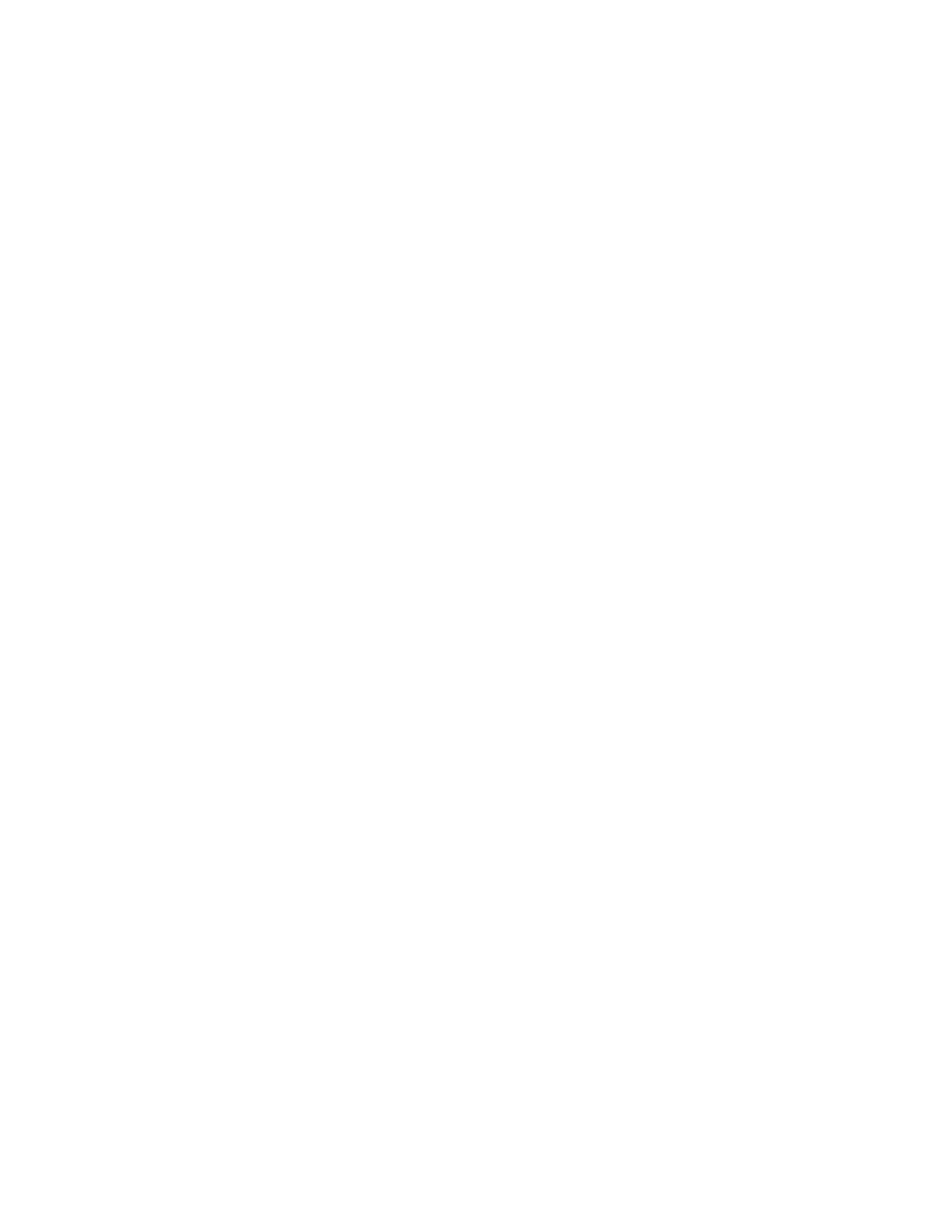3-8 Routine Maintenance
Run the Cleaning Card
1. Connect the printer to the computer and turn on the power.
2. Remove the cleaning roller, print ribbon, and any cards from the input
hopper.
3. Open the Printer Toolbox Dialog, and click on Clean Printer.
4. If additional cleaning is required, wipe the rollers with the isopropanol
cleaning pen or 99% isopropanol.
• The transport rollers can be rotated by turning the manual advance knob.
• The pick roller can be rotated by reaching in through the output hopper.
• Access the lower cleaning roller by removing the cleaner rocker assembly.
• Access the front drive roller by removing the front roller rocker arm.
• Access the magnetic stripe encoder roller by removing the magnetic
encoder roller rocker assembly.
5. Put a new cleaning sleeve on the cleaning spindle, and replace the roller.
Visual Inspection for Card Quality
1. Print an internal test card by pressing and holding the Ready button on the
printer and connecting power.
2. Continue holding the Ready button until a 3-tone signal is heard.
3. Release the Ready button. The printer begins printing the test card.
4. Inspect the test card for obvious flaws in quality. If you find problems, refer
to chapter 4, Troubleshooting.