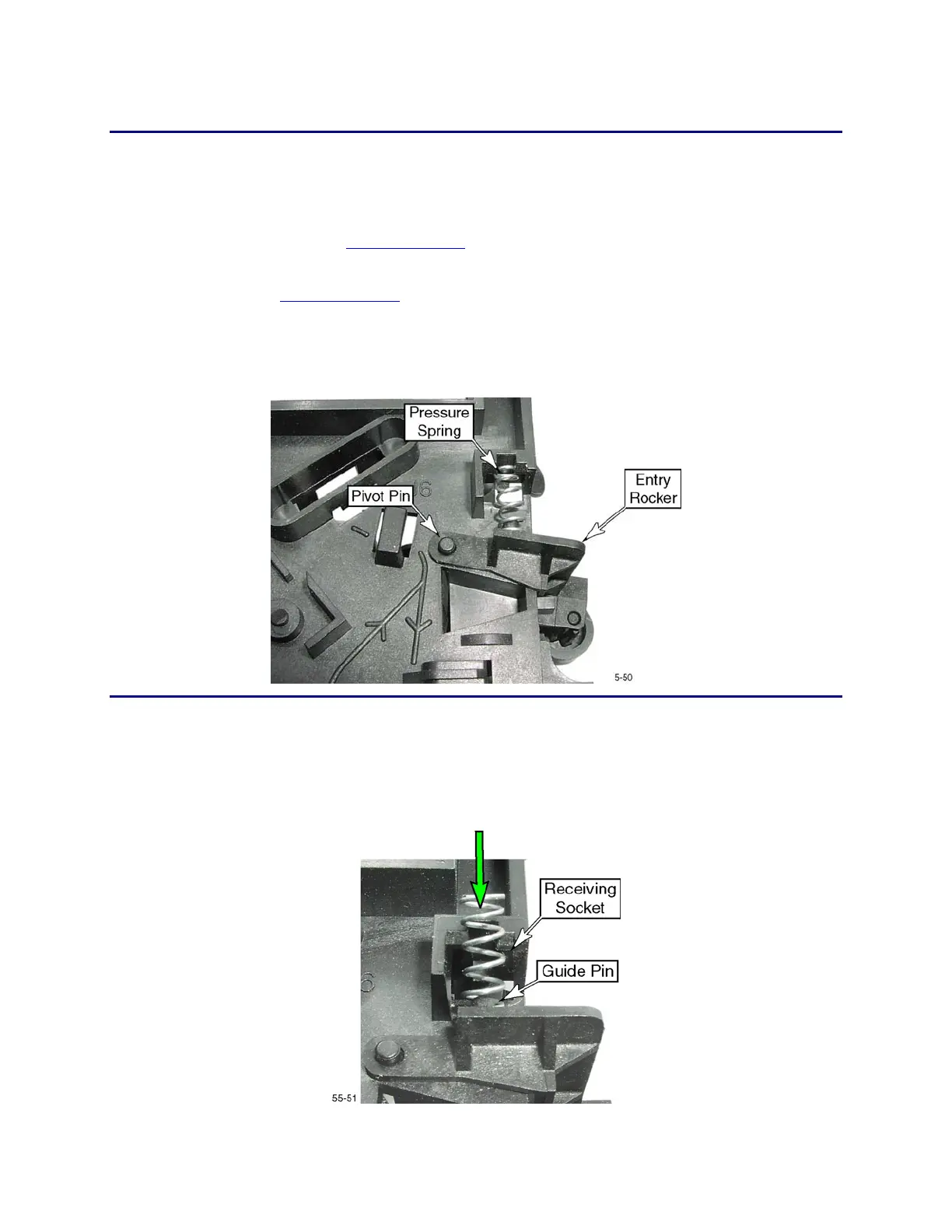6-68 Removal and Replacement
Duplex Entry Rocker
Removal Procedure
1. Unplug the printer.
2. Remove the ribbon cartridge and cleaning roller.
3. Remove the
Main Enclosure (p. 6-8).
4. Disconnect the duplex interface cable from the interface board, and remove
the
Duplex Module (p. 6-61) from the printer.
5. Lift one side of the entry rocker off its pivot pin. As soon as possible, grasp
the pressure spring and remove it before it gets loose.
6. Repeat the step for the other side, and remove the rocker.
Replacement Note
It is easiest to replace the rocker first and add the springs afterward.
A. Insert the spring over the guide pin.
B. Compress the spring and slide it into the receiving socket.