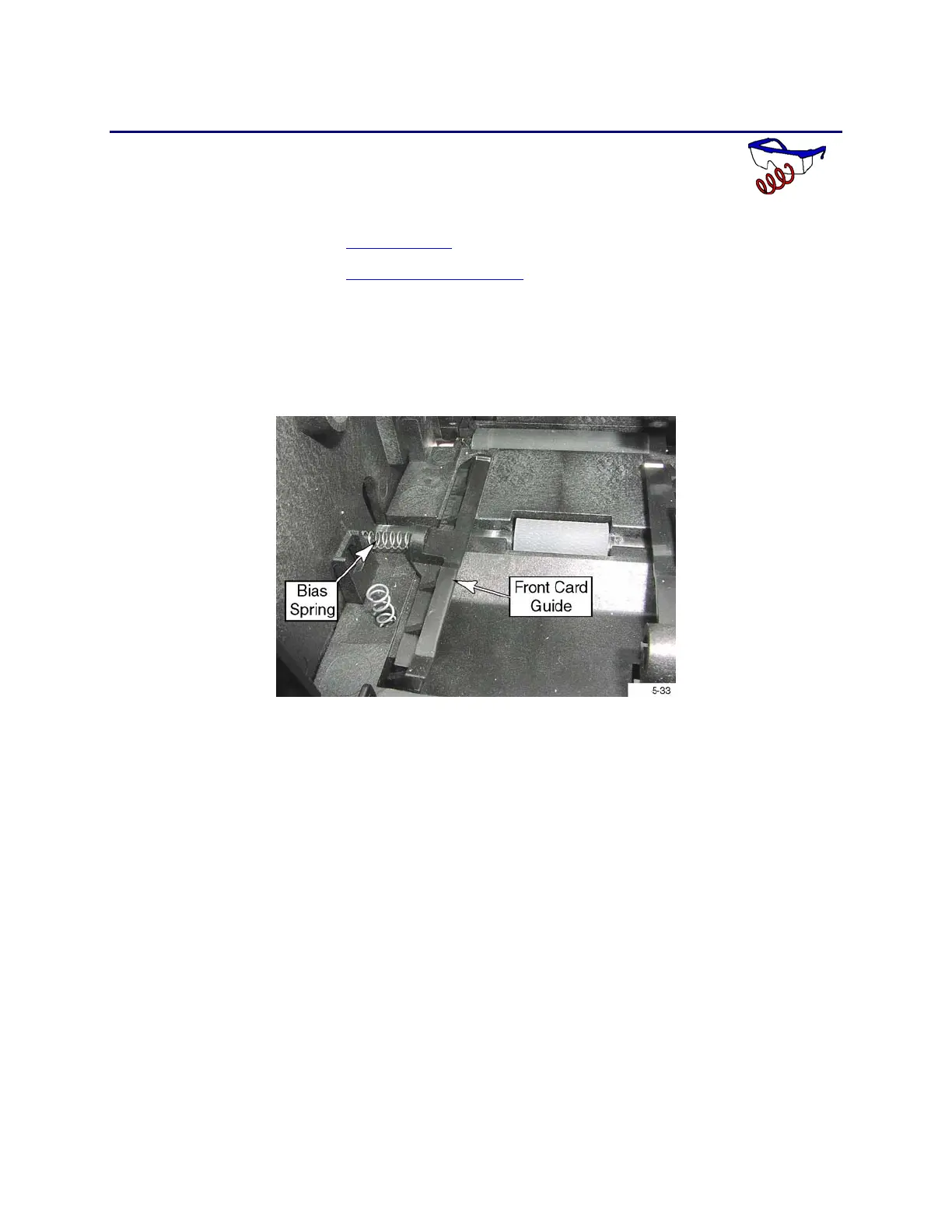6-56 Removal and Replacement
Front Card Guide
Removal Procedure
1. Unplug the printer.
2. Remove the ribbon cartridge and cleaning roller.
3. Remove the
Ribbon Guide (p. 6-42).
4. Remove the
Front Rocker Assembly (p. 6-40).
5. Remove the front card guide:
A. Remove the bias spring from the card guide. This will reduce the chance
for the spring flying loose when the guide is removed.
B. Pull up on the card guide.