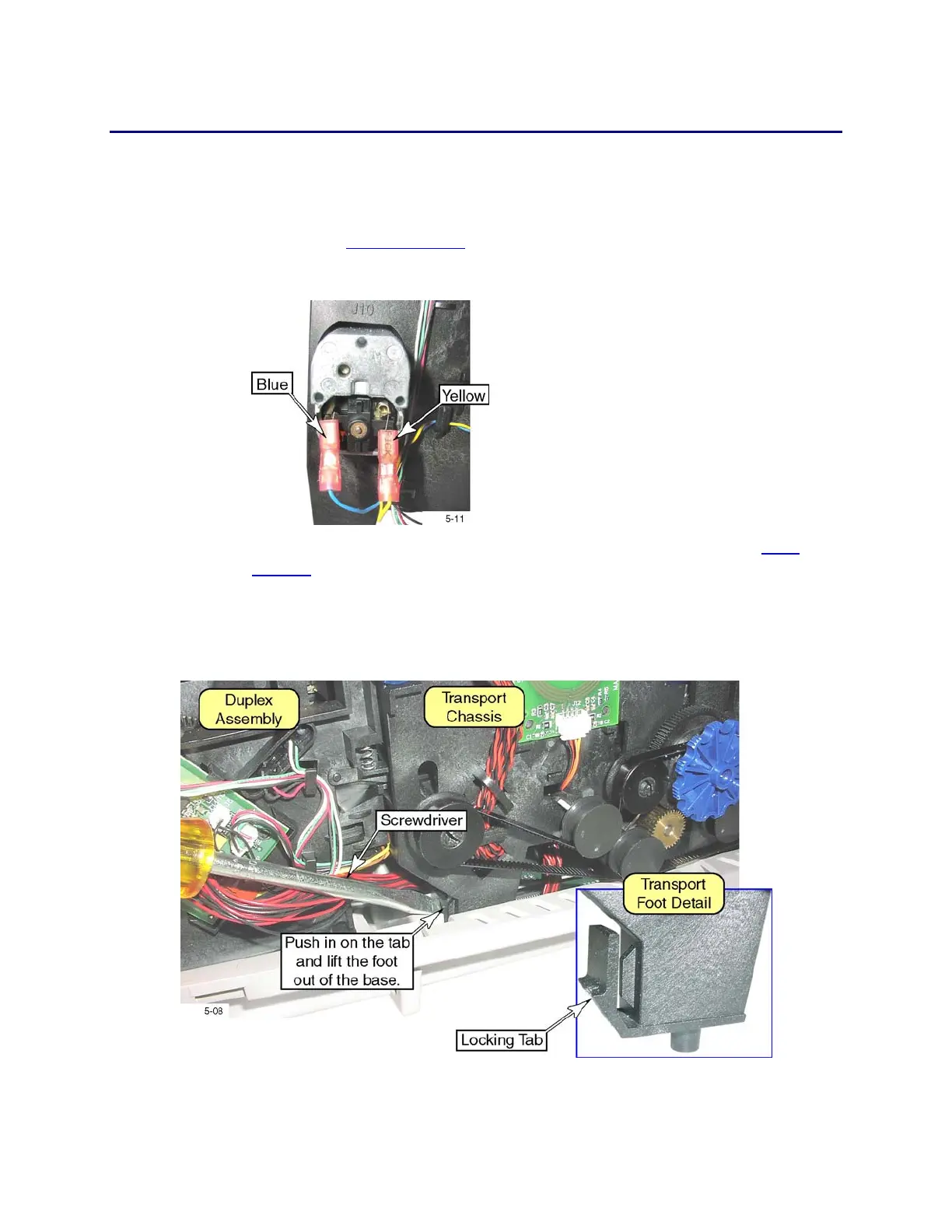6-24 Removal and Replacement
Pick Motor
Removal Procedure
1. Unplug the printer.
2. Remove the ribbon cartridge and cleaning roller.
3. Remove the
Main Enclosure (p. 6-8).
4. Unplug the wires from the motor.
5. To access the motor mounting screws, it is necessary to remove the
Card
Hopper
(p. 6-9).
A. Unsnap the rear transport feet from the base.
B. Slide the transport chassis back, and simultaneously pull forward on the
card hopper. Remove the card hopper.