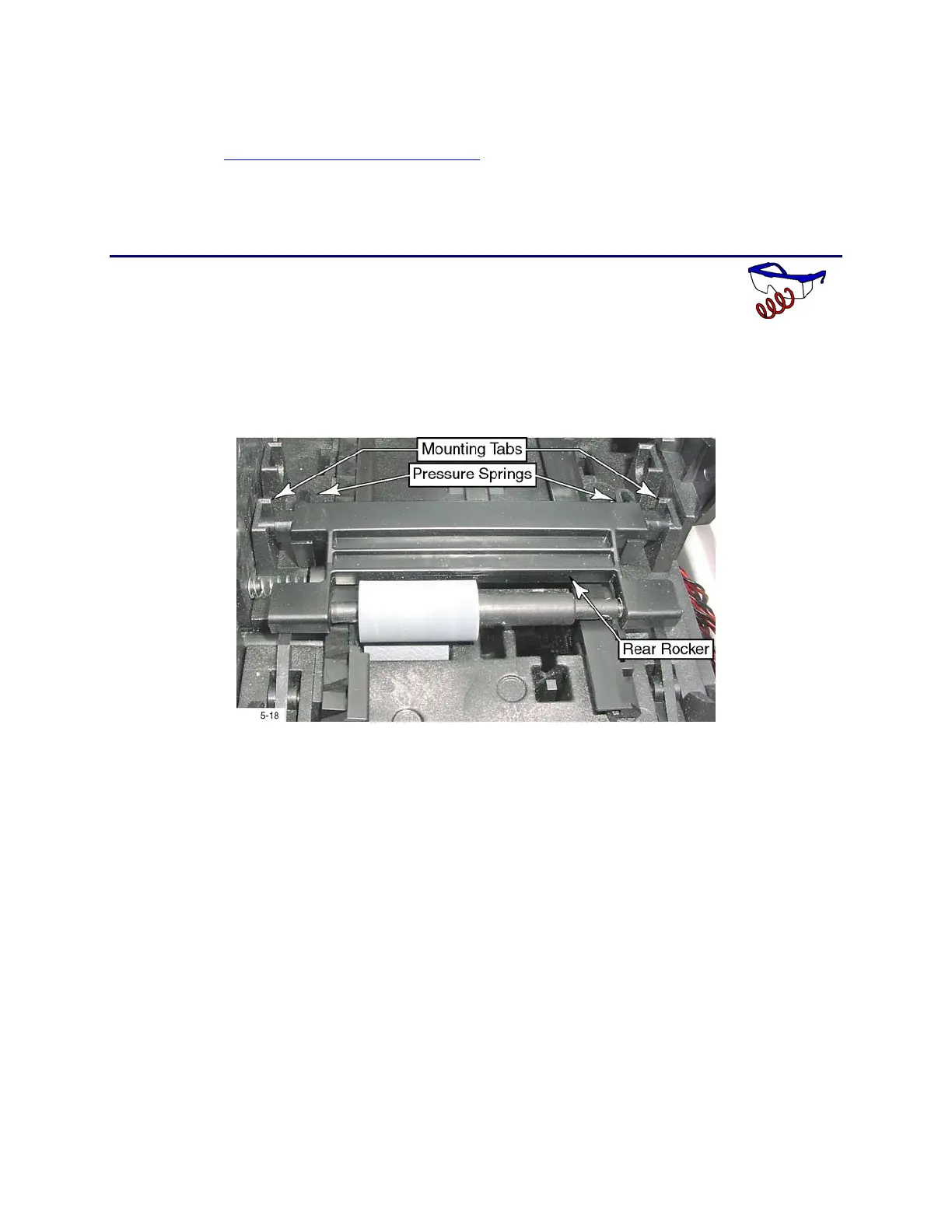CP60 and CP60 Plus Service Manual 6-41
Rear Rocker Assembly
This procedure is for printers without the magnetic stripe option. For the
Magnetic Stripe Rocker Assembly, refer to page 6-80.
When replacing the rocker assembly, it is a good idea to replace the springs as
well.
Removal Procedure
1. Unplug the printer.
2. Remove the ribbon cartridge.
3. Push the rocker assembly one direction and the rocker mounting tab in the
opposite direction, and pull up on the rocker. Be careful not to lose the
springs.