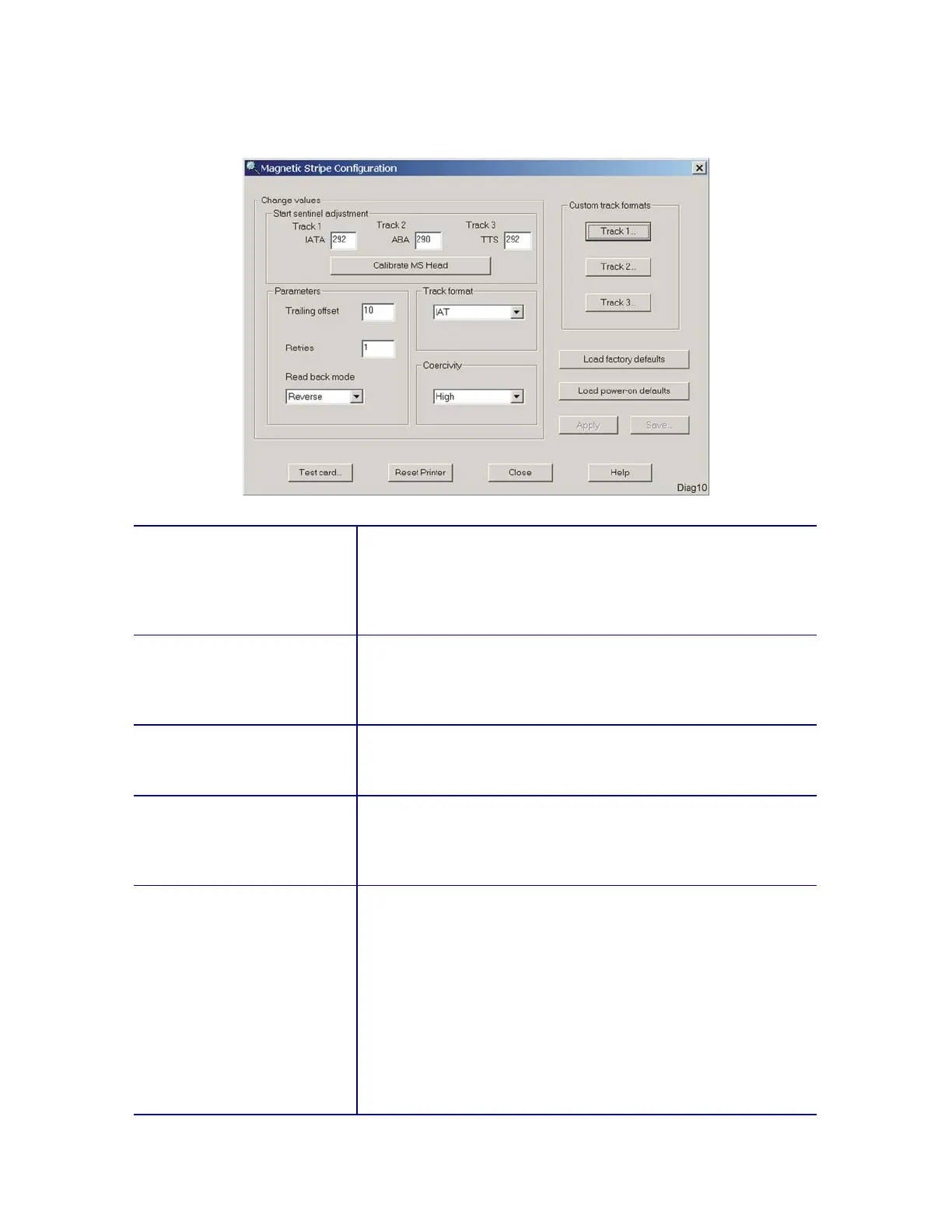CP60 and CP60 Plus Service Manual 5-23
Configuring the Magnetic Stripe Module
This option is available only with the Advanced User login.
Start sentinel adjustment
The Track # boxes show the current start sentinel values
and the format defined for the track. This allows for
adjusting the start sentinel position to a custom location.
Refer to the
Start Sentinel Position adjustment procedure
on page
5-35 for further information.
Calibrate MS head This option automatically calibrates the printer for
variations in mechanical components. Refer to the
Start
Sentinel Position adjustment procedure on page
5-35 for
further information.
Trailing offset This setting determines how far the card travels to ensure
that trailing clock pulses are encoded for the entire length
of the card.
Retries This setting indicates how many times the card is re-read in
the event of a read-back error. Note that during a retry,
the card is read in both the forward and reverse direction
regardless of the mode set in read back mode.
Read back mode This setting determines the direction the card is read
during the initial verification (not including retries).
Forward: This setting provides more reliable data read-
back but decreases throughput because the card needs
to return to the front of the printer before being read. This
setting should be used only if there are frequent read back
errors.
Reverse: (default setting) In reverse mode, the card is read
on its return from the back of the printer. This mode is
faster, but it may result in more frequent read-back errors.