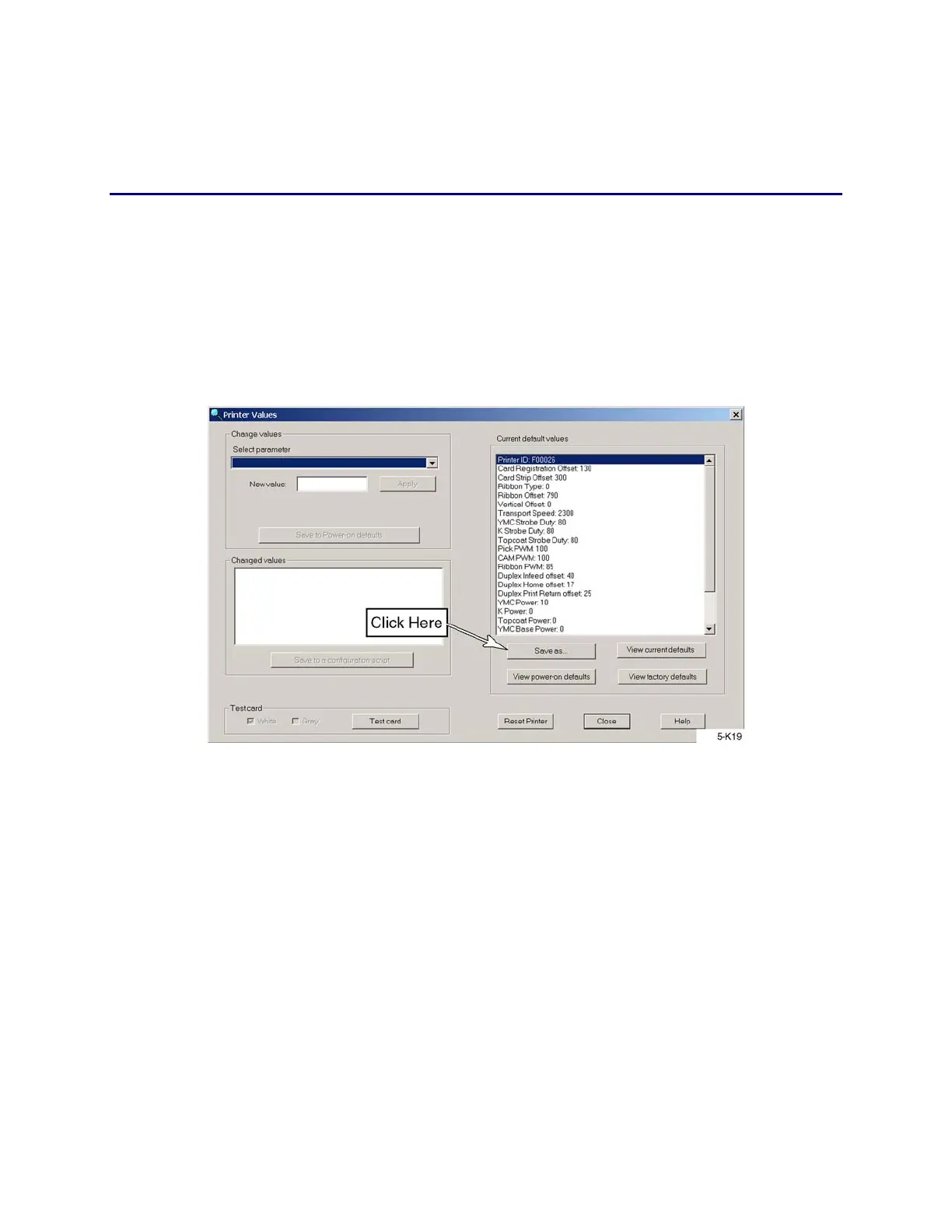6-32 Removal and Replacement
Main Control Board
Refer to chapter 5 of this manual for additional details on using the Diagnostics
software.
Backup the Printer Values
1. With the printer powered and connected to a computer, start Diagnostics and
log in as an Advanced User.
2. From the Printer menu, select Values.
3. Click on the Save as button. Name the file with a unique name using the
printer serial number and current date (for example, F50123-01-31-04.txt).
4. Exit from Diagnostics but leave the printer running.