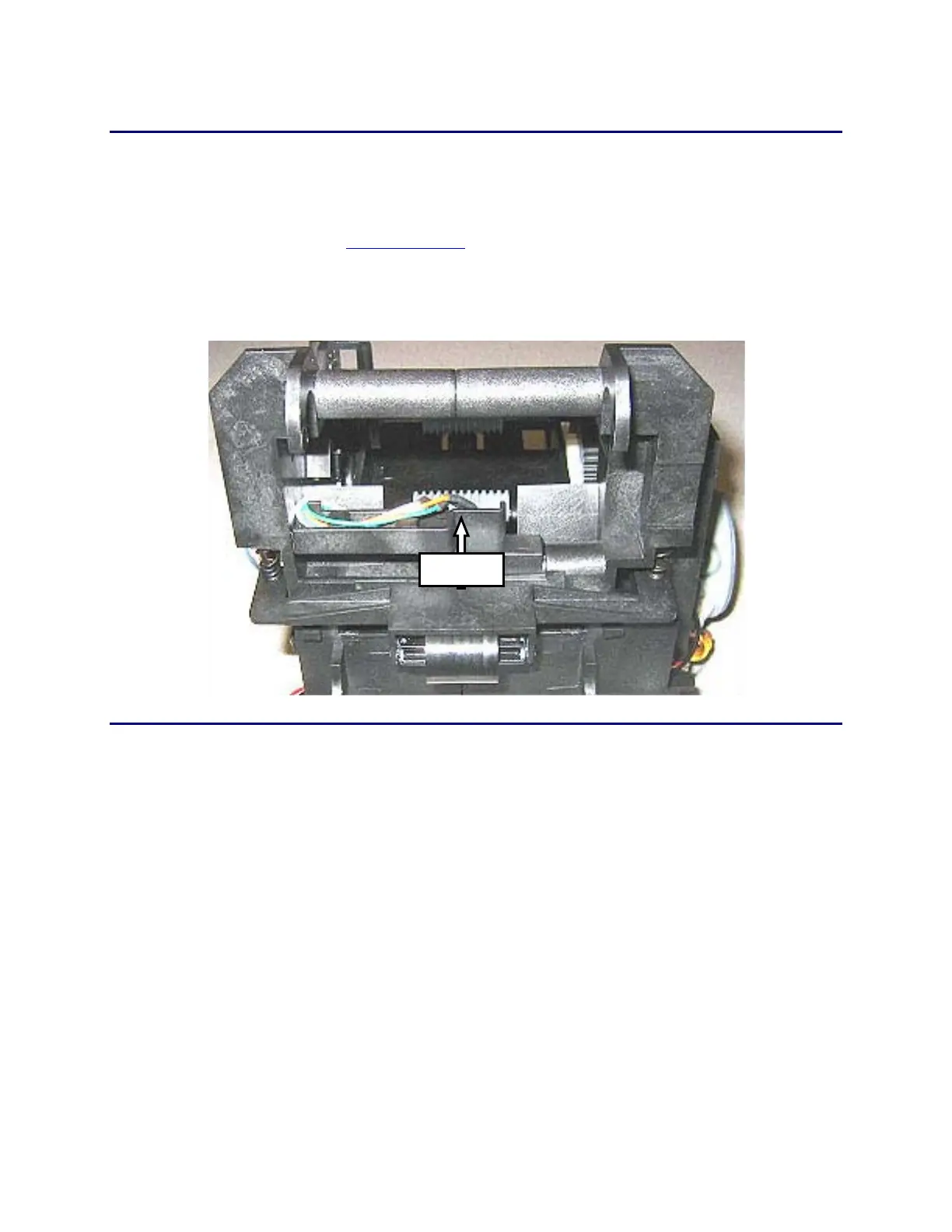6-66 Removal and Replacement
Duplex Home Sensor (With Clear Card)
Removal Procedure
1. Unplug the printer.
2. Remove the ribbon cartridge and cleaning roller.
3. Remove the
Main Enclosure (p. 6-8).
4. Disconnect the sensor connector from the duplex interface board.
5. Carefully push the sensor out of the sensor bracket in the duplex chassis.
Replacement Notes
• When pushing the sensor into the duplex chassis, do not push against the
wires or crush them.
• Use Diagnostics to verify that the sensor is working properly.
• Print a test card to verify that the duplex is functioning properly.
Senso