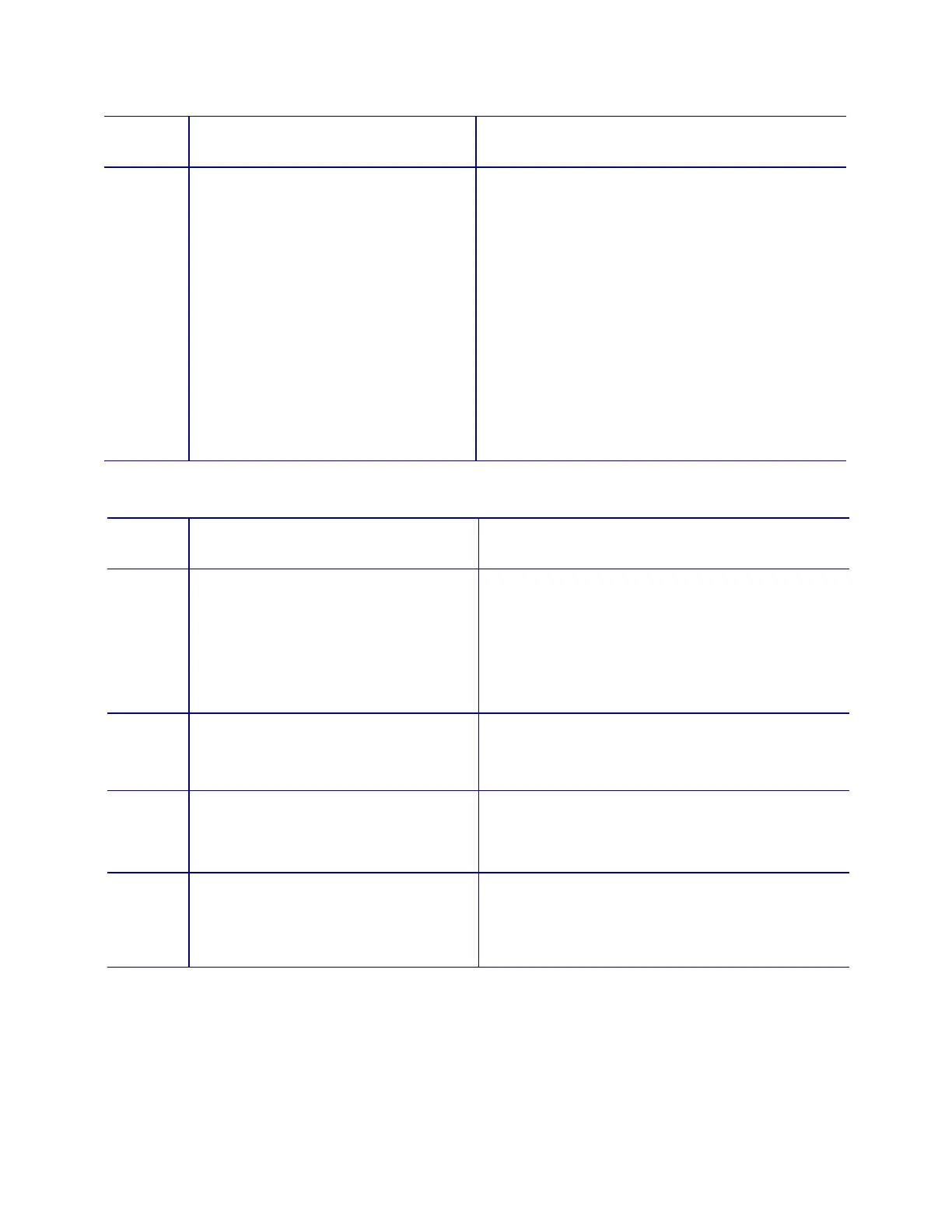CP60 and CP60 Plus Service Manual 4-17
Input Errors (IS)
Error
Code
Symptom Comments
IS-01206 A card was not picked successfully.
ERR_IH_NO_CARD_PICKED
• Reload the card stock.
• Inspect the card gate in the input hopper
and verify that the spring is in place and
working correctly.
• Check the transport belt and pulleys for
damage.
• Check the belt tensioner to make sure it is
putting tension on the transport timing belt.
• Check the rocker arm springs and make sure
they are placed correctly and not damaged.
• Test the card input sensor to see if it toggles.
• Test the pick motor functions.
• Test the transport motor functions.
Duplex Module Errors (DM)
Error
Code
Symptom Comments
DM
00760
The duplex mechanism did not
reach the correct position.
ERR_FLP_POSITION
One or more sensor transitions was not
detected.
• Check the flipper for obstructions.
• Check if the clutch is functioning.
• Check if the sensor is functioning.
• Check the duplex motor.
DM
00762
The card is stuck in the duplex
module.
ERR_FLP_CARD_JAM
The duplex entry sensor did not clear.
• Check the sensor.
• Check the duplex motor.
DM
00765
The duplex module is not installed or
detected.
ERR_FLP_NOT_INSTALLED
The driver attempted to send a duplex job to a
printer not equipped with a duplex module.
Check the duplex interface cable and circuit
board.
DM
00767
The card is lost in the duplex module.
ERR_FLP_CARD_LOST
The duplex entry sensor was not blocked when
expected.
• Check the sensor.
• Check the duplex motor.