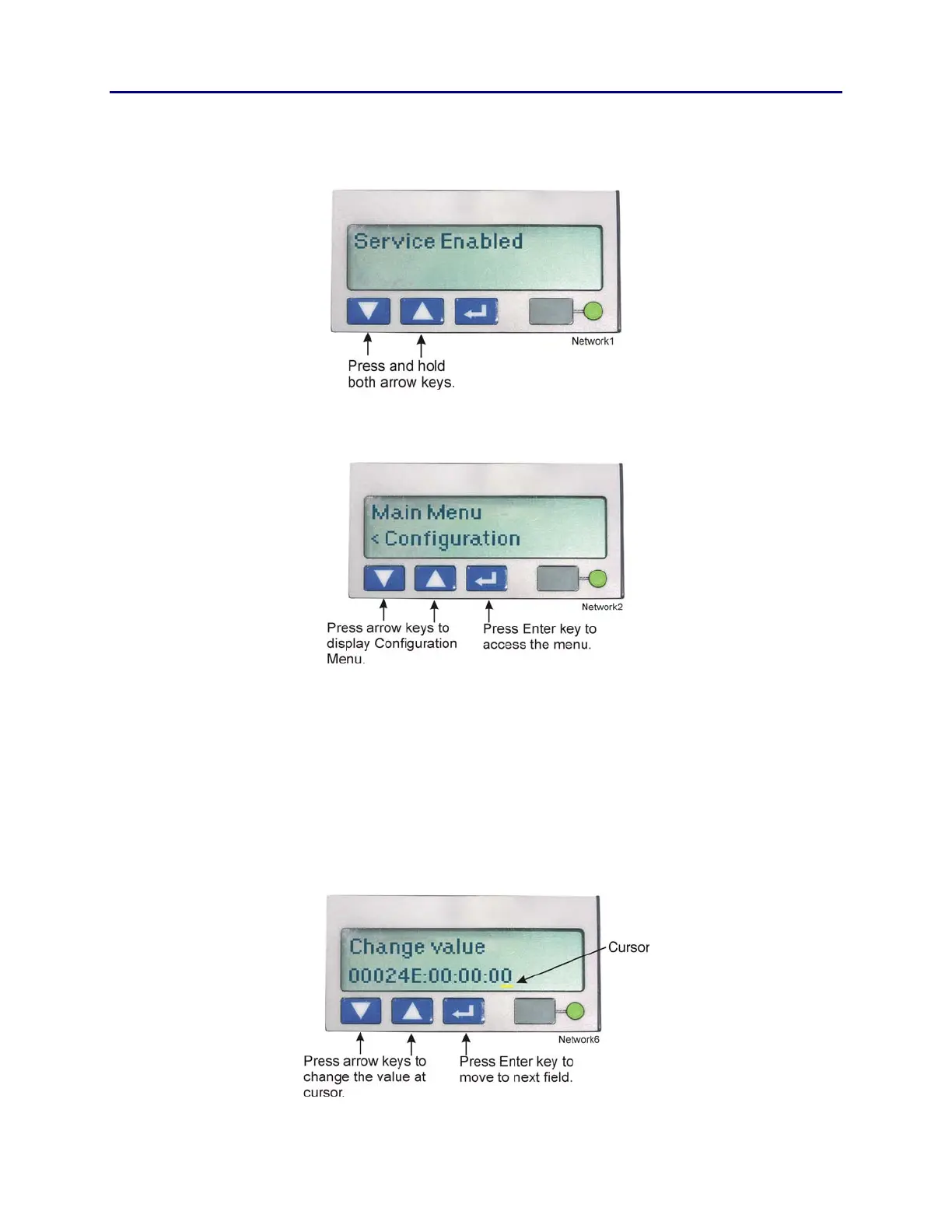CP60 and CP60 Plus Service Manual 6-35
Restore the Network Settings
1. Simultaneously press the Up and Down arrows on the LCD display until the
display shows “Service Enabled.”
2. Press the Up or Down arrow until the Configuration menu is displayed, and
press the Enter key to access the menu.
3. Update the settings. (The image below shows the MAC Address screen as an
example.)
A. Press the Up or Down arrow to locate each setting, and press the Enter
key one or more times to access the Change Value screen.
B. To change the value, press the Up or Down arrow to increment or
decrement the existing value in each field.
C. Press the Enter key to move the cursor to the next field in the value and
repeat the process.