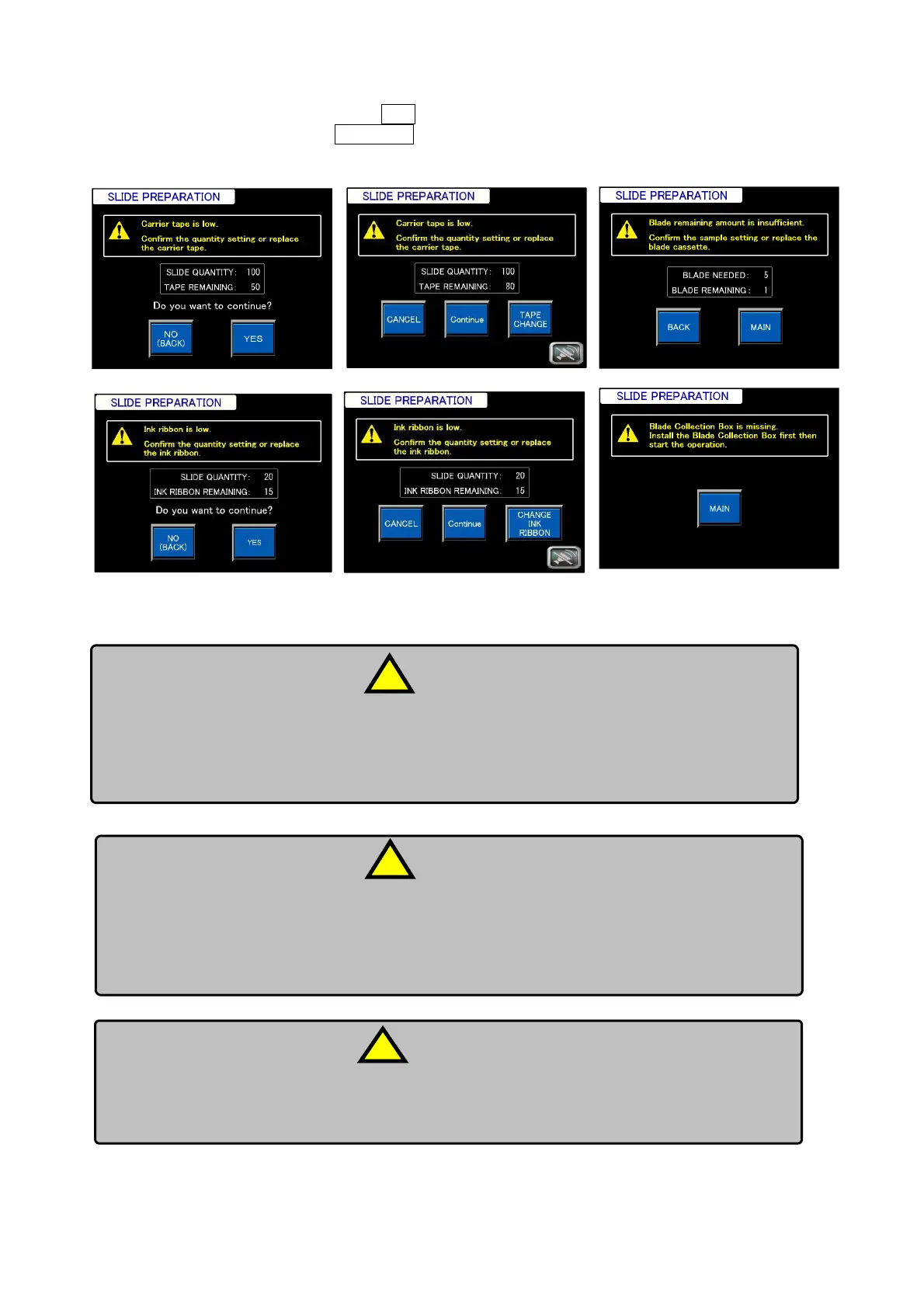Chapter 4 -Operational Procedures-
116
AS-410M Auto Slide Preparation System
Even if the “Tape shortage” warning or the “Knife shortage” warning appears, the current run
can be continued.
To continue the current run, touch YES to open the “Start” prompt. To change the section slide
preparation conditions, touch NO (Back) to return to the “Slide Preparation Condition Settings”
screen.
Tape shortage (OFFLINE)
●
For detailed methods of troubleshooting, refer to Chapter 5.
●
Even if the carrier tape or blades are running short, the current run can be continued
by touching YES. In that case, the slicing operation will continue until the carrier tape
! Note
●
The remaining number of unused replacement blades is determined based on the
count of used ones. The calculation assumes that a new replacement blade
cassette has been correctly set in place. Do not load a half-used replacement
blade cassette. Failure to comply may cause blade replacement to fail, resulting in
defective slicing.
! Caution
● In a System with the FS option (sample identification function), an error will occur if
a barcode-matching fails due to slides being incorrectly set with its frosted end
upside down. Be sure to set the slides with their frosted parts upside.
! Caution
Tape shortage (ONLINE)
Ink ribbon shortage (OFFLINE)
Ink ribbon shortage (ONLINE)