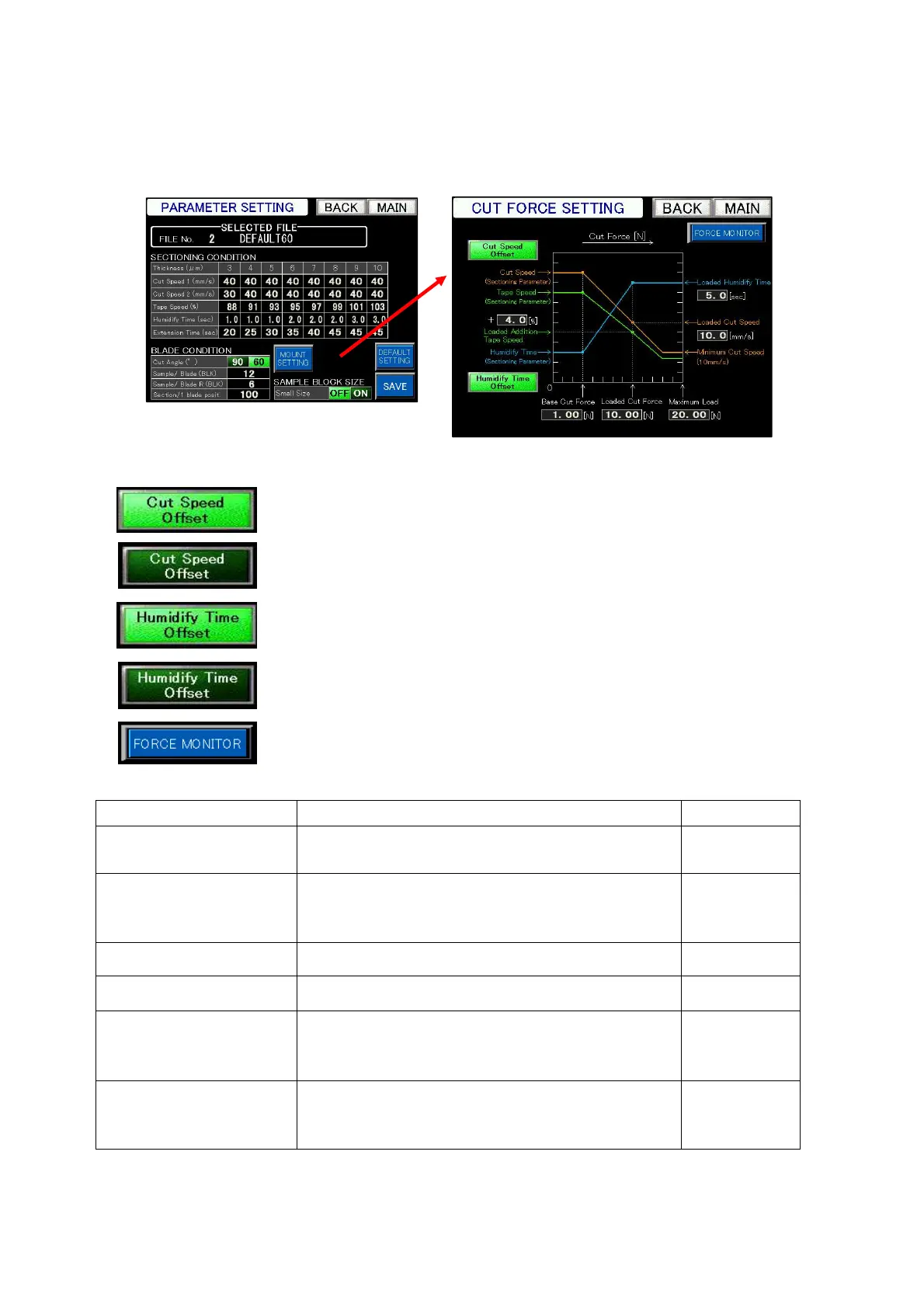Chapter 4 -Operational Procedures-
98
AS-410M Auto Slide Preparation System
4-3-4 Cut force setting
The CUT FORCE SETTING screen displays when the blank space next to the MOUNT SETTING
button is pressed and held for one second or longer. On the screen, one can input values for
halting the sectioning (Maximum Load), changing the sectioning speed (Cut Speed Offset), and for
adjusting the length of the humidification time (Humidify Time Offset). These values are referred to
according to the measured Cut Force [N] that the block holder receives.
Table 4-4 Setting Contents
Display Contents Setting range
Maximum Load
Sectioning stops when force greater than the set limit is
detected.
0 to 50.00 (N)
Base Cut Force
(Cut force when there is no
block on the sample holder:
0 offset)
Represents the point where the set values for offsetting
becomes active. The sectioning is done based on the
selected parameter until the set cut force is detected onto
the block holder.
0 to 50.00 (N)
Loaded Cut Speed
Sets the sectioning speed which will be applied when the set
cut force is detected on the block holder.
10 to 99 (mm/s)
Load Cut Force Sets the load cut force value.
0 to 50.00 (N)
Loaded addition tape speed
Decrease the tape speed deceleration rate according to the
added percentage.
0 to 99.9 (%)
Load humidification time
Sets humidification time when the set cut force is
applied to the block holder.
0 to 60.0 (sec)
CUT FORCE SETTING screen
Press to enable the Cut Speed Offset function. The button lights up in
green when enabled.
Press again to disable the Cut Speed Offset function. The green light
turns off when disabled.
Press to enable the Humidify Time Offset function. The button
lights up in green when enabled.
Press again to disable the Humidify Time Offset function. The green
light turns off when disabled.
Displays the measured Cut Force that the block holder receives.
Sectioning parameter setting screen
CUT FORCE SETTING screen