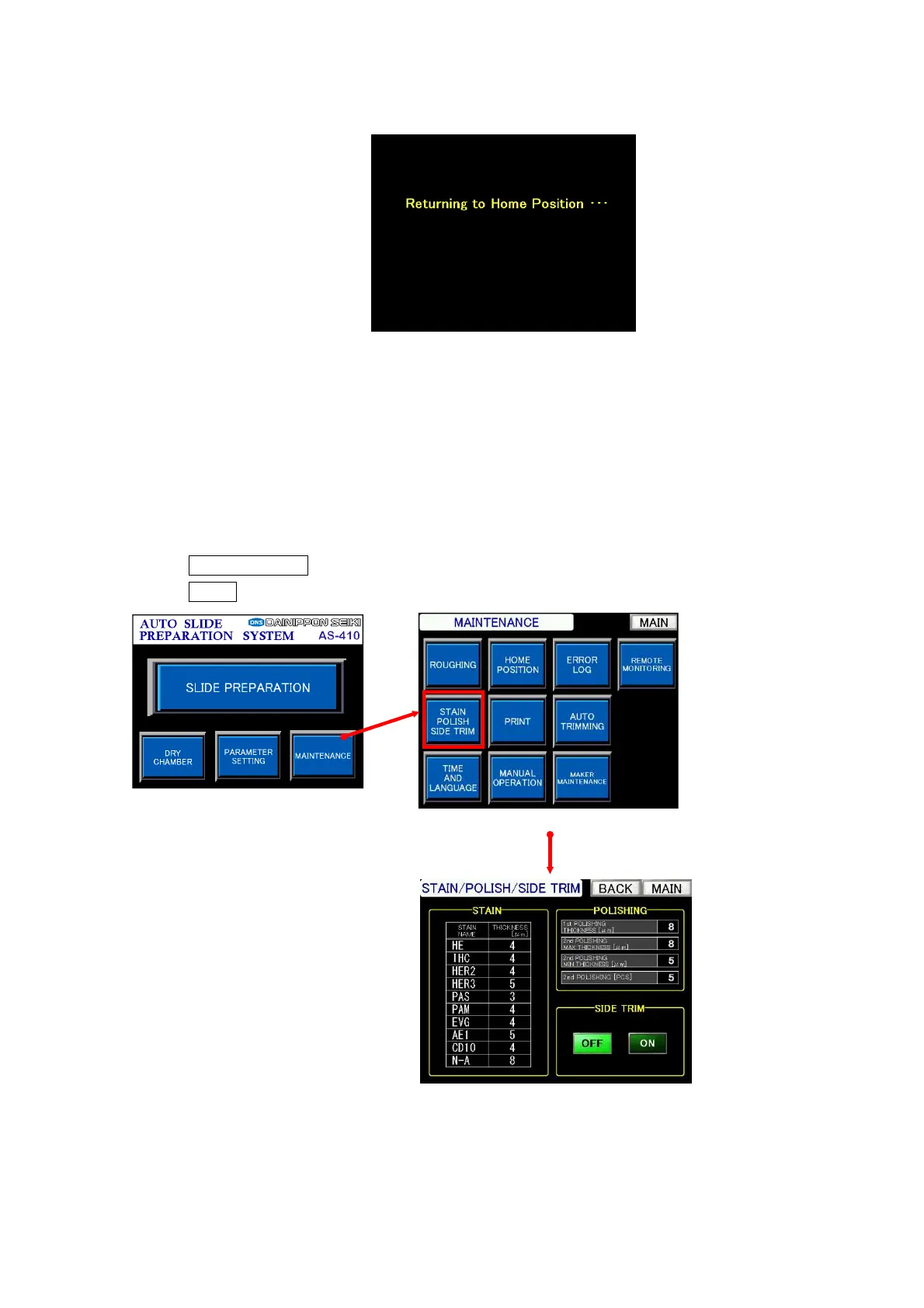Chapter 4 - Operational Procedures -
AS-410M Auto Slide Preparation System
143
④ While initialization is in progress, the “Initializing…” message appears on the screen. Upon the
completion of initialization, the “MAIN” screen appears.
4-14 Staining Data
The AS-410M allows the User to associate dye types with sectioning thicknesses on the “Parameter
Setting” screen in the EXPERT mode. Use this screen to specify the sectioning thickness and the dye
type.
4-14-1 Setting procedure
① Touch MAINTENANCE on the “MAIN” screen.
② Touch STAIN to open the “Stain Settings” screen.
“Initializing…” message screen
MAINTENANCE mode screen
Stain / Polishing / Side Trimming Settings screen
MAIN screen