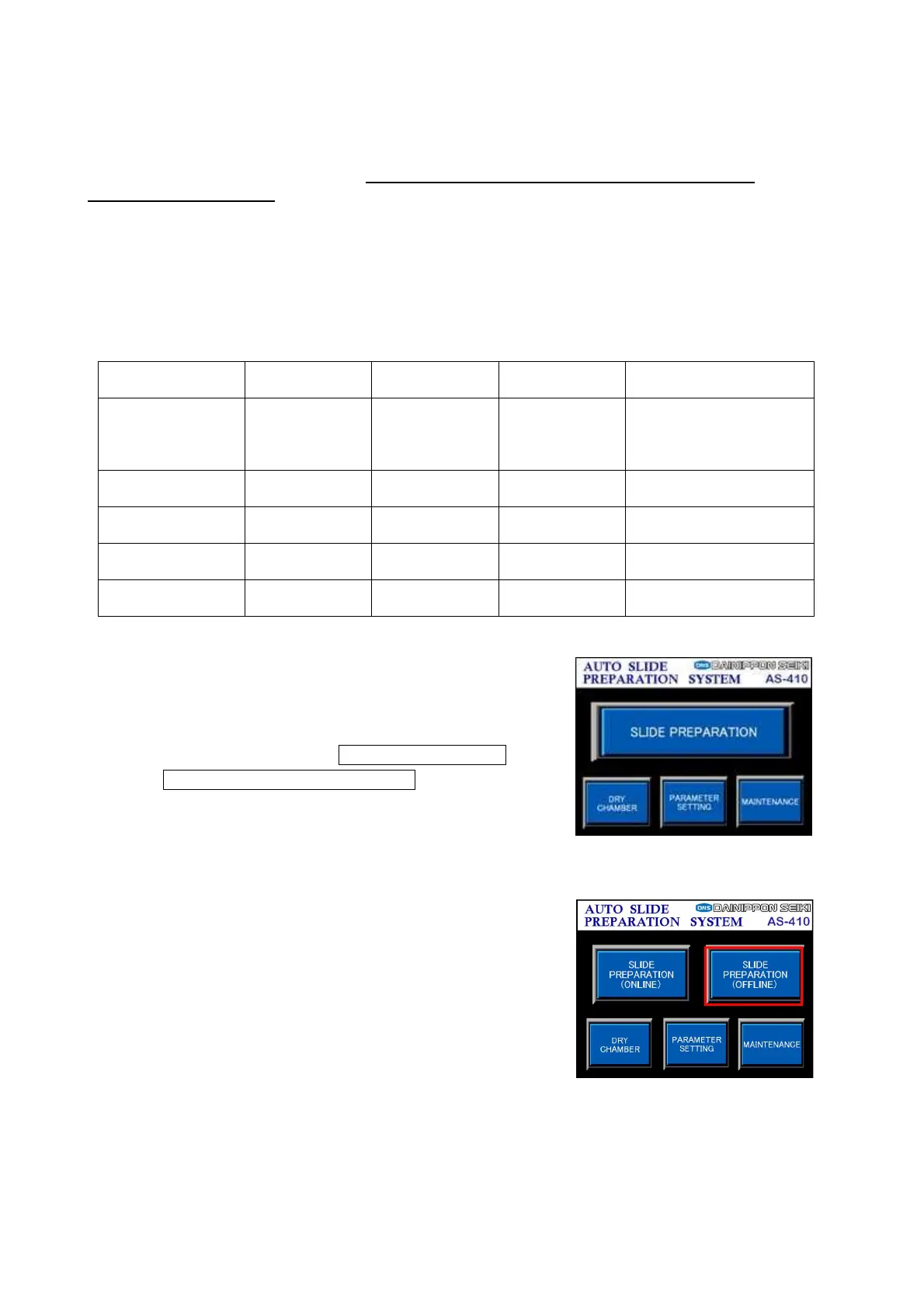Chapter 4 -Operational Procedures-
104
AS-410M Auto Slide Preparation System
4-4-2 Selecting the Operation Mode
This System uses two types to set the sectioning condition; Offline to specify the sectioning
conditions (section thickness and number of slices) and Online to specify the sectioning condition by
using an external personal computer. (Online mode requires an external PC connection with
expanded package option).
For tissue slide making in the STANDARD Mode, a single sectioning condition parameter is
applied to all sample blocks selected. In the EXPERT Mode, up to 4 pre-created sectioning condition
parameters (sectioning thickness
,
number of slices, and slide type) can be switched between each
block or block set area. In the INTERVAL Mode, sections with same sectioning condition can be
created from multiple layers out of one block. These three modes can be selected depending on the
User’s purposes for sectioning.
Table 4-5: Settable section slide preparation conditions for each mode
STANDARD
mode
EXPERT
mode
INTERVAL
mode
Online mode
(option)
Blocks
All blocks
selected
Settable block
by block, area
by area, or tray
by tray
All blocks
selected
All set blocks or tray
selection (max. 96 for
each condition)
*1
Section condition 1 condition
4 conditions
1 condition
Slide by slide (max. 400
for each condition)
*2
Section thickness 1 condition
3 (max. for
each condition)
1 condition
Slide by slide (max. 400
for each condition)
*2
Number of slides 1 condition
3 (max. for
each condition)
1 condition
400 (max. for each
condition)
*2
Slide type 1 condition
3 (max. for
each condition)
1 condition
4 (max. for each
condition)
*1: System with BS-96 option
*2: System with DU-400, SS option
Standard or Offline mode
For STANDARD mode, EXPERT mode, and INTERVAL mode
with a standard System, touch the SLIDE PREPARATION button.
Touch the SLIDE PREPARATION (OFFLINE) button for the
System with an expanded pack.
< STANDARD mode >
Same setting of section thickness, number of section slides, and slide type for all section
preparation samples.
< EXPERT mode >
Samples are divided into groups; condition setting of three
types of section thickness, number of section making, and slide
type is available.
< INTERVAL mode >
Same setting is applied for all section preparation samples of section thickness, number of section
making, slide type, number of layers, and space between layers.
MAIN screen (expanded)