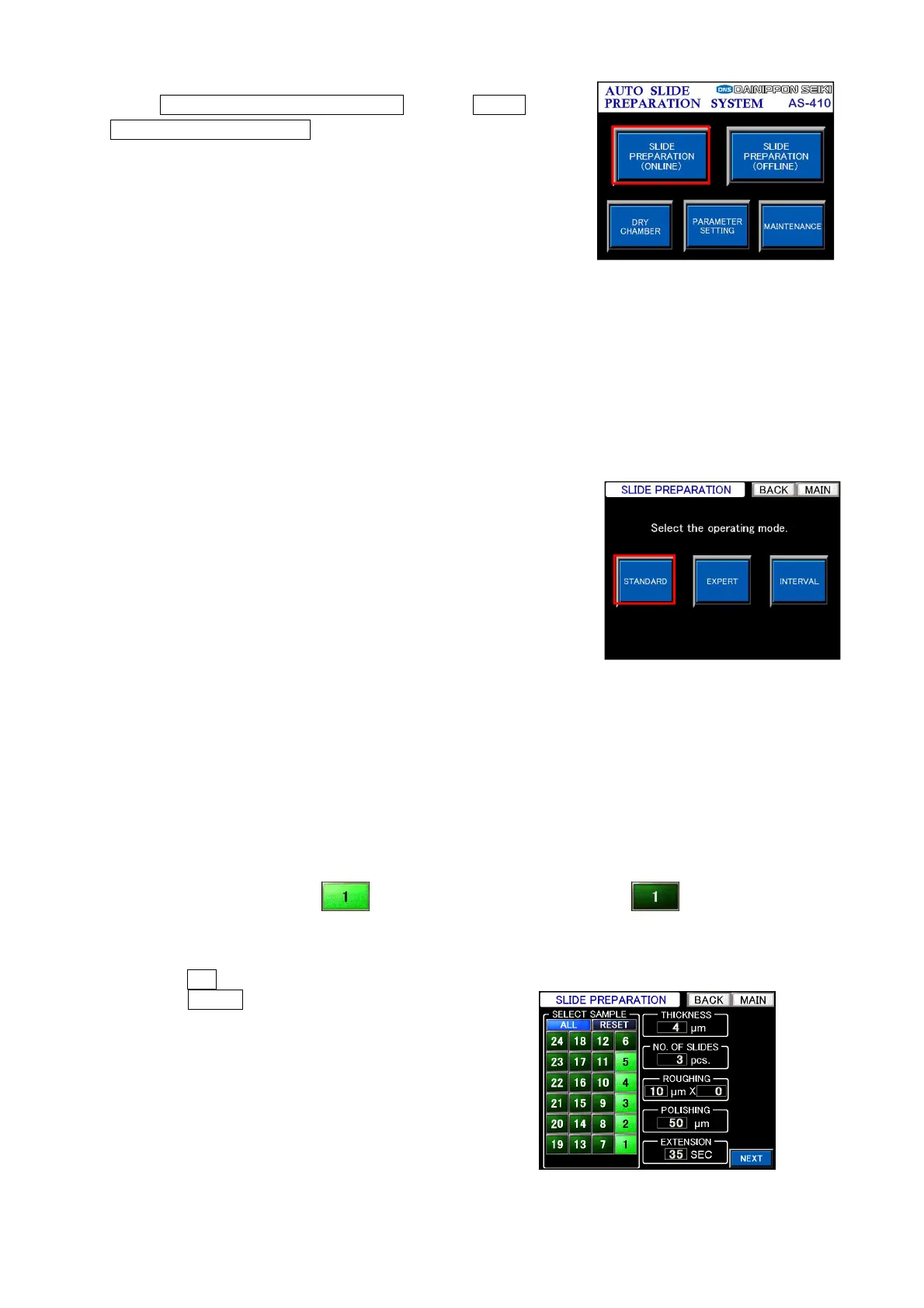Chapter 4 - Operational Procedures -
AS-410M Auto Slide Preparation System
105
External PC connection expanded package (option)
Select SLIDE PREPARATION (ONLINE) mode or SLIDE
PREPARATION (OFFLINE) mode in the MAIN screen.
< Online mode >
The condition and printing information of section thickness,
number of section slides, and slide types based on the
expanded PC data are available automatically.
< Offline mode >
Section settings can be manually entered with the STANDARD mode,
EXPERT mode, and INTERVAL mode.
4-4-2-1 Slide preparation condition settings (STANDARD Mode)
Select the STANDARD mode to open the “SLIDE PREPARATION” setting screen.
Contents of the screen will differ depending on the optional components used with the Main Unit.
Set the values for ① to ⑥ listed below on the “Section sectioning
condition settings” screen. The “Slicing condition settings”
screen will differ depending on whether the System is a 6-block
feeding type, a 24-block feeding type (System with BS-24), or a
96-block feeding type (System with BS-96).
① Position number(s) of sample block(s) to be sliced
② Thickness of sections to be sliced
③ Number of slices to be cut per block
④ Rough-cutting thickness and number of cuts
⑤ Trimming thickness
⑥ Stretching time
① Specify the position number of sample blocks to be sliced
Touch an appropriate sample position No. button or buttons in the “Select Samples” frame on the
“Section Slide Preparation Condition Settings” screen to select the block(s) to be sliced. Then, the
selected position button(s) will turn bright. Touch the button again to cancel the selection.
Selected: Unselected or deselected:
< System with BS-24 >
Touch the position No. buttons of the samples to be sliced.
Touch ALL to select all samples.
Touch RESET to deselect all samples.
Slide preparation condition settings screen in
STANDARD mode (Sys. with BS-24)
Mode selection screen
MAIN screen with Expanded
PC pack