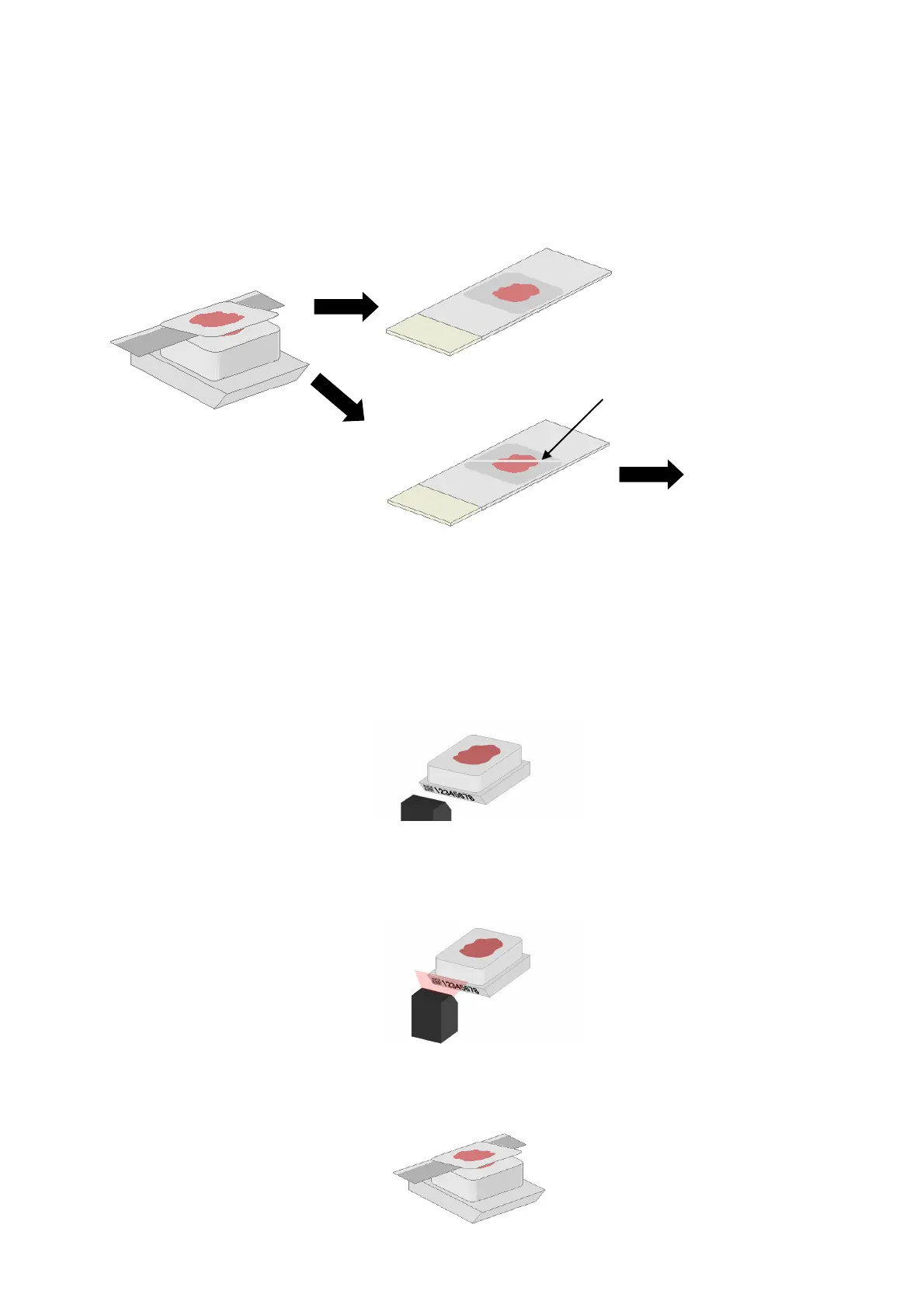Chapter 1 - Overview -
AS-410M Auto Slide Preparation System
23
1-3-6 Blade Mark Check function (option)
The CCD camera captures the images of the sections mounted on slides, and the system installed
in the PC analyzes them.
Then monitors the blade marks on the surfaces of the sections. Once blade marks are detected,
the system replaces the blade.
1-3-7 External PC Connection Expansion Package (option)
This option reads printed barcode on the sample cassette automatically set at AS-410M. This function
can operate automatically of the printing and section slice information from saved condition data from
the PC; the function can operate from a conditional data inputted by this Software along with the set
sample tray number in this System.
① Sample setting
Set the sample (cassette) with barcode printed onto the AS-410M feeding tray.
② Sample barcode reading
The barcode printed on the sample is read by the AS-410M sample identification function. The
data is transferred to the LK-400 PC and refer to the register data.
③ Sample sectioning
AS-410M receives the registered data of each sample from LK-400 PC, then mode starts
sectioning automatically under each sample condition (thickness of the sample, number of the
sample).
Sliced tissue
(normal)
Slicing failure
Blade scratch
Replace the
blade and start
slicing the next
block.