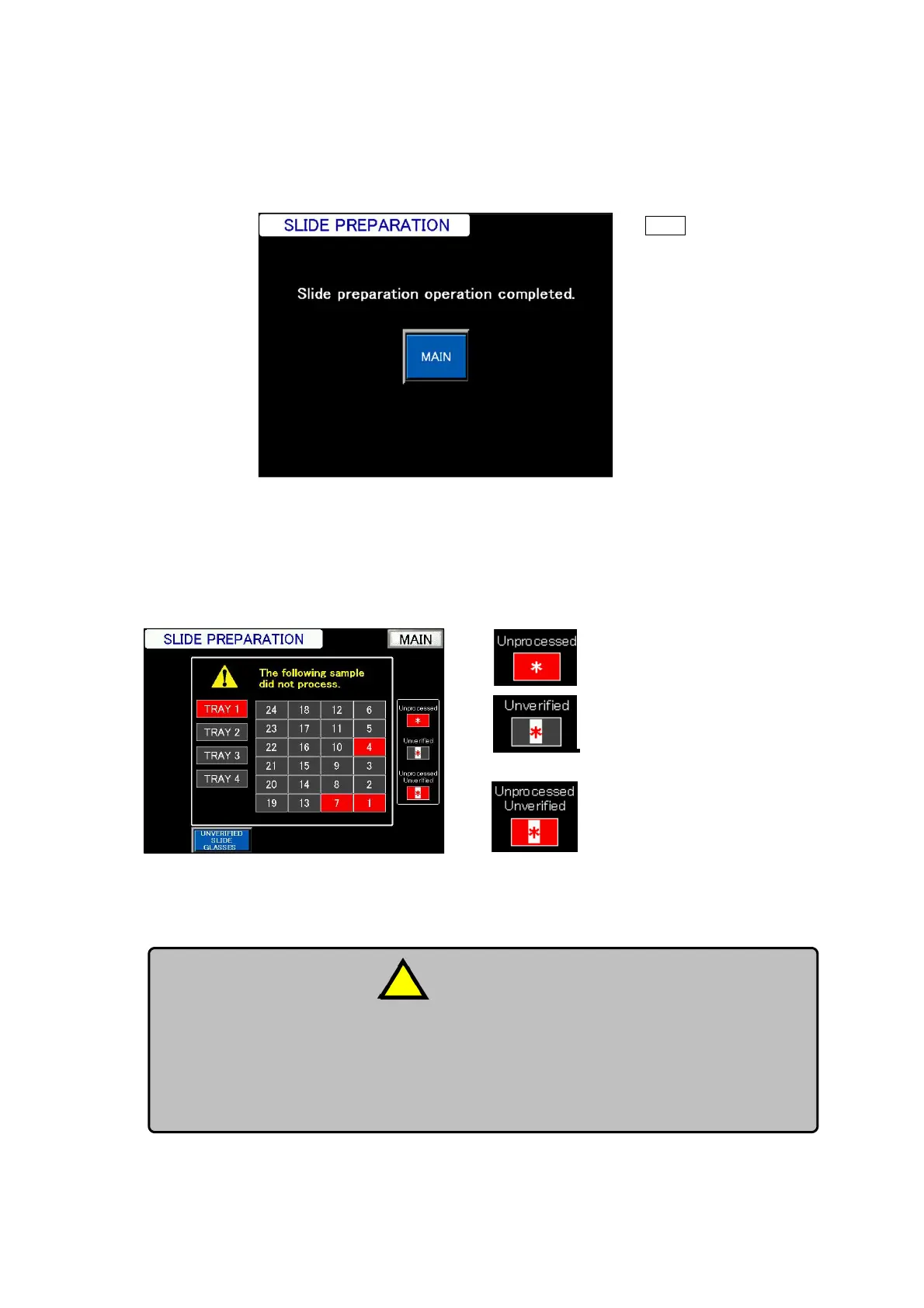Chapter 4 - Operational Procedures -
AS-410M Auto Slide Preparation System
129
4-10-1 Operation Completed screen
The “Slide Preparation Operation Completed” screen appears when the System completes the
slide preparation. After all operations of the storage (slides to the dry chamber), collection (sample
blocks to the sample tray), and completion of the zero return of the microtome blade are completed,
the slide preparation completion screen will be shown.
If a sample is skipped due to the limits for tilt stage FWD/BWD and LEFT/RIGHT or the
sectioning Z-axis position being made, the screen for checking unprocessed samples
appears. The displayed screen varies depending on how many blocks are set. The position for
the skipped blocks are highlighted in red color. (Each tray is displayed separately for BS-96.)
Slide preparation operation completed screen
Some blocks may be skipped due to a thickness or surface tilt angle exceeding the
range in which the System can perform slicing. Do not use this System to slice such
blocks. In the case of a very irregularly surfaced block, smooth its surface before
reloading it into the System.
MAIN
Touch to return to the MAIN screen.
The specimen which sectioning was canceled
in the middle of the sectioning operation due
to the blade mark and lack of thickness, and
also the specimen with slide glasses which
failed to read the printed barcode.
(BS-96)
! Caution
Unprocessed sample blocks due to
barcode reading failure, insufficient
thickness and tiltation.
Sample blocks with slide glasses with
barcode reading failure.