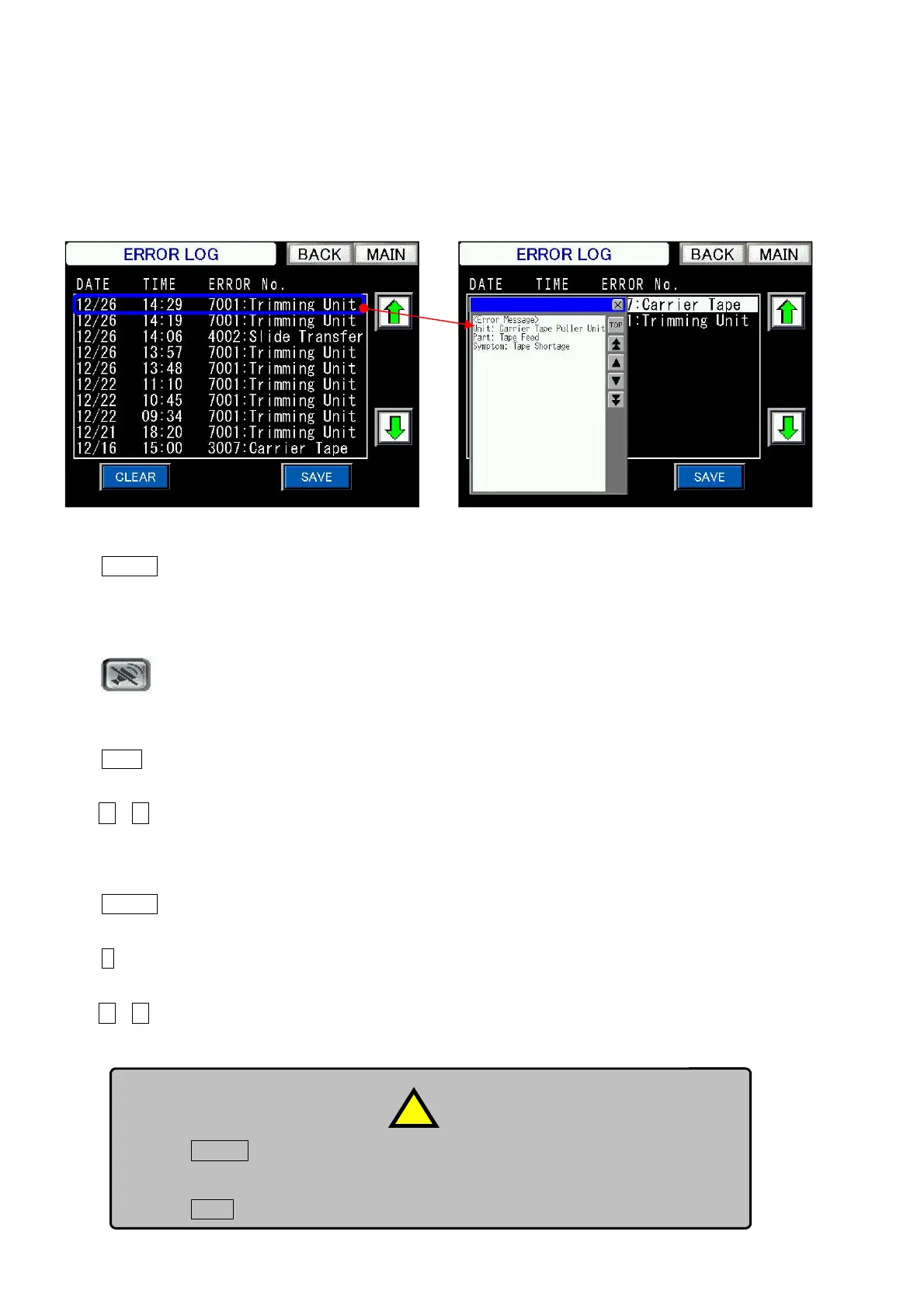Chapter 5 Errors and Troubleshooting
194
AS-410M Auto Slide Preparation System
5-2-2 Operation controls on the “Error” screen
When an error occurs during operation, Error Alert Screen-1 appears on the display with the error
occurrence date, time, and error code; and the operation will stop. Touch an error line to view and check
the details of the error (error message) on Error Alert Screen-2.
Error Alert Screen
CLEAR
Opens the “Save surface angle data” screen when the surface angle adjustment method is set
to the automatic adjustment mode. In other cases, this button clears the errors displayed on the
screen.
Stops the error alarm.
MAIN
Touch to return to the “MAIN” screen.
↓
↑
buttons
Use these buttons to scroll the screen in the arrow directions.
Error Alert Screen (Message to be checked)
CLEAR
Clears the error message on the screen.
X in the right corner
Touch to return to Error Screen-1.
↓
↑
buttons
Use these buttons to scroll the screen in the arrow directions.
Error Alert Screen
-
1
Error Alert Screen 2
●
The CLEAR button cannot clear some errors (air pressure error or
communication error between PCBs) from the screen. In such cases, turn
OFF the power.
●
The MAIN button on Error screen-1 is enabled after clearing error codes.
! Note