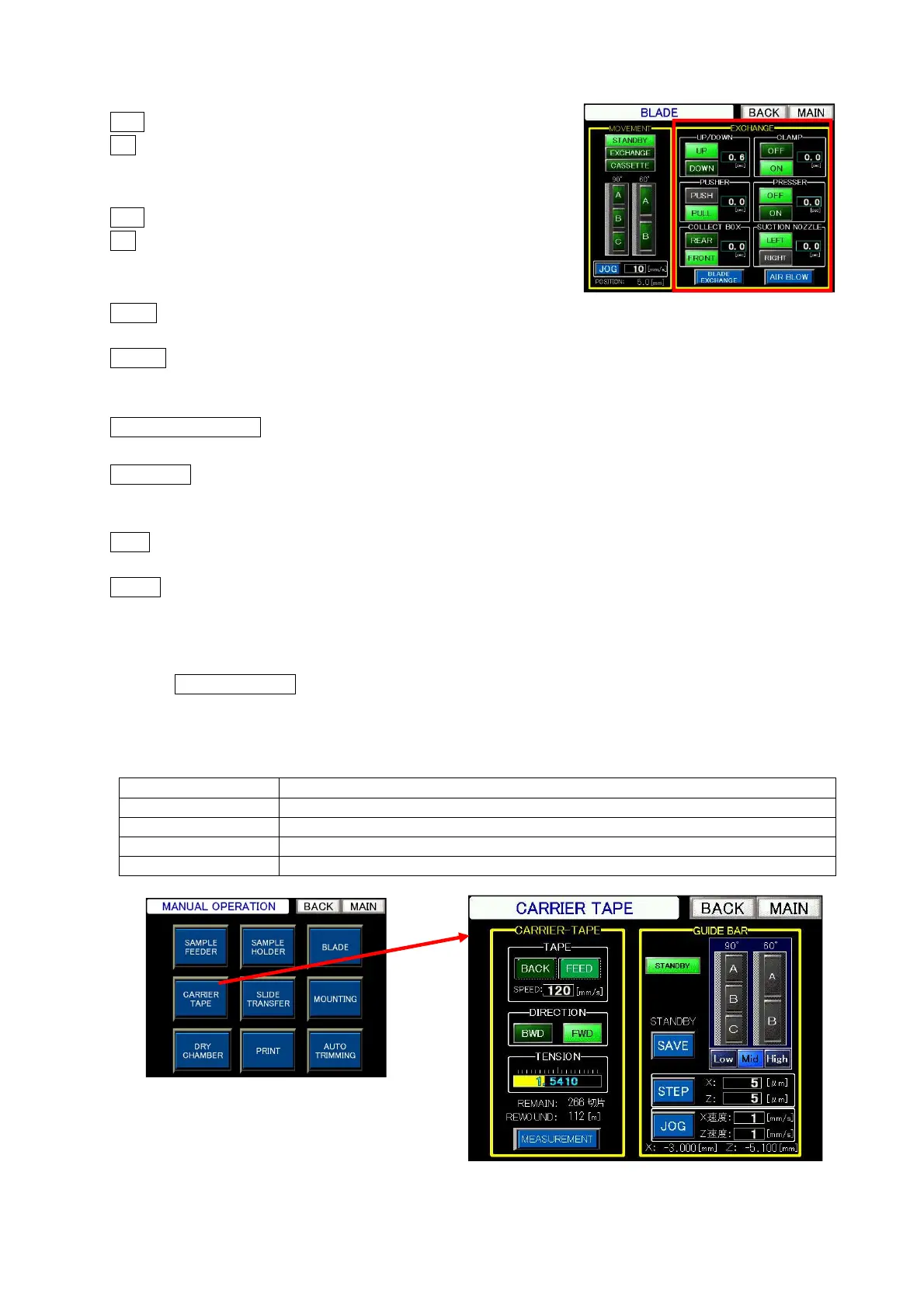Chapter 4 - Operational Procedures -
AS-410M Auto Slide Preparation System
165
standby position.
③ CLAMP
OFF: Disengages the blade clamp.
ON: Engages the blade clamp.
④ PRESSER
OFF: Moves the blade pressing (air cylinder) to the left position.
ON: Moves the blade pressing (air cylinder) to the right position.
⑤ Collection Box
REAR: Moves the used-blade collection box into the inner side
of the System (blade change position).
FRONT: Moves the used-blade collection box to the front side of
the System (standby position)
BLADE EXCHANGE: Changes the blade (with a new one automatically).
AIR BLOW: Sends air to remove paraffin shavings.
⑥ Suction Nozzle
LEFT: Moves the suction nozzle to the left (away from the blade)
RIGHT: Moves the suction nozzle to the right (closer to the blade)
4-18-6 Carrier Tape
Touch CARRIER TAPE on the “Manual operation” screen to open the “Carrier tape” screen. In this
mode, the following operations are available: Tape FWD/BWD; Tape take-up motor ON/OFF; Tension
check; Tape amount measurement; and Guide Bar LEFT/RIGHT and UP/DOWN.
Operations available in this mode
Item Descriptions of operation
Tape FWD/BWD and Take-up motor ON/OFF
Tape Tension Indicates the tape tension.
Tape Remaining Indicates and re-measures the remaining length of tape.
Guide Bar LEFT/RIGHT and UP/DOWN
Blade screen
(Blade change)
Tape screen
Manual operation screen