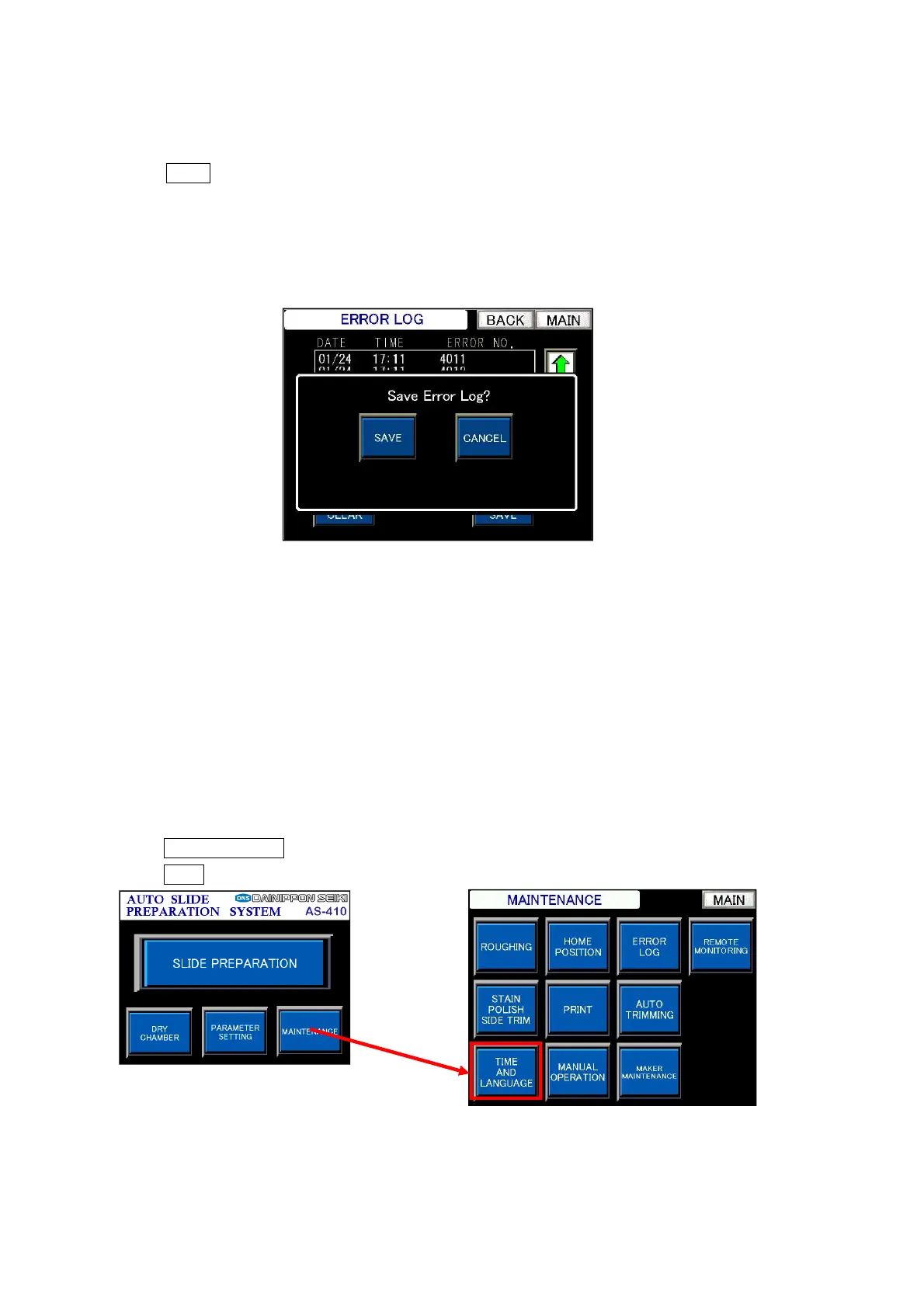Chapter 4 -Operational Procedures-
152
AS-410M Auto Slide Preparation System
4-16-2 Saving the error log
Plug a USB flash memory device into the USB port on the back of the operation panel and perform
the following steps to save the error log.
① Touch SAVE on the “Error log” screen.
② While saving is in progress, the “Saving…” message appears on the screen, disabling button
operations. Upon the completion of saving, the “Error log” screen closes automatically.
③ A failure to recognize the USB memory device and a free memory shortage will cause the saving
process to stop, with an “Error” alert indicated for 5 seconds.
④ In the case of this error, check if the USB memory device is correctly inserted. If the USB memory
device fails to be recognized after reinsertion, replace it with another USB flash memory device.
4-17 Time and Language Settings
The time settings set on the “Time Settings” screen will be reflected simultaneously with the logs,
such as sample storage log, error log, and file-saving date and time log.
4-17-1 Time setting
① Touch MAINTENANCE on the “MAIN” screen.
② Touch TIME on the “Maintenance mode” screen.
Maintenance mode screen
Error log screen (overlaid with Save Error prompt)
MAIN screen