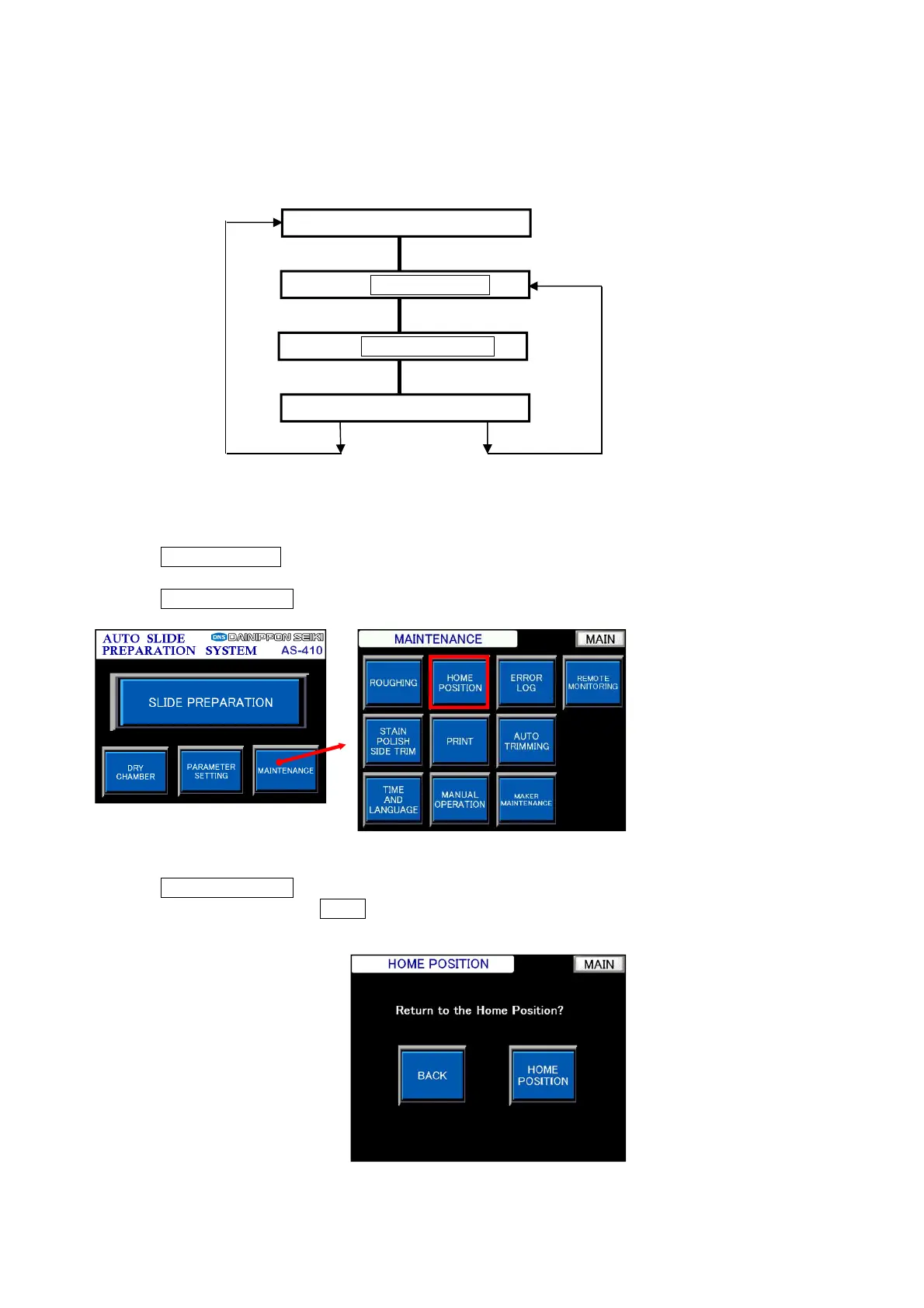Chapter 4 -Operational Procedures-
142
AS-410M Auto Slide Preparation System
4-13 Initialization
Initialization is an action performed by default at power-on. Alternatively, proceed from the “MAIN”
screen to the “Maintenance mode” screen to perform initialization selectively.
4-13-1 Execution of initialization
① Touch MAINTENANCE on the “MAIN” screen to open the “Maintenance mode” screen.
② Touch HOME POSITION on the “Maintenance mode” screen to open the “Initialize” prompt.
③ Touch HOME POSITION to start initialization. Then, the “Initializing…” message screen will
appear. Alternatively, touch BACK to cancel initialization and return to the “Maintenance mode”
screen.
Maintenance mode screen
Initialize prompt
MAIN screen
Select HOME POSITION
Select MAINTENANCE
Initialization
executed
Initialize
Back
Initialize prompt screen
MAIN screen