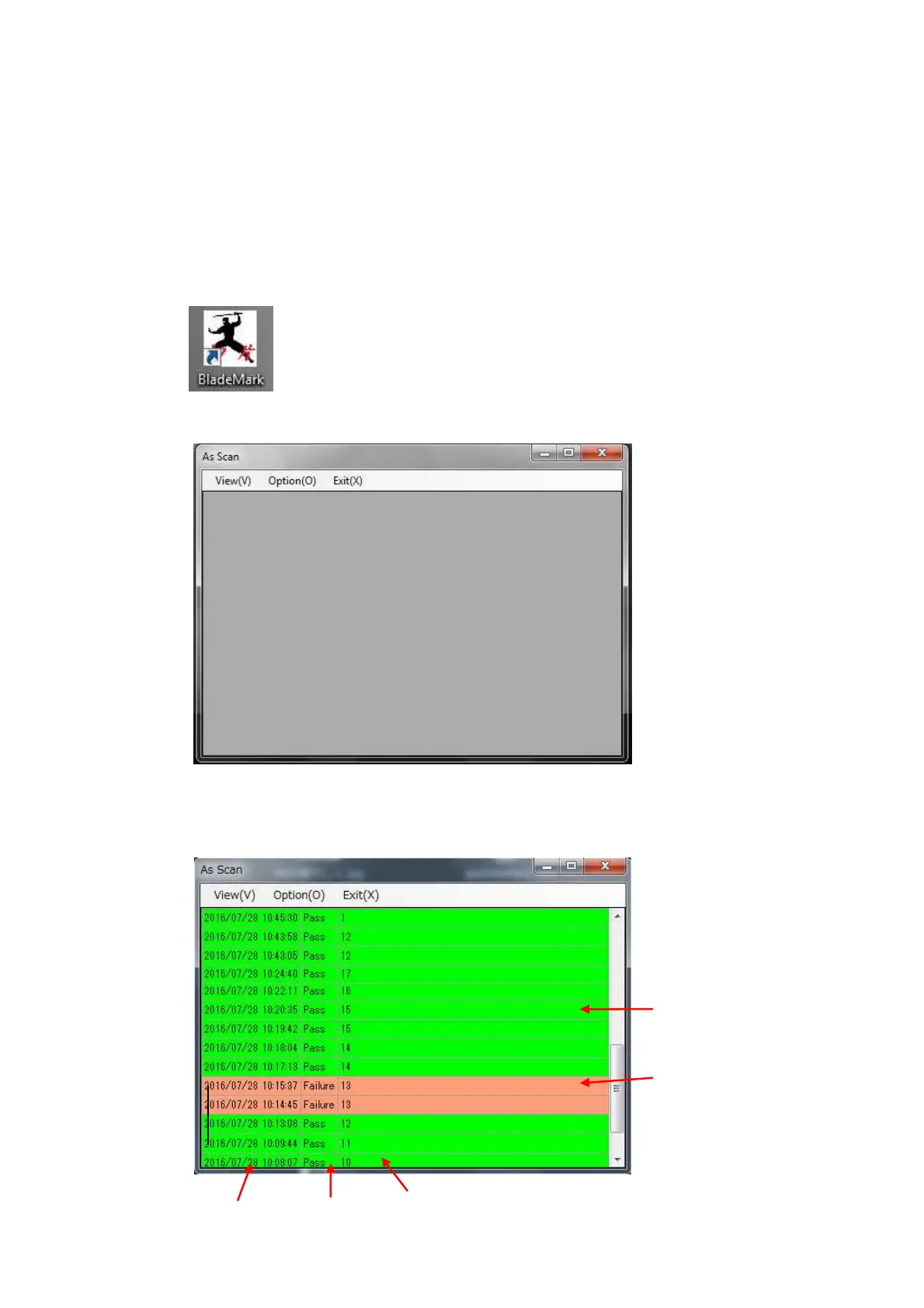Chapter 3 - Preoperational Setup -
AS-410M Auto Slide Preparation System
81
3-18 Start-up and termination of the Blade Mark Check application
3-18-1 Blade Mark Check application start-up
The Blade Mark Check function option requires a connection between the auxiliary PC and the Main
Unit. Refer to 2-6 “Connection of the Main Unit to the PC for auto trimming.” The Blade Mark Check
application must be started before starting the slide preparation mode operation. Follow the operation
steps described below.
① Turn ON the PC.
② Double click the BladeMark icon on the desktop.
③ The application starts-up; then the BLADE MARK Check detection start the system preparation.
④ Displays to the screen the result of the performed examination of the sections done by the
main body device with Pass/Fail in color.
Green background:
Blade Mark Check OK
Red background: Blade
Mark Check NG
Time and Date Slide ID Result