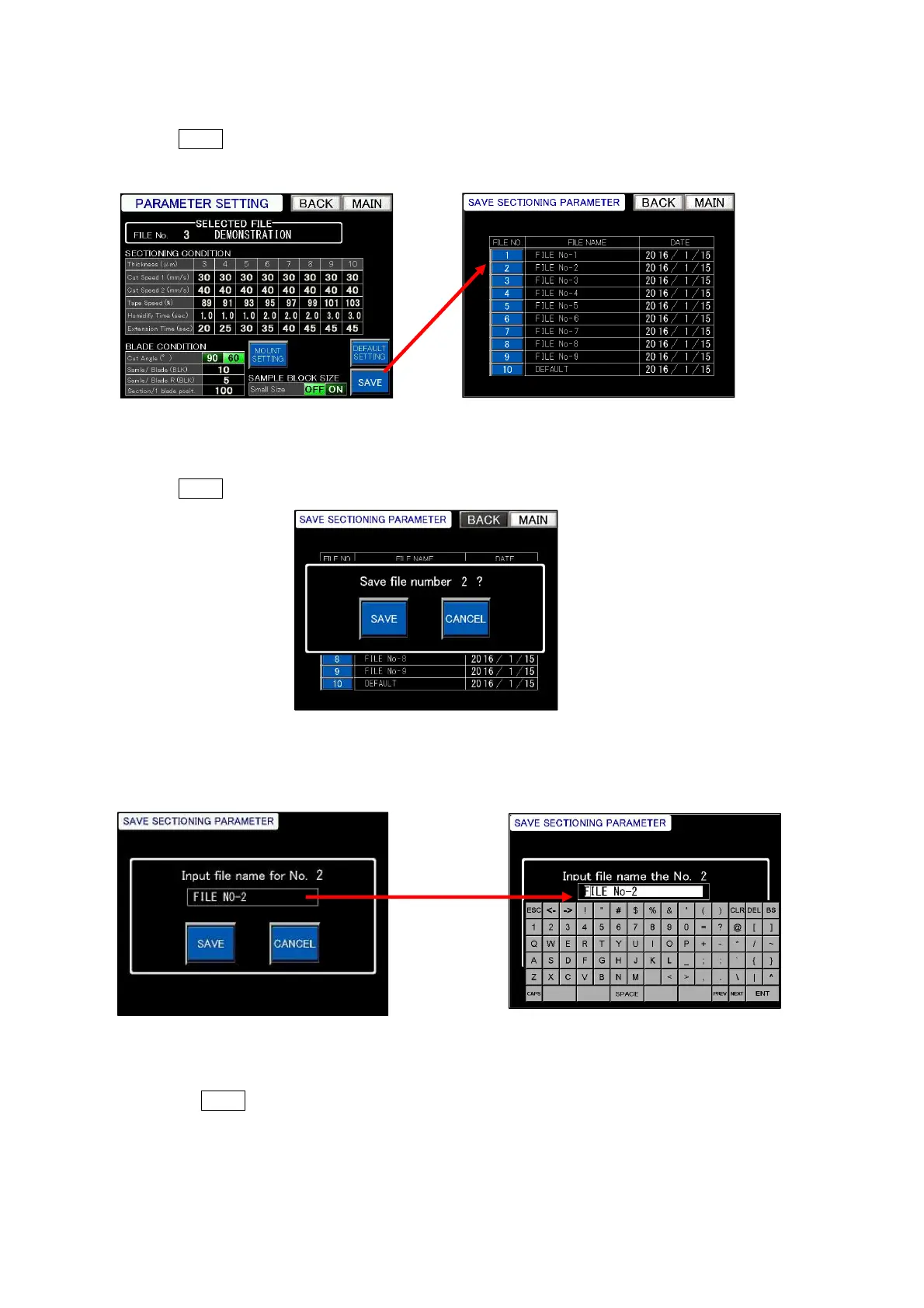Chapter 4 -Operational Procedures-
100
AS-410M Auto Slide Preparation System
4-3-5 Saving
① Touch SAVE to go to the “SAVE SECTIONING PARAMETER” screen.
② Touch a File No. button to open the “Save” prompt.
③ Touch SAVE to open the “Input file name” dialog.
④ Touch the file name field to open the on-screen alphanumeric keyboard and enter a user-
defined file name.
⑤ Touch SAVE to save the data.
PARAMETER SETTING screen
SAVE SECTIONING PARAMETER screen
(Save screen)
SAVE SECTIONING PARAMETER Screen (Save prompt)
SAVE SECTIONING PARAMETER screen
(Rename file prompt)