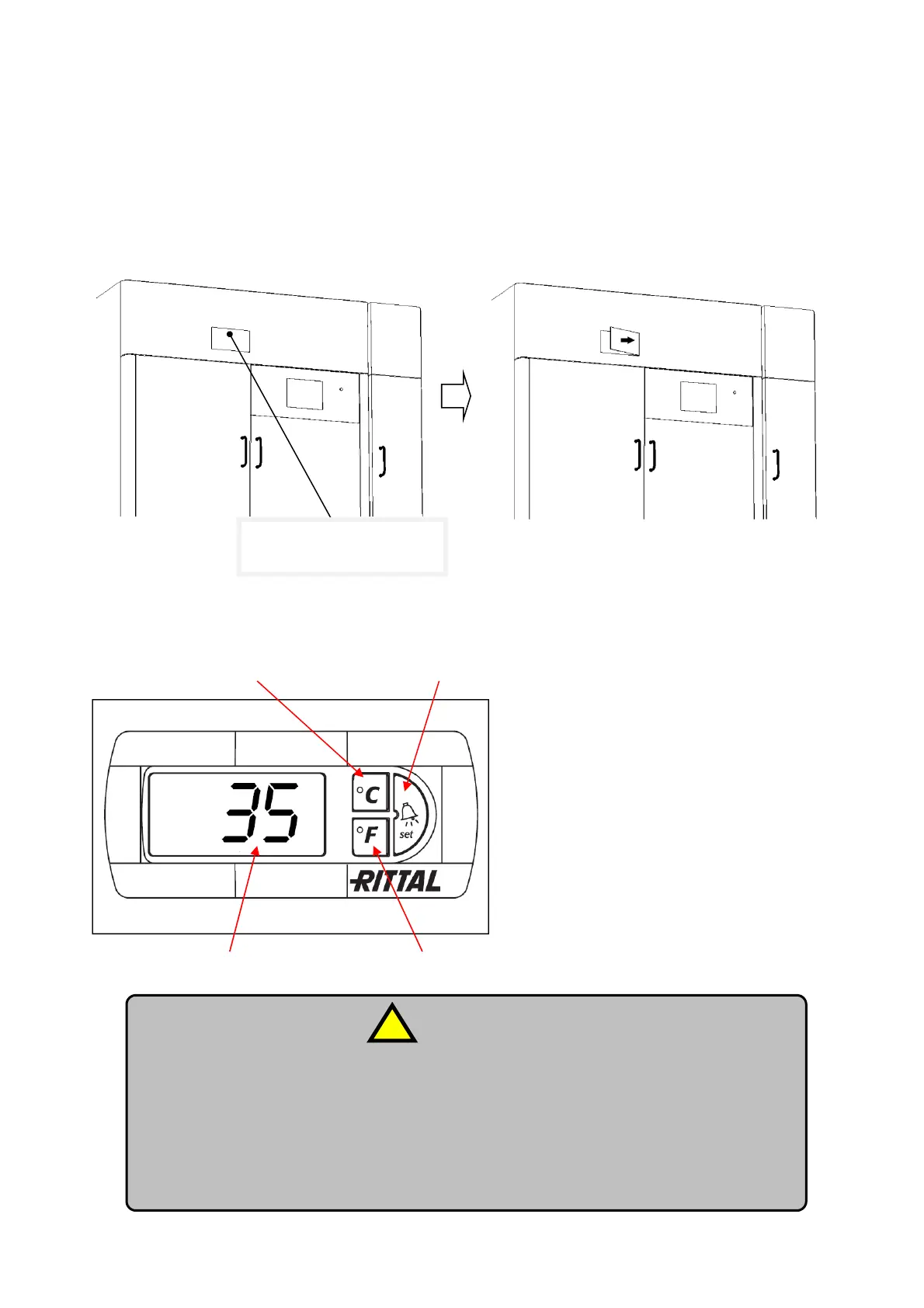Chapter 3 -Preoperational Setup-
76
AS-410M Auto Slide Preparation System
3-16 Checking the temperature setting of the Colling Unit
(built in the Main Unit)
3-16-1 Cooler control panel
To check the Cooling Unit temperature reading, push the door on the upper part of the Main Unit.
This door is a push-open type.
The names and the parts of the cooler controller panel
Refer to the cooler operation attachment of Operation Manual for the cooler
operation and other detail.
Customer should not change the setting of the cooler. The temperature setting
of the cooler is installed and checked during the service check.
Be careful of your head or body with the cooler door while checking the cooler
temperature. Ensure the cooler door is always closed except for checking the
cooler temperature.
! Caution
Push to open the door
(Push-open type)
① ②
④
① The program key and the temperature
setting display. (Celsius)
② The set key.
③ The program key and the temperature
setting display. (Fahrenheit)
④ The display with 7 segments. The
current temperature of the cooler will be
displayed during cooling.
③