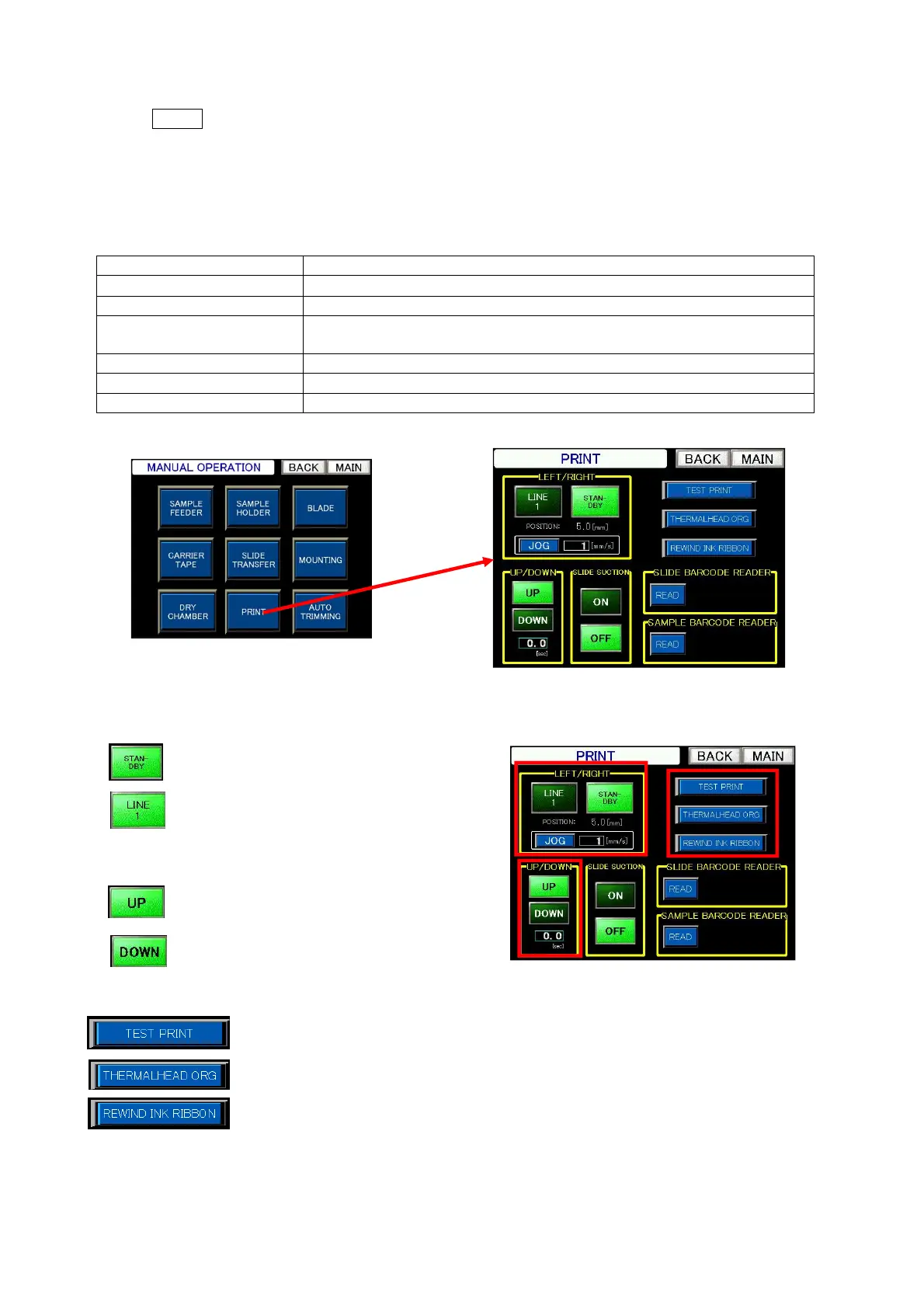Chapter 4 -Operational Procedures-
176
AS-410M Auto Slide Preparation System
4-18-10 Printing
Touch PRINT on the “Manual operation” screen to open the “Print” screen. Before executing a print
job in this mode, the following operations are available: LEFT/RIGHT and UP/DOWN movements of
the printer to be driven; slide suction; printing tests of slide-barcode reader and sample-barcode
reader; and test printing.
4-18-10-1 Movement of the Thermal Transfer printer
Available operations in this mode
Items Operation contents
Printer Lateral movement, vertical movement
Slide glass Suction ON and OFF
Slide reader
Sample reader
Reading confirmation of barcodes on slide glasses
Reading confirmation of barcodes on sample blocks
Printing test Print the specified line character and 2D code
Thermal head origin Returning the thermal head to home position
Winding ink ribbon Winding the ink ribbon
<
LEFT/RIGHT action
>
: Moves to standby position
: Move to LINE1 position (frost edge)
<
UP/DOWN action
>
: Moves to upper position
: Moves to lower position
<
Print action
>
: Test prints the specified line character and 2D code by press down
: Returns the thermal head to the home position and rewind the ink ribbon.
: Rewinds the ink ribbon.
MANUAL OPERATION screen
PRINT screen
PRINT screen
(
LEFT/RIGHT and UP/DOWN
)