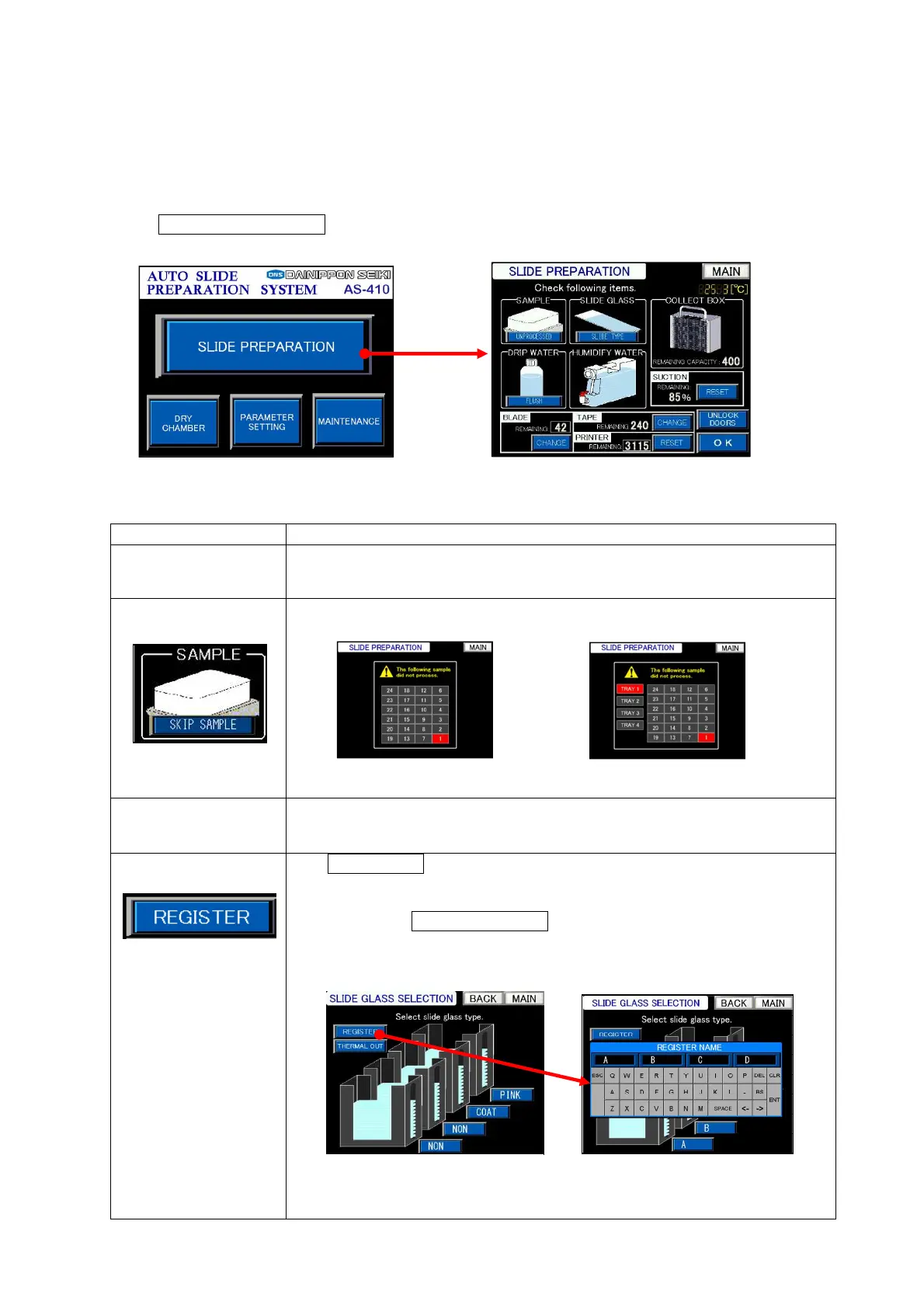Chapter 4 - Operational Procedures -
AS-410M Auto Slide Preparation System
101
4-4 Section slide preparation
4-4-1 Preoperational checks
Refer to Chapter 3 “Preoperational Setup” and make sure that the Extension Device and the Dry
Chamber have reached their respective specified temperatures and that the Cooling unit (for
system-internal cooling) is at or below 24°C.
Touch SLIDE PREPARATION on the “MAIN” screen to open the “Preoperational Setup” screen
prompt for preoperational setup. Refer to Table 4-5 and check the details of preoperational setup.
Table 4-5: Details of preoperational setup
Item to be checked Description
Sample block Make sure that the block cassettes have no adhering paraffin around.
Check the block cassettes are in correct set position.
Samples skipped Check the skipped sample block(s) (block(s) reached the limit of tilting
angle or sectioning z axis) of the previous sectioning operation.
(Sys. with 24 samples) (Sys. with 96 samples)
Slide Ensure that the necessary number of slides is set in place and that no slides
are stuck together.
Slide type
(System with SS)
The SLIDE TYPE button appears only when the System is used with the
400-slide feeder. Touch the button to open the “SLIDE GLASS
SELECTION” screen for selecting the type of slide to be fed to each slide
cassette. Touch REGISTER NAME to allow entry of up to 4 user-definable
slide names (each 5 alphabetic character-long). Touch the buttons adjacent
to the slide cassettes to view and set the registered slide names one by
one.
Main Menu screen (standard)
SLIDE PREPARATION screen
SLIDE GLASS SELECTION screen
REGISTER NAME screen