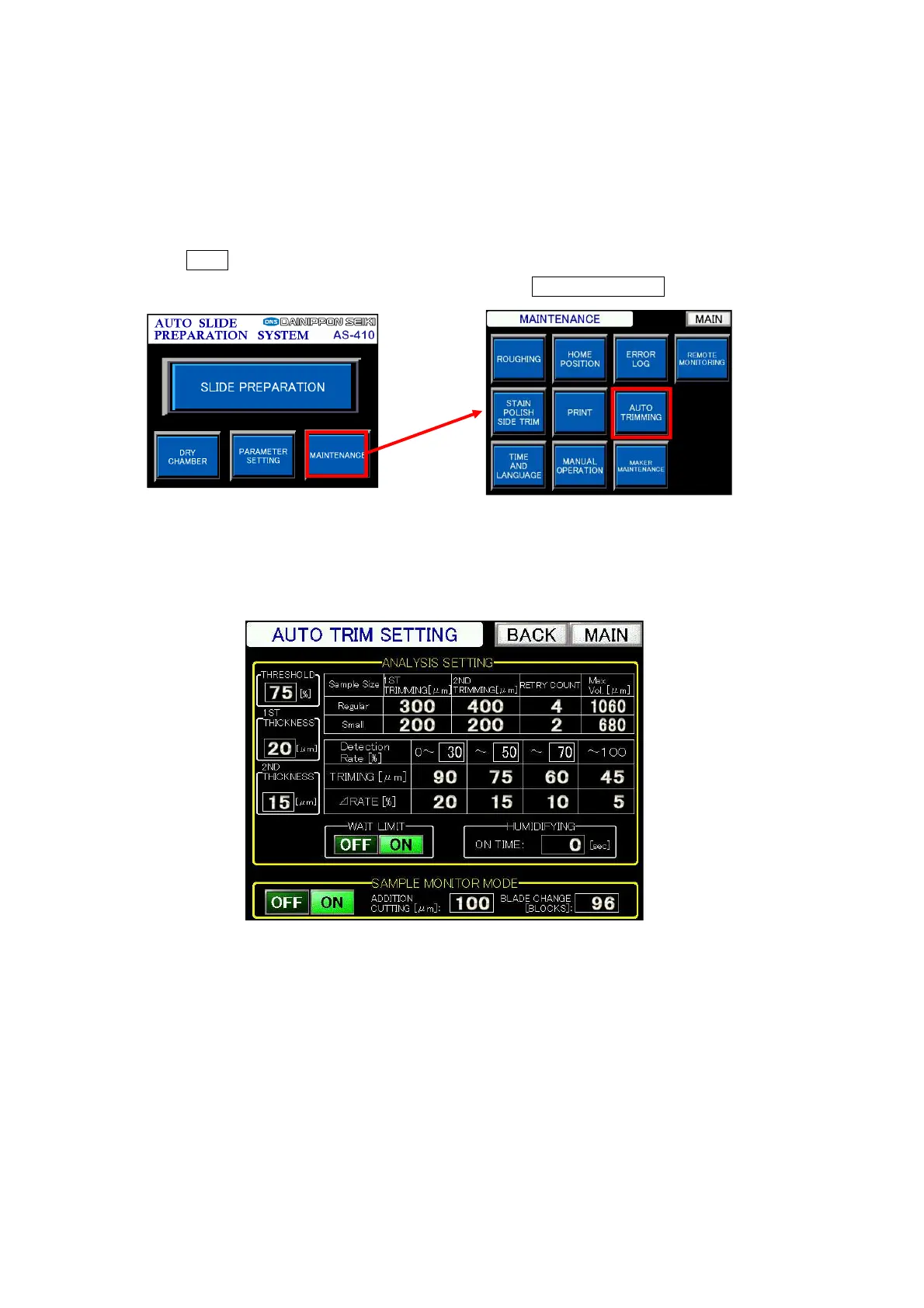Chapter 4 - Operational Procedures -
AS-410M Auto Slide Preparation System
181
4-19 Auto trimming setting
To operate the AS-410M with Auto trimming function (auto surface detection function), parameters
for the auto trimming function must be set before runs. Selected samples are trimmed the under
same conditions.
Setting Auto trimming
① Touch MAIN on the “MAIN” screen.
② When the “Maintenance mode” screen appears, touch AUTO TRIMMING.
When Auto trimming setting screen appears, enter values while referring to Table 4-13.
Maintenance mode screen
Main screen
Auto trimming setting screen