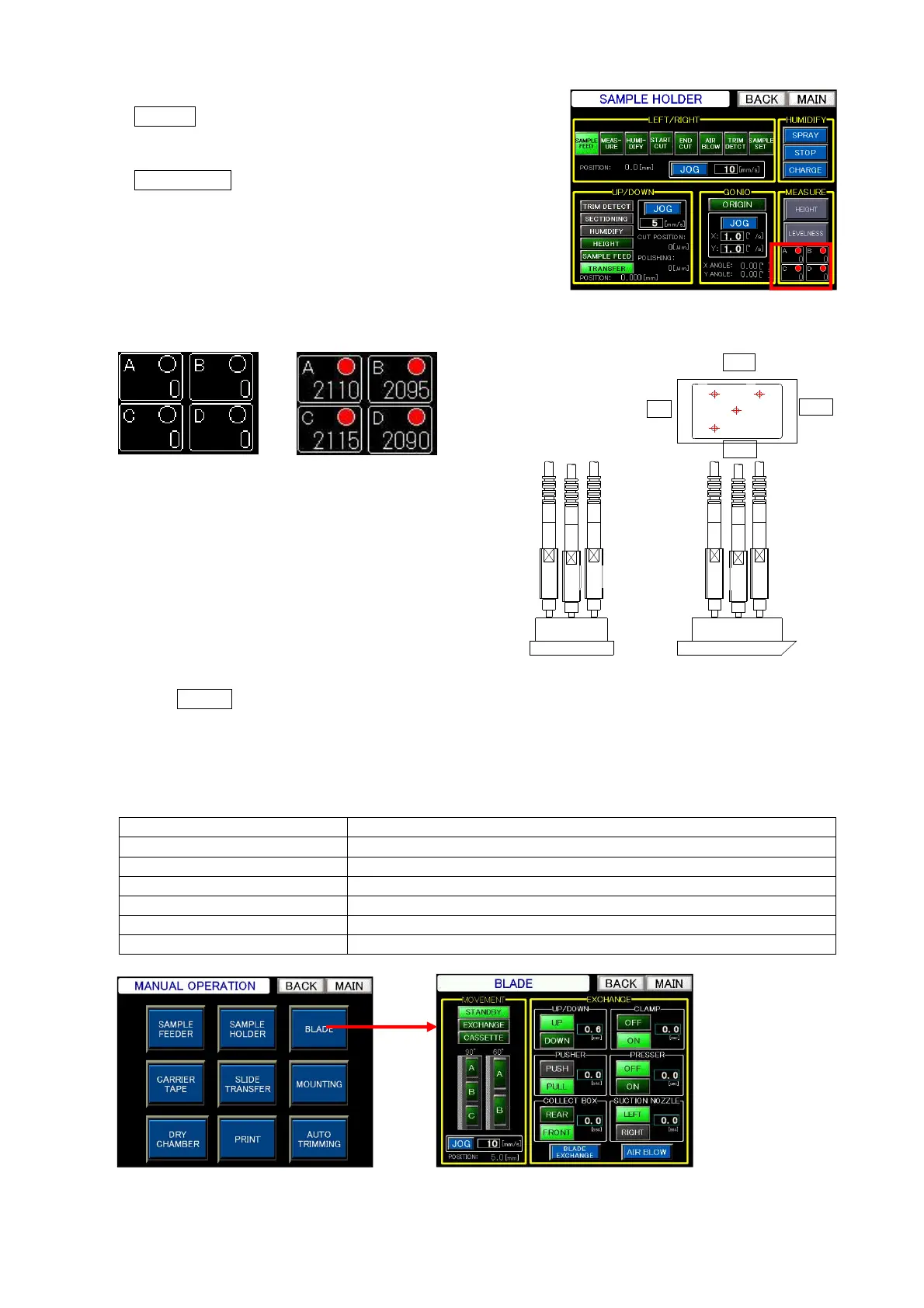Chapter 4 - Operational Procedures -
AS-410M Auto Slide Preparation System
163
< Measurement >
① HEIGHT: Detects the sample height.
② LEVELNESS: Detects the sample levelness.
When Touch Sensors A, B, C, and D turn ON, their indications
will turn as shown below. The Sample Holder UP/DOWN
amounts appear at which the Touch Sensors turn ON when
detecting the height/levelness.
4-18-5 Blade
Touch BLADE on the “Manual operation” screen to open the “Blade” screen. In this mode, the
following operations are available: Blade Holder FWD/BWD; sectioning position FWD/BWD; Blade
Holder UP/DOWN; Blade Clamp OPEN/CLOSE; Blade Pressing LEFT/RIGHT; Slide collection box
FWD/BWD; and Blade Feed Air Cylinder operation.
Operations available in this mode
Item Descriptions of operation
Blade Holder FWD/BWD (Y-axial) and UP/DOWN (Z-axial)
Slicing Position FWD/BWD
Blade Feed Air Cylinder FWD/BWD
Blade Clamp LEFT/RIGHT (Y-axial)
Blade Pressing CLAMP/UNCLAMP
Suction Nozzle LEFT/RIGHT (Y-axial)
Sample holder screen
(Measurement)
Manual operation screen
Blade screen
Touch sensor layout
Left side view
Front side view
Right
Left
Back
Front
B
C
A
A
B
C
D
D
D