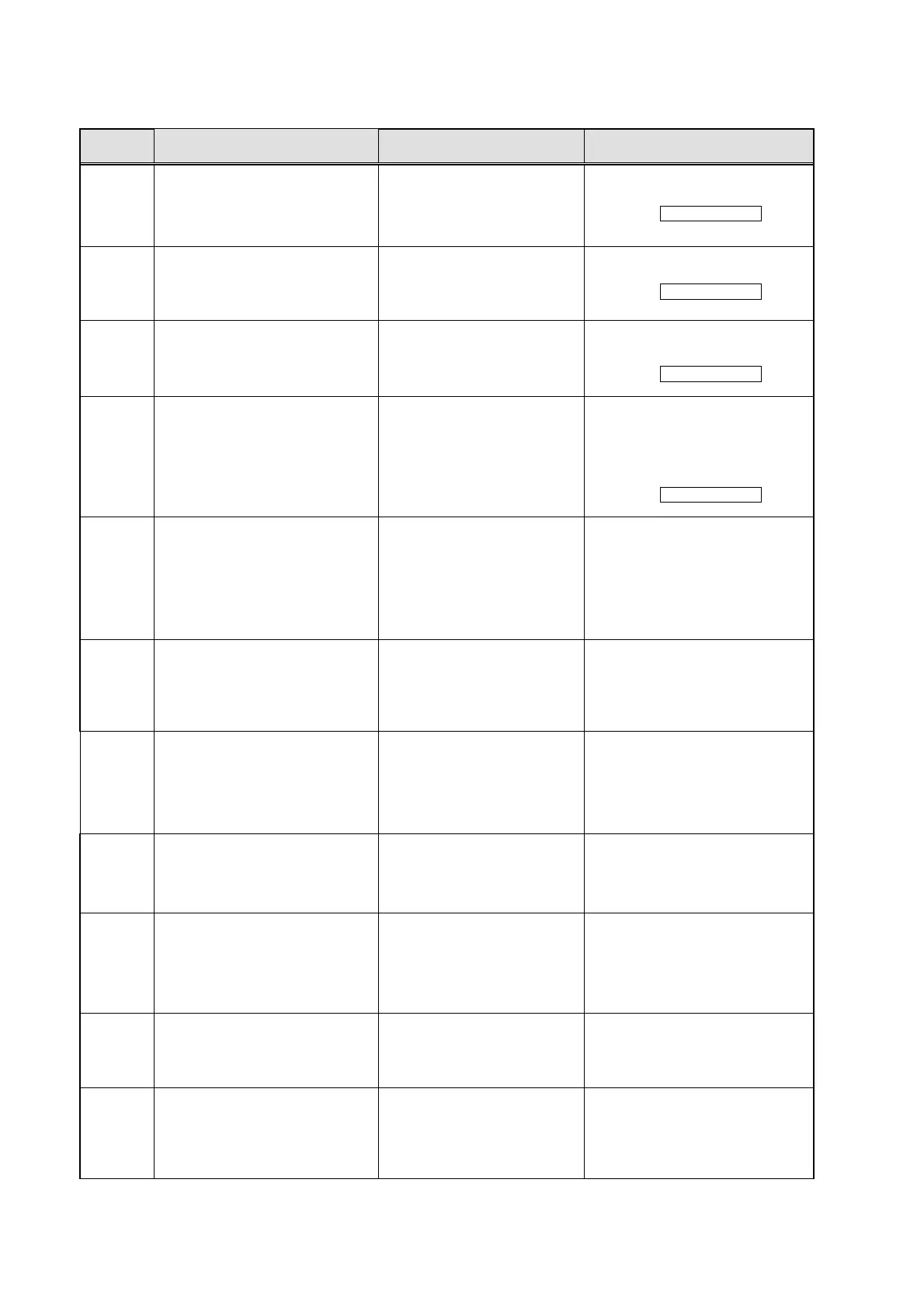Chapter 5 Errors and Troubleshooting
206
AS-410M Auto Slide Preparation System
5-3-6 Print Unit errors
Error
code
On-screen message Possible cause Solution
6001
<Error Message>
Unit: Printer Unit
Part: Printer
Symptom: Overrun
An overrun error occurred in
the printer LEFT/RIGHT
motor.
•Remove obstacles in the
printer LEFT/RIGHT drive.
•Press the HOME POSITION
button to initialize.
6002
<Error Message>
Unit: Printer Unit
Part: Printer
Symptom: Limit
A limit error occurred in the
printer LEFT/RIGHT motor.
•Remove obstacles in the
printer LEFT/RIGHT drive.
•Press the HOME POSITION button
to initialize.
6003
<Error Message>
Unit: Printer Unit
Part: Printer
Symptom: Initialization error
The printer LEFT/RIGHT
motor failed to complete
returning to the home position
within 60 seconds.
•Remove obstacles in the
printer LEFT/RIGHT direction
(sensor area underneath).
•Press the HOME POSITION button
to initialize.
6004
<Error Message>
Unit: Printer Unit
Part: Printer UP/DOWN
Symptom: Operation error
The printer air cylinder failed
to complete its motion within 5
seconds; or the two position
detection sensors made ON
simultaneously.
•Check that the pressure of the
compressor is within the specified
range.
•Take out the slide glasses and
obstacles if any (be careful with
broken glass).
•Press the HOME POSITION button
to initialize.
6005
<Error Message>
Unit: Printer Unit
Part: Printer
Symptom: Communication error
The printer failed to respond to
5 consecutive printer status
check command signals.
•Check that the pressure of the
compressor is within the specified
range.
•Remove slide glass with manual
operation and turn the System OFF.
•Wipe the printer suction area off.
•Exchange the ink ribbon if there is
any scratches.
6006
<Error Message>
Unit: Printer Unit
Part: Slide-barcode reader
Symptom: Communication error
The slide barcode reader
failed to respond to 5
consecutive communication
signals.
•Confirm no damages on the printer
reader area or with any cables.
•Confirm no disconnection or contact
failure at the relay connector located
upper left side in the System.
•Contact for DNS service.
6007
<Error Message>
Unit: Sample Data Reader Unit
Part: Sample-barcode reader
Symptom: Communication error
The sample barcode reader
failed to respond to 5
consecutive communication
signals.
•Confirm no damages on the printer
reader area or with any cables.
•Confirm no disconnection or contact
failure at the relay connector located
upper left side in the System.
•Contact for DNS service.
6008
<Error Message>
Unit: Printer Unit
Part: Printer LEFT/RIGHT
Symptom: Operation error
The printer LEFT/RIGHT
operation motor failed to
operate.
• Check that there is no disconnection
nor poor connection in the
connector joints.
• Contact the customer service of DNS.
6009
<Error Message>
Unit: Printer Unit
Part: Slide reader
Symptom: ID identification failure
When the barcode read from
the sample differs from the
barcode printed on the slide.
• Check if the barcode printed on the
slide is correct.
6010
<Error Message>
Unit: Printer Unit
Part: Slide reader
Symptom: Out of ink ribbon
When Thermal printer ink
ribbon is out.
•Replace the ink ribbon with a new
one.
6011
<Error Message>
Unit: Printer Unit
Part: Slide reader
Symptom: ID reading failure
When the printed barcode
cannot be read.
•Check if the frosted area of the slide
glass faces correct direction.
• If the printing quality is not good,
replace the ink ribbon or the printer
head.