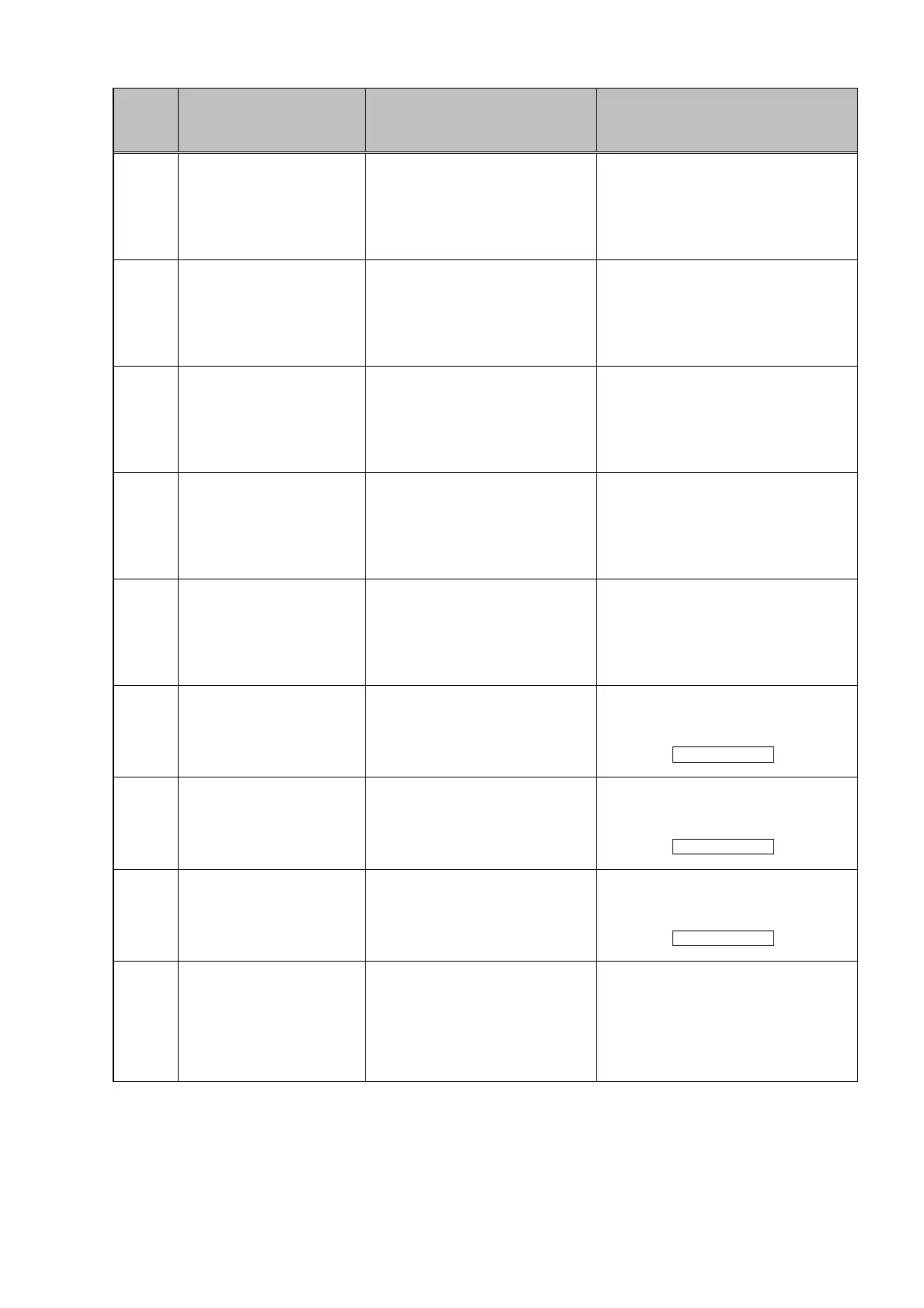Chapter 5 Errors and Troubleshooting
AS-410M Auto Slide Preparation System
205
Error
code
On-screen message
Possible cause Solution
5013
<Error Message>
Unit: Dry Chamber
Part: Slide collection box
FWD/BWD
Symptom: Limit
Limit error occurred in the dry chamber
Y-axis motor (400-slide dry chamber).
•Turn the System power OFF.
•Take out the slide collection box
and remove obstacles in the
FWD/BWD drive direction.
•Turn the System power ON and complete
the initialization and set the slide collection
box.
5014
<Error Message>
Unit: Dry Chamber
Part: Slide collection box
LEFT/RIGHT
Symptom: Limit
Limit error occurred in the dry chamber
X-axis motor (400-slide dry chamber).
•Turn the System power OFF.
•Take out the slide collection box
and remove obstacles in the
LEFT/RIGHT drive direction.
•Turn the System power ON and complete
the initialization and set the slide collection
box.
5015
<Error Message>
Unit: Dry Chamber
Part: Slide collection box
UP/DOWN
Symptom: Initialization error
The dry chamber Z-axis motor (400-
slide dry chamber) failed to complete
returning to the home position within
120 seconds.
•Turn the System power OFF.
•Take out the slide collection box
and remove obstacles in the
UP/DOWN drive direction.
•Turn the System power ON and complete
the initialization and set the slide collection
box.
5016
<Error Message>
Unit: Dry Chamber
Part: Slide collection box
FWD/BWD
Symptom: Initialization error
The dry chamber Y-axis motor (400-
slide dry chamber) failed to complete
returning to the home position within
60 seconds.
•Turn the System power OFF.
•Take out the slide collection box
and remove obstacles in the
FWD/BWD drive direction.
•Turn the System power ON and complete
the initialization and set the slide collection
box.
5017
<Error Message>
Unit: Dry Chamber
Part: Slide collection box
LEFT/RIGHT
Symptom: Initialization error
The dry chamber X-axis motor (400-
slide dry chamber) failed to complete
returning to the home position within
60 seconds.
•Turn the System power OFF.
•Take out the slide collection box
and remove obstacles in the
LEFT/RIGHT drive direction.
•Turn the System power ON and complete
the initialization and set the slide
collection box.
5018
<Error Message>
Unit: Dry Chamber
Part: Slide collection box
Retaining Arm Tilt
Symptom: Operation error
The slide collection box retaining arm
TILT air cylinder (400-slide dry
chamber) failed to complete its motion
within 5 seconds; or the two position
detection sensors made ON
simultaneously.
•Check that the pressure of the
compressor is within the specified range.
•Remove obstacles around the slide
collection box set position.
•Press the HOME POSITION button to
initialize.
5019
<Error Message>
Unit: Dry Chamber
Part: Upper slide collection box
Tilt
Symptom: Operation error
The upper shelf slide collection box
TILT air cylinder (400-slide dry
chamber) failed to complete its motion
within 5 seconds; or the two position
detection sensors made ON
simultaneously.
•Check that the pressure of the
compressor is within the specified range.
•Take out the slide collection box and
remove foreign matters if any.
•Press the HOME POSITION button to
initialize.
5020
<Error Message>
Unit: Dry Chamber
Part: Lower shelf slide
collection box Tilt
Symptom: Operation error
The lower shelf slide collection box
TILT air cylinder (400-slide dry
chamber) failed to complete its motion
within 5 seconds; or the two position
detection sensors made ON
simultaneously.
•Check that the pressure of the
compressor is within the specified range.
•Take out the slide collection box and
remove foreign matters if any.
•Press the HOME POSITION button to
initialize.
5021
<Error Message>
Unit: Dry Chamber
Part: Slide collection box
presence/absence
detection
Symptom: Slide collection box
retention failure
The slide collection box was lifted for
loading but the slide collection box
presence/absence detection sensor
did not become OFF; or the slide
collection box was unloaded for the dry
chamber but the slide collection box
presence/absence detection sensor
did not make ON.
•Turn the System power OFF.
•Take out the slide collection box
and remove obstacles around
the slide collection box set
positions (sensors).
•Turn the System power ON and complete
the initialization and set the slide
collection box.