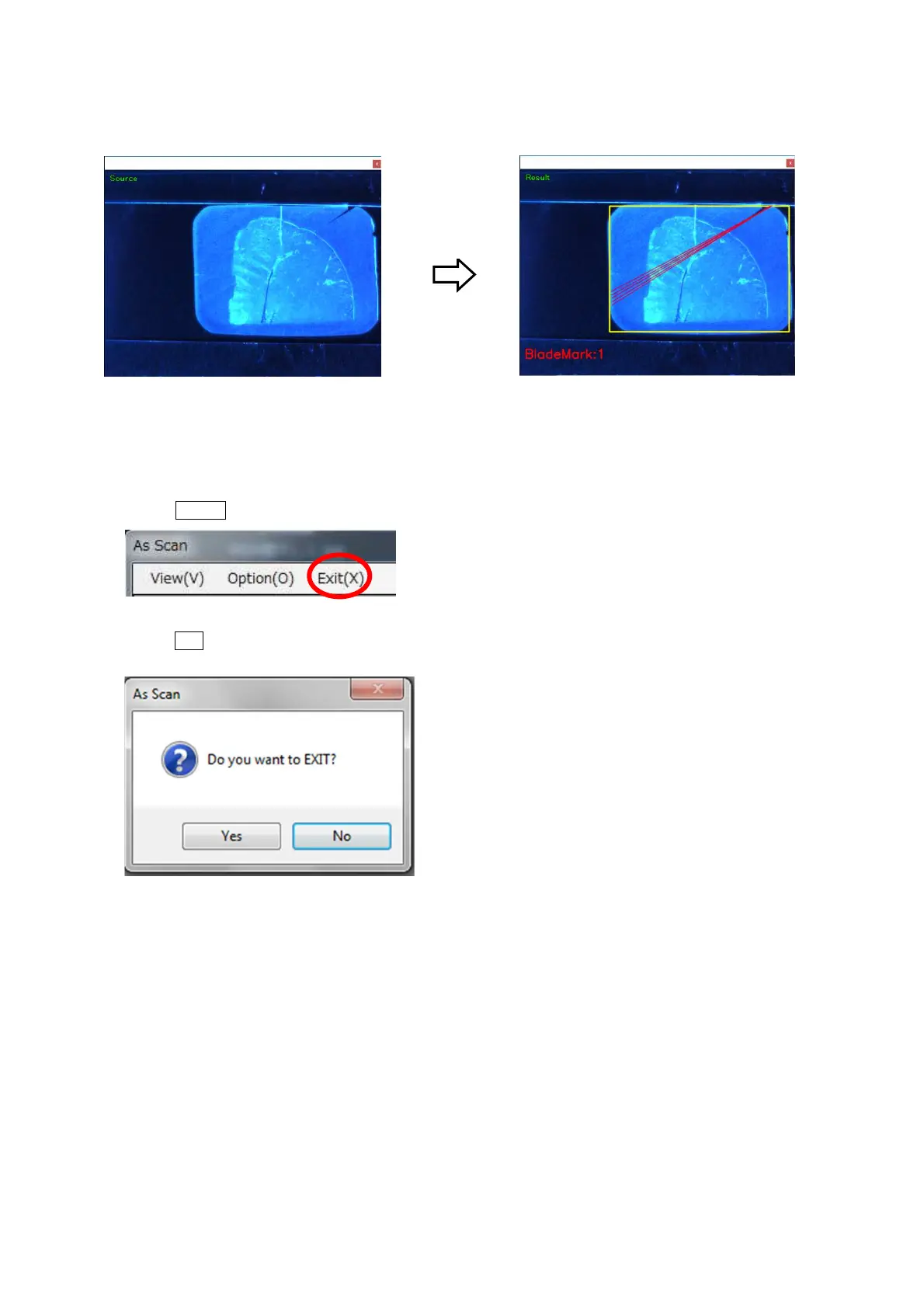Chapter 3 -Preoperational Setup-
82
AS-410M Auto Slide Preparation System
⑤ Double-clicking on each line shows the image of judgement result.
Image of a section slide Judgment result
3-18-2 Termination of the Blade Mark Check application
① Click Exit(X) button at upper right on the Blade March Check application screen.
② Click Yes button on the Blade Mark Check application screen. The system completes the auto
trimming application.
③ Shut down the OS of the PC to terminate.
Up and Down
keys switch the
screen image