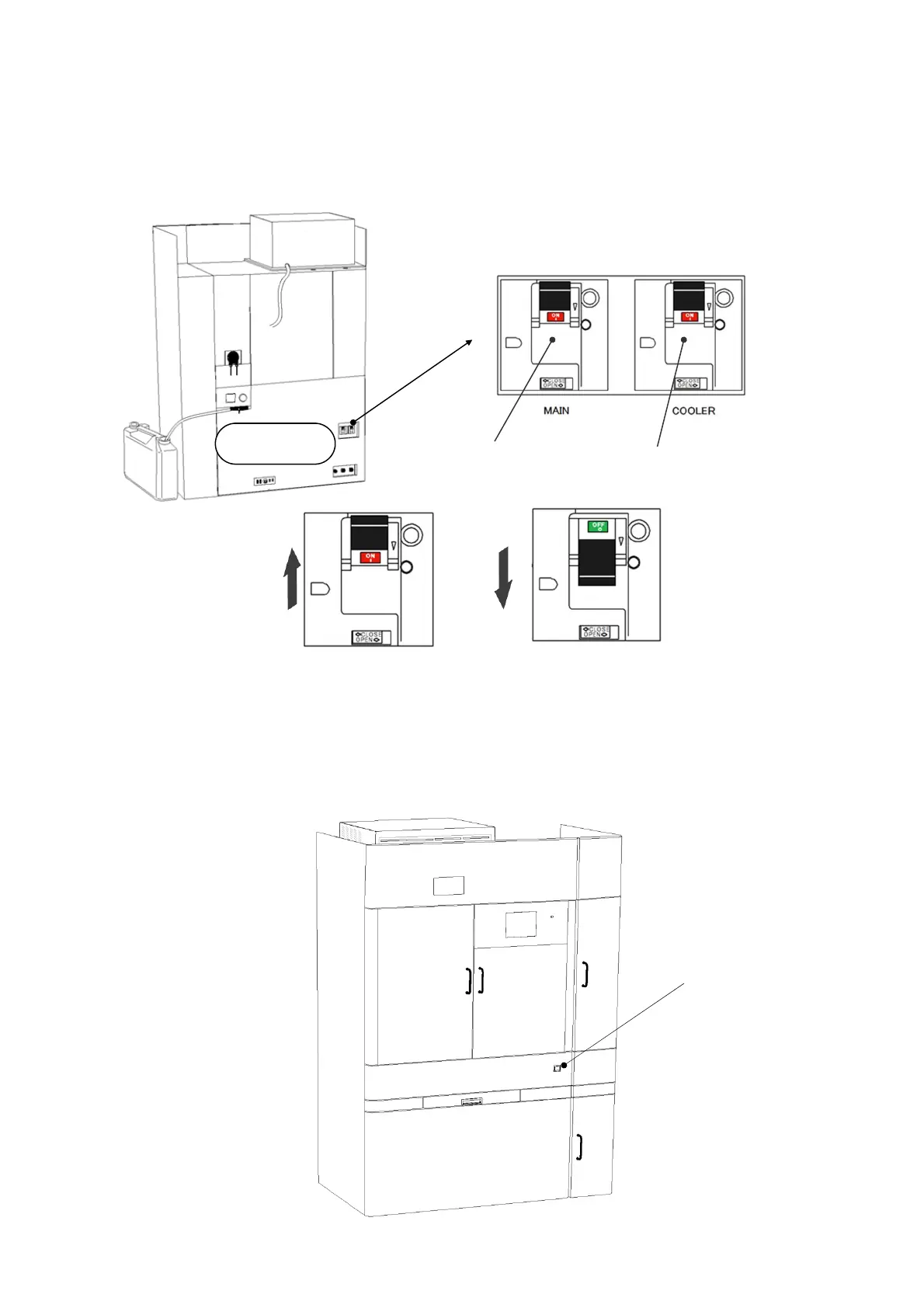Chapter 3 - Preoperational Setup -
AS-410M Auto Slide Preparation System
47
3-1 Main power circuit breakers
This System has two main power circuit breakers on the back, one for the Main Unit and the other for
the Cooling unit. Push up the lever of each main power circuit breaker to turn ON the main power. Push
down the lever to turn OFF the main power.
3-2 Power switch
This System has the power switch on the front. Press the power switch to illuminate the power switch
lamp and activate the operation panel. Press the power switch again to turn OFF the power and the power
switch lamp.
Rear side
Power circuit breaker for
Power circuit breaker for
Cooling Unit
Power switch
Main Power OFF
Main Power ON