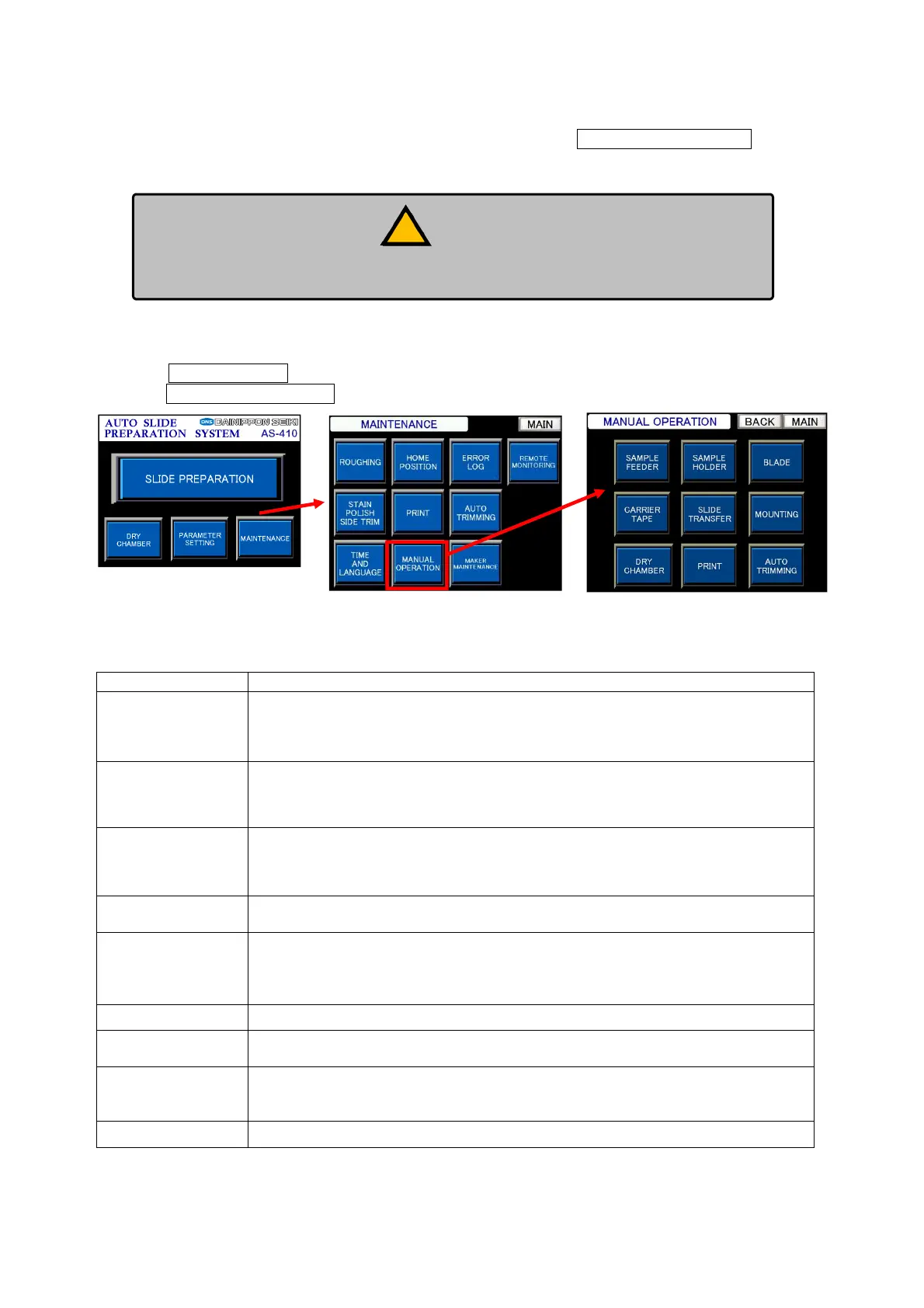Chapter 4 -Operational Procedures-
154
AS-410M Auto Slide Preparation System
4-18 Manual Operation
The System is capable of manual operation of each part.
When it is necessary to perform manual operation, touch MANUAL OPERATION on the
“Maintenance mode” screen to open the “Manual operation” screen. This mode is used to manually
operate each mechanical part.
4-18-1 Manual Operation
① Select MAINTENANCE on the “Main menu” screen.
② Touch MANUAL OPERATION on the “Maintenance mode” screen.
Table 4-13: Range of Manual Operations
Item Major functions
SAMPLE
FEEDER
Sample (block) transfer hand FWD/BWD (Y-axial) and UP/DOWN (Z-axial);
Sample hand OPEN/CLOSE; Sample holder UP/DOWN (Z-axial) and
LEFT/RIGHT (X-axial); CLAMP/UNCLAMP; and Sample feeding movement.
SAMPLE
HOLDER
Sample holder LEFT/RIGHT (X-axial); Sample holder UP/DOWN (Z-axial);
Moistenin
g control; Sample holder tilt stage FWD/BWD and LEFT/RIGHT; and
Measurement operation by the touch sensor.
BLADE
Knife holder FWD/BWD; Slicing position FWD/BWD; Knife holder UP/DOWN;
Knife clamp OPEN/CLOSE; Knife pressing LEFT/RIGHT; Slide collection box
FWD/BWD; and Knife feed air cylinder operation
CARRIER TAPE
Tape FWD/BWD; Tape rewind motor ON/OFF; Tension check; Tape amount
measurement; and Guide bar LEFT/RIGHT and UP/DOWN
SLIDE
TRANSFER
Slide transfer arm FWD/BWD (Y-axial); Slide transfer arm LEFT/RIGHT (X-axially
from Extension Device to Dry chamber); Slide pusher LEFT/RIGHT (X-axially
from inside of slide cassette to outside); and Slide cassette FWD/BWD (Y-axial)
operation
MOUNTING
Dripping and peeling-and-stick (mounting) operations
DRY CHAMBER
Slide collection box shelf FWD/BWD (Y-axial) and UP/DOWN (Z-axial); and Slide
collection box shelf UPRIGHT/TILTED
PRINT
Printer unit LEFT/RIGHT (Y-axial); Put-on unit slide suction ON/OFF and stage
UP/DOWN; and the slide-barcode reader and the sample-barcode reader
scanning (reading) operation
AUTO TRIMMING
Diffused illumination and reflected illumination ON/OFF
MAIN screen
Manual operation screen
● Comply with the manufacturer’s instructions for manual operation.
! Warning
Maintenance mode screen