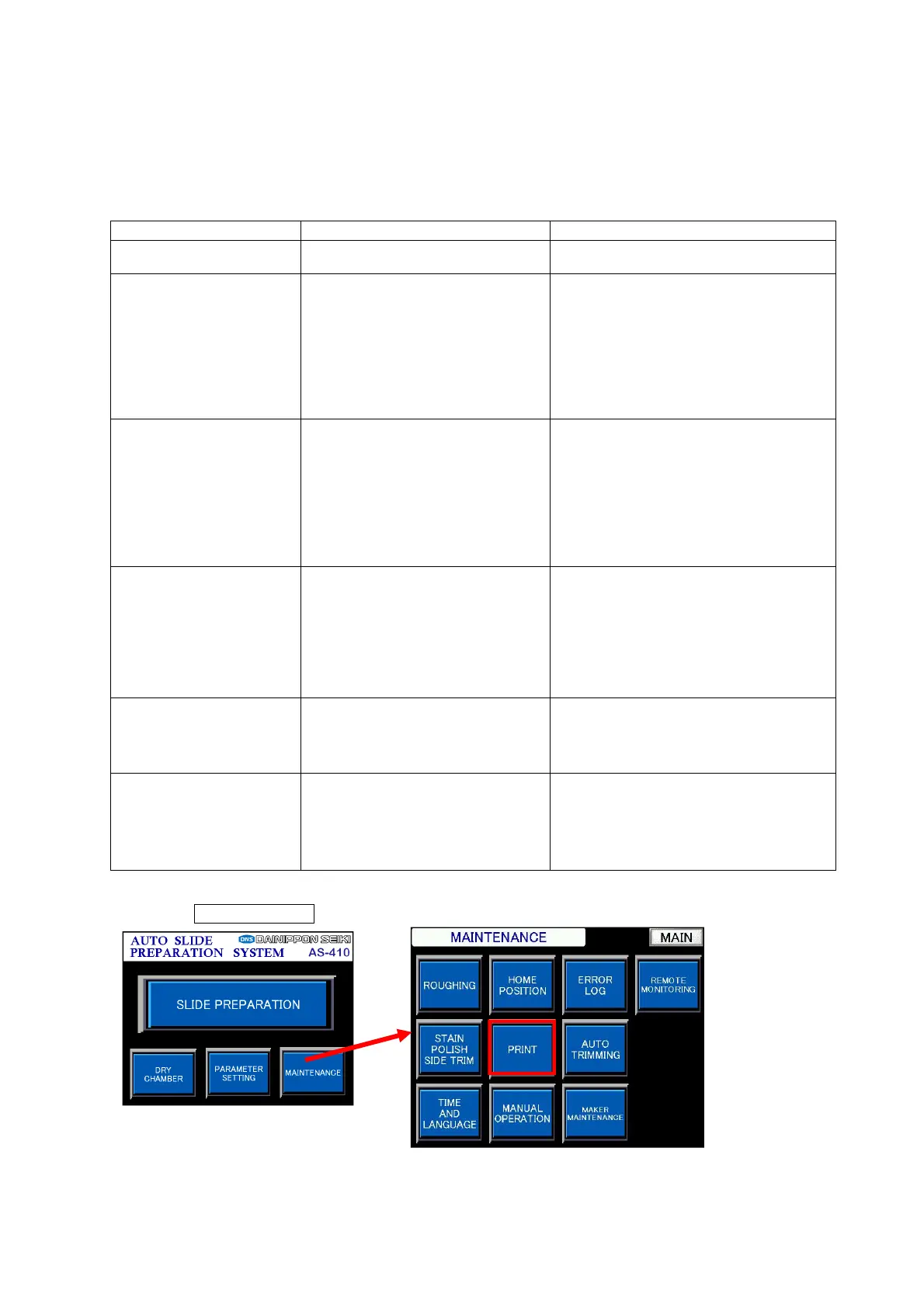Chapter 4 - Operational Procedures -
AS-410M Auto Slide Preparation System
145
4-15 Print Settings
Specify the print data items to be printed by the printer of the AS-410M. Table 4-12 “Printable Data”
shows the details of the data printable by the System’s printer.
Table 4-12: Printable Data
① Touch MAINTENANCE on the “MAIN” screen to open the “Maintenance mode” screen.
Printable item Description Input range
ID
Barcode data (alphanumeric
characters) only
Up to 16 alphanumeric characters.
Sample No./Patient
Name
When barcode data is available, the
sample tray set positions will be
printed. (Example: SAMPLE 88)
When barcode data is NOT available,
the manually entered alphabetic
(upper case only) characters will be
printed.
(Example: MAURICE WHITE)
Up to 16 alphanumeric characters.
Note: Upper cases only for the manual entry
of alphabets.
Slide No./Dye Type
With sectioning conditions NOT
associated with dye types, slide
numbers will be printed.
(Example: SLIDE 008)
With sectioning conditions associated
with dye types, dye types will be
printed.
(Example: HE)
Slide numbers to be printed are NOT user-
changeable.
Each dye can be named using up to 5
alphanumeric characters.
Thick/Remarks
When barcode data is available, the
sectioning thicknesses will be printed.
(Example: THICK 4μm)
When barcode data is NOT available,
manually entered alphabetic (upper
case only) characters will be printed.
(Ex. DIGESTIVE )
Up to 10 alphanumeric characters.
Note: Upper cases only for the manual enter
of alphabet.
Institution Name
Manually entered alphabetic
characters are printed.
(Example: DNS AS-410M)
Up to 10 alphanumeric characters.
Note: Upper cases only for the manual entry
of alphabets.
2D Code
ID data
<Dot type>
Only QR codes can be printed.
<Thermal type>
Either QR codes or data matrix can be
printed. (One should be selected during
installation.)
Maintenance mode screen
MAIN screen