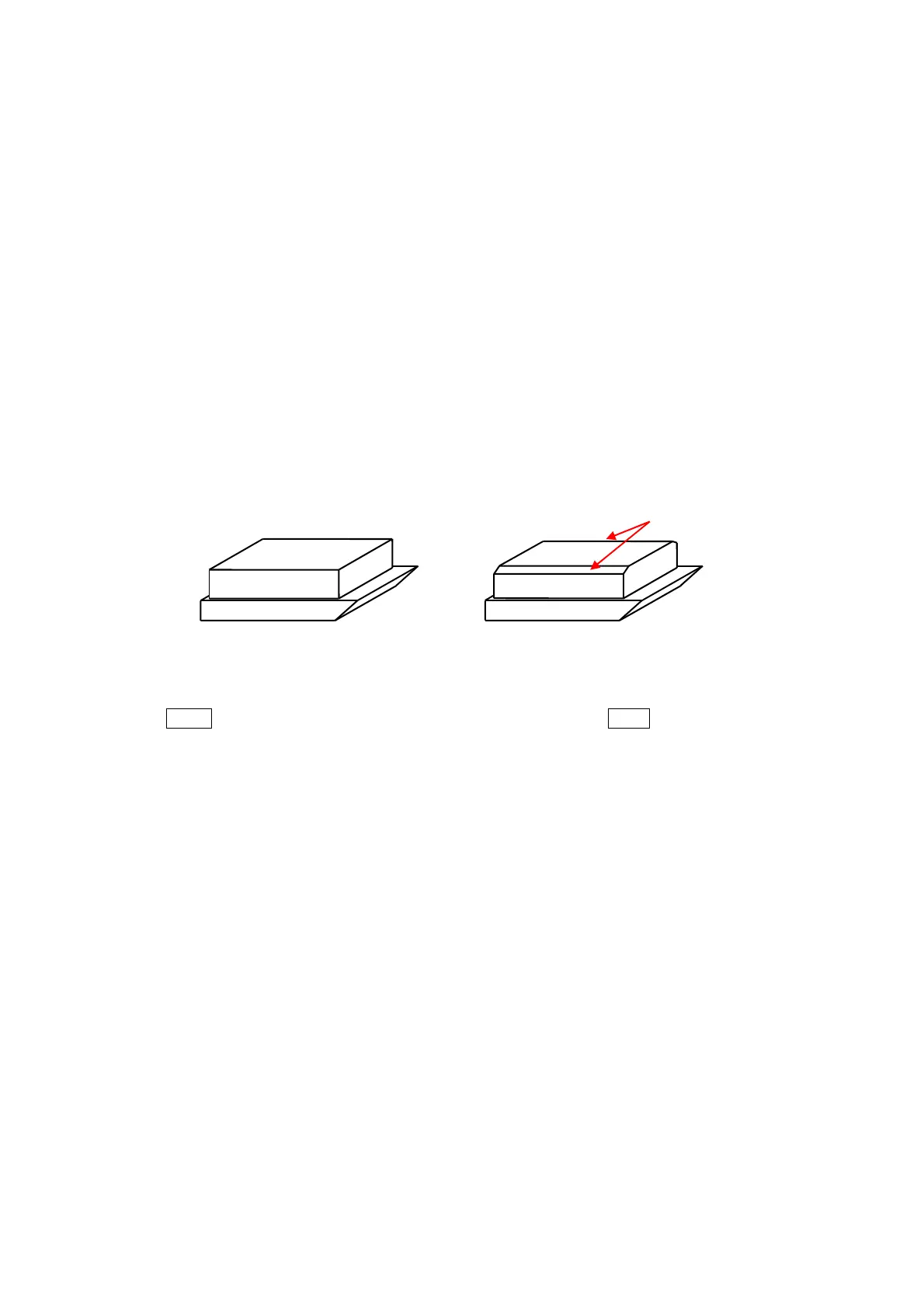Chapter 4 -Operational Procedures-
144
AS-410M Auto Slide Preparation System
③ Changing the stain information
Touch any one of the stain name fields to open the alphanumeric keyboard and name each dye,
using up to 5 alphanumeric characters. Touch any of the thickness fields to open the numeric
keypad and set the section thickness accordingly to the stain type (3~10μm).
④ Changing the polishing thickness
Set the first polishing thickness to be conducted (1
st
polishing thickness), the maximum thickness
(2
nd
polishing max. thickness) and minimum thickness (2
nd
polishing min thickness) for the next
polishing thickness (2
nd
polishing thickness), and the number of times that 2
nd
polishing is
conducted (2
nd
polishing pcs).
Normally, use the same thickness for the 1
st
polishing thickness and 2
nd
polishing max. thickness.
⑤ Side Trim
Trims the side edges of the paraffin blocks before sectioning operation if the width of the blocks
exceeds optimum.
ON: Trims both (longer) side edges before the sectioning.
OFF: Does not trim any sides.
If the sample blocks are smaller, with low height, or set tilted (above ± 1°), side trimming is not
executed even if the function is enabled or ON.
Trim both sides
No Side Trimming With Side Trimming
⑥ Touch BACK to return to the “MAINTENANCE mode” screen. Touch MAIN to return to the “MAIN”
screen.